Content – Echelon NodeBuilder FX User Manual
Page 11
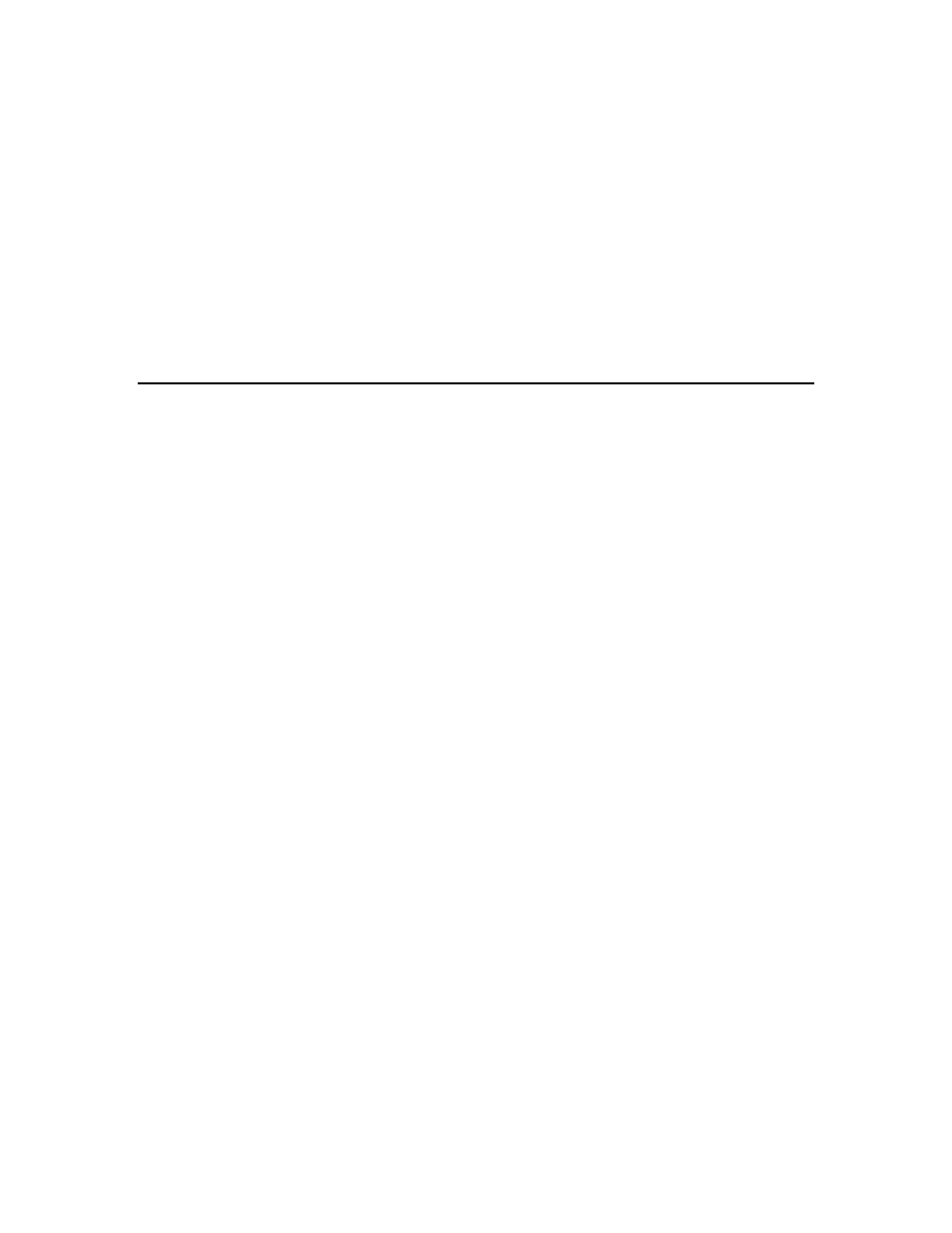
NodeBuilder FX User's Guide
xi
o Compatible IP-852 routers include the i.LON SmartServer with IP-852 routing, i.LON 100 e3
Internet Server with IP-852 routing, or an i.LON 600 L
ON
W
ORKS
-IP Server. If you are using
an IP-852 router, your computer must have an IP network interface such as an Ethernet card
or modem with PPP software. In addition, the i.LON software must be installed on your
computer, and the IP-852 channel must be configured using the L
ON
W
ORKS
-IP Configuration
Server application software.
The LonMaker tool, which is included with the NodeBuilder software, automatically installs
drivers for all local and remote network interfaces, except the SLTA-10 Serial LonTalk Adapter.
The LonMaker CD includes an option for installing the driver for the SLTA-10 Serial LonTalk
Adapter.
Note: You must run the NodeBuilder software on the same computer with the LNS Server which
is installed by the LonMaker installer. You cannot run the NodeBuilder tool as a remote client to
an LNS Server running on another computer.
Content
This guide includes the following content:
• Introduction: Lists the new features in the NodeBuilder FX tool, summarizes the components
included with the NodeBuilder tool, and provides an overview of NodeBuilder device
development and L
ON
W
ORKS
networks.
• Installing the NodeBuilder FX Development Tool. Describes how to get started with your
NodeBuilder tool, including how to install the NodeBuilder software and connect the NodeBuilder
hardware.
• NodeBuilder Quick-Start Exercise. Demonstrates how to create a L
ON
W
ORKS
device using the
NodeBuilder tool.
• Creating and Opening NodeBuilder Projects. Describes how to create, open, and copy
NodeBuilder projects, and explains how to copy NodeBuilder projects and NodeBuilder device
templates to another computer.
• Creating and Using Device Templates. Describes how to use the New Device Template wizard in
the NodeBuilder Project Manager to create, manage, and edit NodeBuilder device templates.
Explains how to manage development and release targets and insert libraries into a device
template. Describes how to use the Hardware Template Editor to create and edit hardware
templates.
• Defining Device Interfaces and Creating their Neuron C Application Framework. Describes how
to use the NodeBuilder Code Wizard to define your device interface and generate Neuron C code
that implements it. Explains how to start the NodeBuilder Code Wizard, how to add functional
blocks, network variables, and configuration properties to your device template, and how to create
the Neuron C framework for your device interface.
• Developing Device Applications. Provides an overview of the Neuron C Version 2.2
programming language. Describes how to edit the Neuron C source code generated by the
NodeBuilder Code Wizard to implement your device functionality. Explains how to use the
NodeBuilder Editor to edit, search, and bookmark Neuron C code.
• Building and Downloading Device Applications. Describes how to compile Neuron C source
code, build an application image, and download the application image to a device. Explains how
to add target devices to a NodeBuilder project and how to manage them.
• Testing a NodeBuilder Device Using the LonMaker Tool. Describes how to use the Data Point
shape and LonMaker Browser in the LonMaker tool to monitor and control your device. It
explains how to use the LonMaker tool to connect your NodeBuilder device to other L
ON
W
ORKS
devices in a network.
