Introduction to device interfaces, Starting the code wizard – Echelon NodeBuilder FX User Manual
Page 146
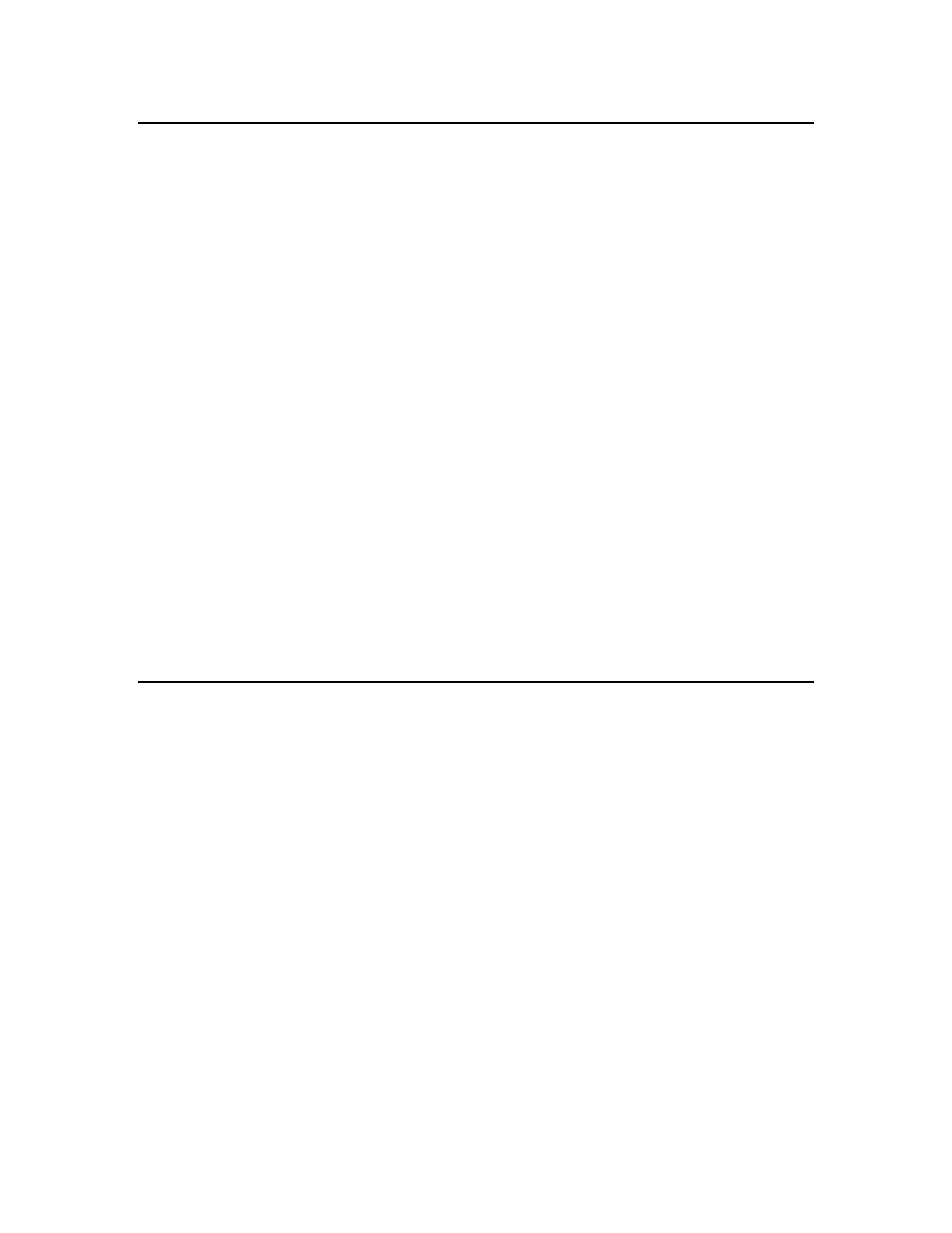
132
Defining Device Interfaces and Creating their Neuron C Framework
Introduction to Device Interfaces
The NodeBuilder Code Wizard generates Neuron C source code that implements your device interface
and creates the Neuron C framework for your device application. The device interface defines the
functional blocks, network variables, and configuration properties implemented by your device. The
framework created by the Code Wizard implements the most common device and functional block
management tasks that are used in interoperable networks, and are required for certification of
interoperable devices.
Functional blocks, network variables, and configuration properties are described as follows:
• Functional blocks group network variables and configuration properties into functional units that
define desired system functionalities. Functional blocks define standard formats and semantics for
how information is exchanged between devices on a network.
• Network variables allow devices to send and receive data over the network. Network variables are
data items (such as temperature, the state of a switch, or actuator position setting) that a particular
device shares with other devices on the network.
• Configuration properties define device behavior by determining how data is manipulated and
when data it is transmitted, for example. Configuration properties control the application’s
algorithms, while network variables provide input and output to the algorithms. For example, a
configuration property may specify a minimum change that must occur on a physical input to a
device before the corresponding output network variable is updated. Configuration properties can
be applied at the device, functional block, or network variable level. Configuration properties may
be set during device installation, operation, and maintenance.
To create a device interface and the Neuron C framework for the device application, you do the
following:
1. Start the NodeBuilder Code Wizard.
2. Define the device interface.
3. Generate the Neuron C code.
Starting the Code Wizard
You can start the NodeBuilder Code Wizard when you are creating a new device template in the New
Device Template wizard or any time from the NodeBuilder Project Manager.
To start the NodeBuilder Code Wizard when you are creating a new device template, select the Run
NodeBuilder Code Wizard check box in the Target Platforms dialog of the New Device Template
wizard. See Creating Device Templates in Chapter 5 for more information on setting this option in the
NodeBuilder Code Wizard.
To start the Code Wizard from the NodeBuilder Project Manager, right-click a device template in the
Project pane and click Code Wizard on the shortcut menu.
