Echelon NodeBuilder FX User Manual
Page 247
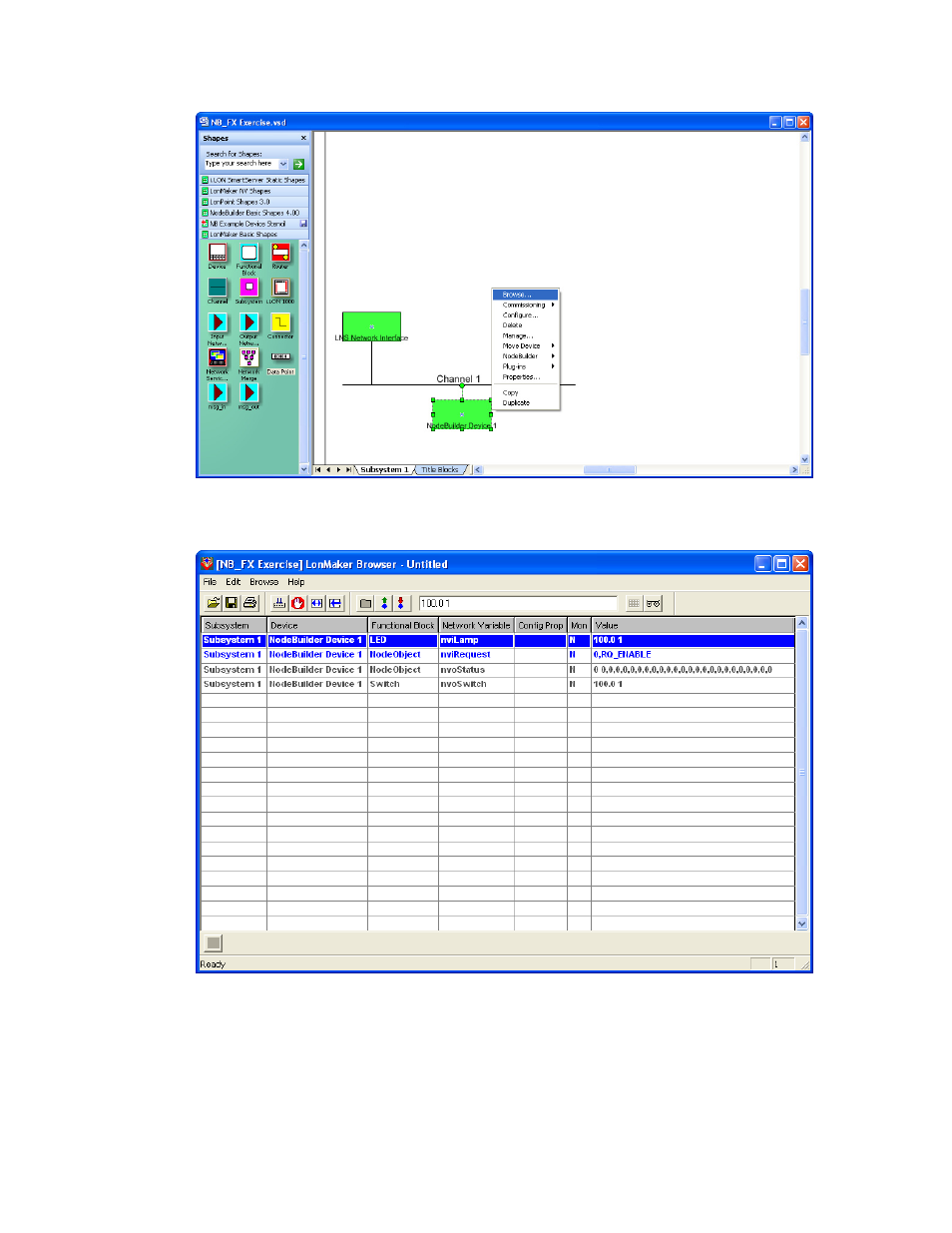
NodeBuilder FX User's Guide
233
3. The LonMaker Browser opens. It displays the functional blocks in your device interface and the
network variables and configuration properties within each functional block. You can only write
values to the input network variables (blue) and writable configuration properties (green).
4. Right click anywhere in the row for each network variable and configuration property and click
Properties on the shortcut menu.
See also other documents in the category Echelon Software:
- ISI (159 pages)
- IzoT BACnet Developes (32 pages)
- IzoT Commissioning Tool (395 pages)
- IzoT FT 6000 EVK (6 pages)
- IzoT NodeBuilder (291 pages)
- IzoT Plug-in for WireShark (7 pages)
- IzoT Resource Editos (90 pages)
- FT 3120 Smart Transceiver (157 pages)
- Neuron C (268 pages)
- Neuron C (267 pages)
- OpenLNS (1081 pages)
- OpenLNS Server License (24 pages)
- LonTal Stack (247 pages)
- OpenLNS Commissioning Tool (393 pages)
- LonWorks Network XML (74 pages)
- Neuron Field Compiler (27 pages)
- OpenLDV (194 pages)
- LonScanner FX Protocol Analyzer (75 pages)
- LNS Plug-in (69 pages)
- LonBridg Server (67 pages)
- FT 5000 EVB (36 pages)
- Mini FX (139 pages)
- Mini FX/PL Examples (23 pages)
- NodeBuilder FX/PL Examples (43 pages)
- NodeBuilder Resource Editor (90 pages)
- LonMaker (423 pages)
- Mini EVK PL-20C (2 pages)
- Mini EVK (98 pages)
- Mini EVK FT (2 pages)
- LNS (368 pages)
- NodeBuilder Resource Report Generator (52 pages)
- LNS DDE Server (160 pages)
- DM-20 Device Manager (106 pages)
