Echelon NodeBuilder FX User Manual
Page 64
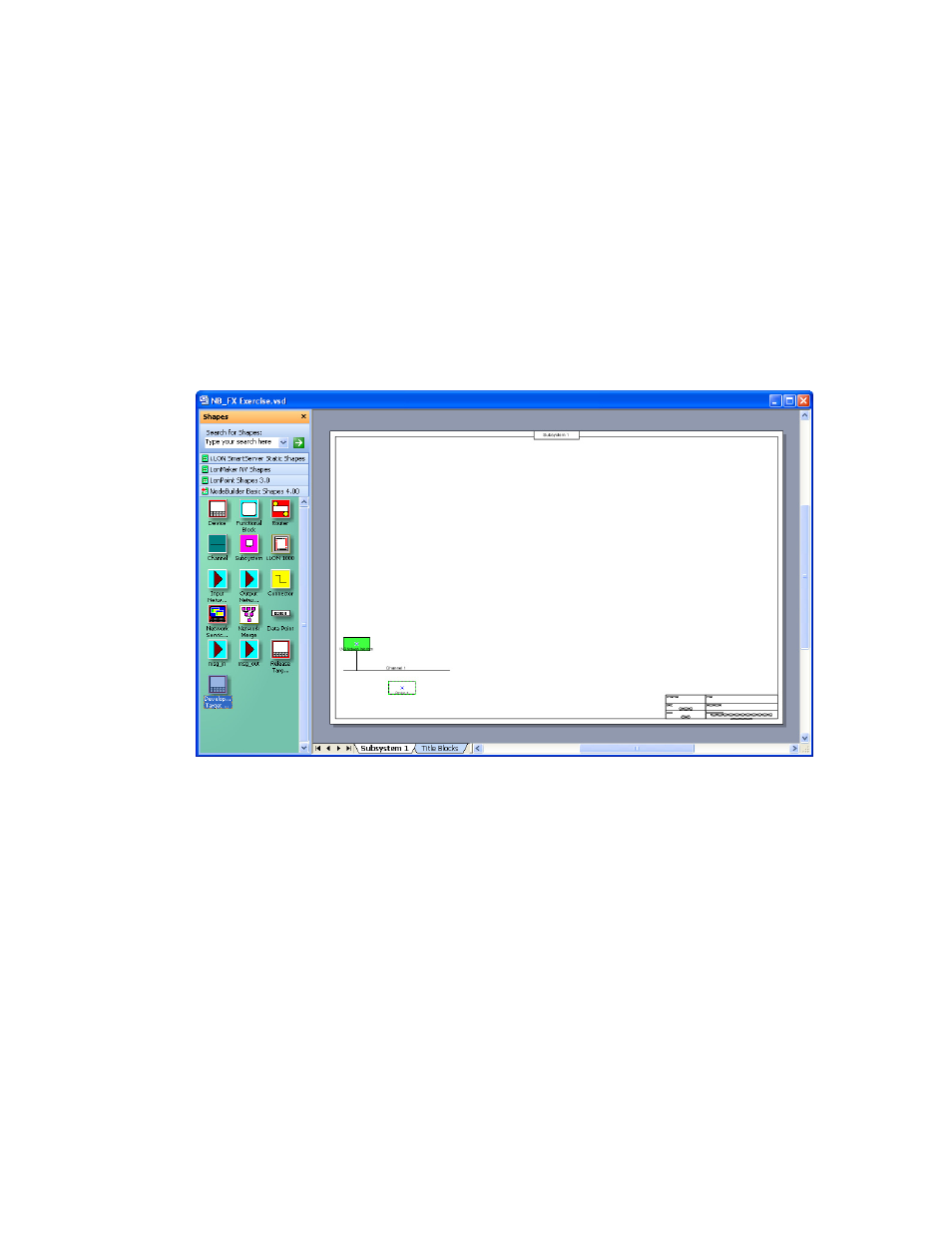
50
NodeBuilder Quick-Start Exercise
The LonMaker tool also displays stencils that contain shapes that you can drag to your LonMaker
drawing. The LonMaker tool includes a NodeBuilder Basic Shapes 4.00 stencil with shapes that
you will use to add new devices, functional blocks, and connections to your network drawing.
The NodeBuilder Basic Shapes 4.00 stencil contains shapes that can be used with any device.
You can also create custom stencils with shapes customized for your devices and networks.
The NodeBuilder Basic Shapes 4.00 stencil contains two shapes that you will use to define your
devices during development. They are the Development Target Device shape and the Release
Target Device shape. These special device types help distinguish between other devices on the
network and the target devices used by the NodeBuilder tool. The NodeBuilder tool allows you to
create a mixed network of development hardware (FT 5000 EVB or LTM-10A Platforms), release
hardware (your own hardware), and other devices.
4. Drag a Development Target Device shape from the NodeBuilder Basic Shapes 4.00 stencil to
your network drawing. You can drop the shape anywhere, but a good location is just below the
Channel 1 shape on your drawing.
5. The New Device Wizard opens. In the Device Name property, enter NB Device, and then select
the Commission Device check box. Verify that NB FX Example Device is selected in the
NodeBuilder Device Template box.
