P. 93 – Toa M-864D Ver.2.2.0 User Manual
Page 93
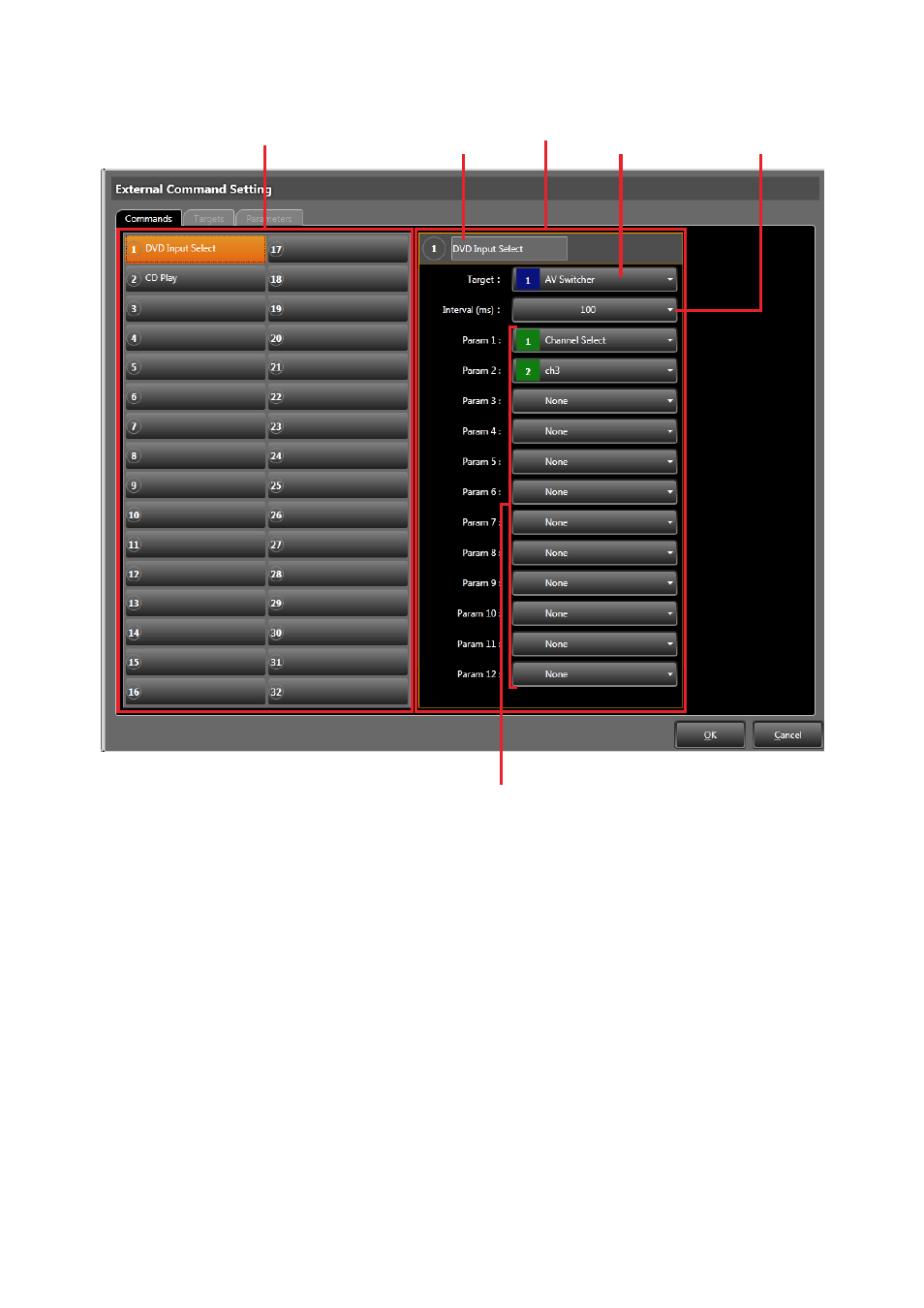
93
[external Command Setting screen (when the Commands tab is selected)]
1. Command name
Enter the command name.
Use up to 20 alphanumeric characters for input.
2. target selection
Select the control target device from the pull-down
menu.
Perform settings related to the control target device
on the screen displayed when the targets tab is
selected (see
3. time interval
Select the send interval from the pull-down menu.
(Setting range: 0 to 3000 ms, 100 ms steps)
4. Parameter selection (1 through 12)
Select the Parameter name from the pull-down
menu.
Perform settings related to the parameters on
the screen displayed when the Parameters tab is
selected (see
).
Create the external control commands.
Up to 32 commands can be created.
Select the command to be set from the Command selection area, then perform settings for each item shown
below.
Command selection area
Setting items
(1) Command name
(2) Target selection (3) Time interval
(4) Parameter selection
