Toa M-864D Ver.2.2.0 User Manual
Page 129
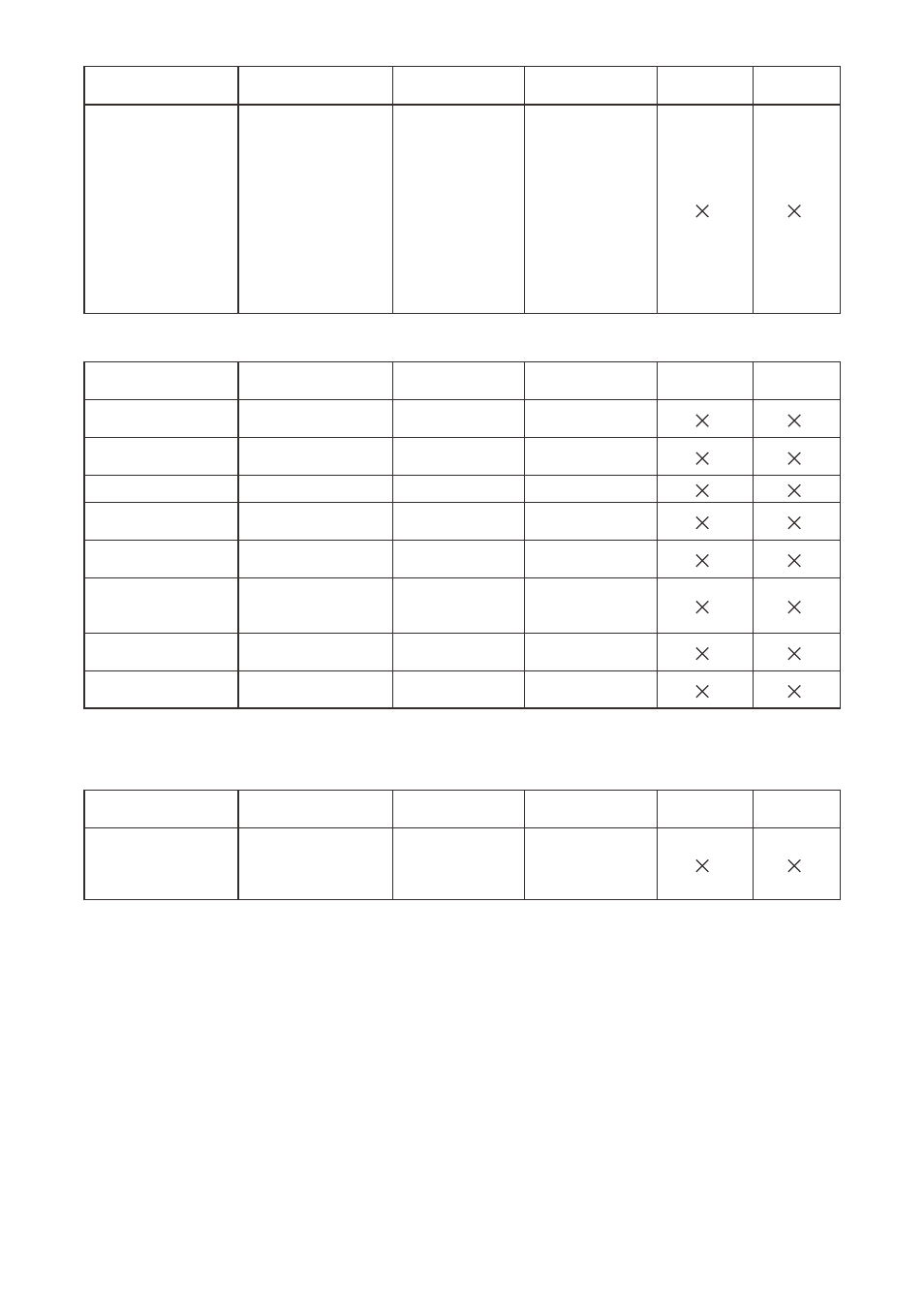
129
14.2.5. Configuration settings
[fader setting]
Setting Item
Setting Range
Default Setting
Remarks
Online Setting Storable in
Preset Memory
Enable/Disable of
FRONT FADER, PC
VOL., EXT VOL., REC
OUT VOL.
Enable, Disable
Enable
Setting Item
Setting Range
Default Setting
Remarks
Online Setting Storable in
Preset Memory
Matrix Crosspoint
GainCS
Input Source:
Mono Input, ST Input
Input Channel:
1 – 8 (Settable
number depends on
input channel kind)
Output Source:
Mono Output
Output Channel:
1 – 4 (Settable
number depends on
output channel kind)
Mono Input 1 –
Mono Output 1
[ZM-9014]
Button: Crosspoint
select
Volume: Gain
[external Command send function]
Setting Item
Setting Range
Default Setting
Remarks
Online Setting Storable in
Preset Memory
Control Target Device
Name
20 alphanumeric
characters
None
Control Target Device
IP address
IPv4
None
Connection Port No.
1025 to 65535
None
Command Name
20 alphanumeric
characters
None
Command Parameter
Name
20 alphanumeric
characters
None
Command Parameter
Data
Max. 20 bytes
Hexadecimal
Notation: 0 – 9, A – F
None
Command Parameter
Length
0 to 20
0
Send Interval
0 to 3000 ms, 100ms
step
100
