External control command send setting, P. 92, P. 92, “external control command send setting – Toa M-864D Ver.2.2.0 User Manual
Page 92
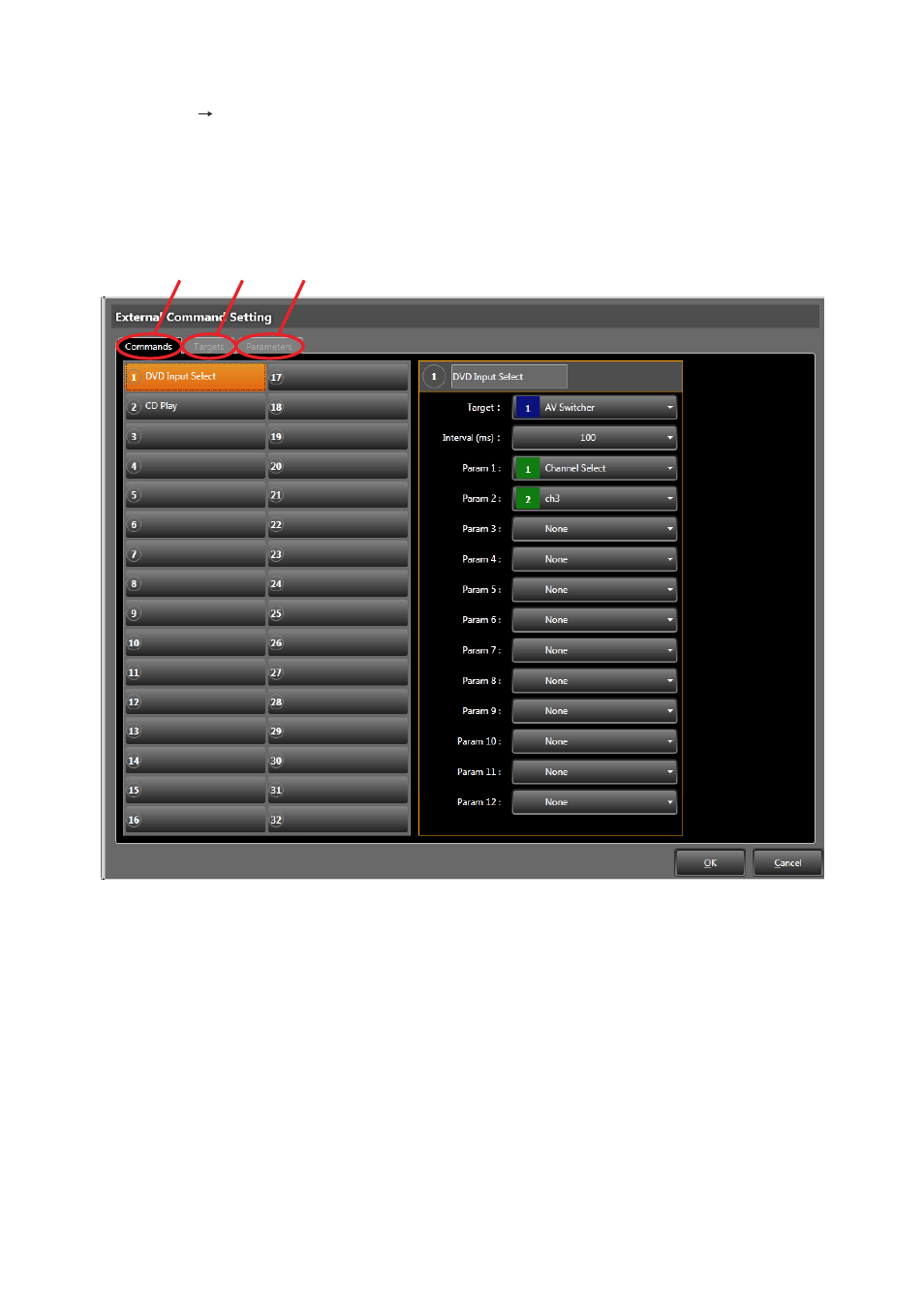
92
10.6. external Control Command Send Setting
Select [Remote Remote Command] from the Menu view to display the External Command Setting screen.
This setting item is related to the system.
The set command can be sent by assigning it to a contact input or ZM Remote controller.
[external control command send setting screen]
3 1 2
Step 1. Select the Targets tab, and perform settings related to the control target device.
)
Step 2. Select the Parameters tab, and perform settings related to the parameters.
Step 3. Select the Commands tab, and perform settings related to the commands.
