Auto-mute, P. 57 – Toa M-864D Ver.2.2.0 User Manual
Page 57
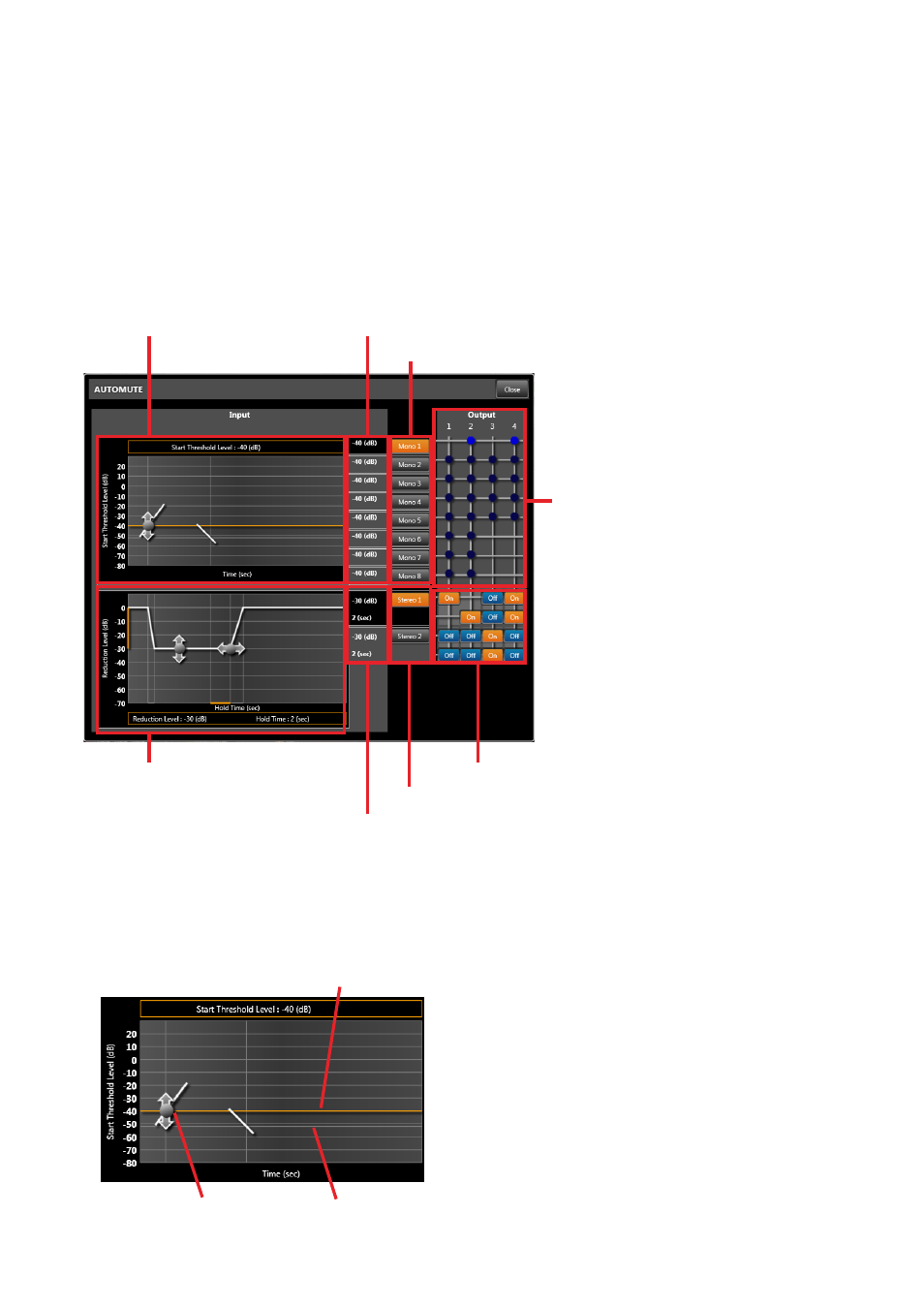
57
7.6. auto-Mute
This function box for stereo input is used to set the Auto-Mute function* for each of monaural output channels 1 – 4.
* This function attenuates the stereo input level when the monaural input signal level exceeds the threshold.
All monaural inputs 1 – 8 become triggers that attenuate the stereo input level. Threshold can be set individually
for each monaural input.
Attenuation and hold time can be set individually for stereo inputs 1 and 2.
(Application example)
Connection of a microphone to the monaural input, and a background music (BGM) device to the stereo input:
The Auto-Mute function automatically reduces the BGM level during microphone announcements to make it
easier to hear the announcement.
For more information on the Auto-Mute function, see
,
in the Glossary.
(3) Monaural channel selector button
(4) Assignment display
(5) Mute control
(8) ON/OFF settings button
(7) Stereo channel selector button
(6) Mute settings display
(2) Threshold settings indication
(1) Threshold control
1. threshold Control
Sets the start threshold of the monaural input that
triggers the Auto-Mute. Monaural inputs subject to
this setting are those selected with the Channel
Selector button.
The start threshold can be set by dragging the
threshold point (gray circle) up and down.
Start threshold
End threshold
Threshold point
The start threshold set here is reflected in the
“Threshold Settings” indication.
Note on Start threshold level and end threshold
level:
If the monaural input level set to become a trigger
exceeds the start threshold, the Auto-Mute function
is enabled and the stereo input gain is attenuated.
If the monaural input level drops below the end
threshold, the Auto-Mute is disabled and, after a
hold time passes, the stereo input gain is gradually
restored.
Since hysteresis (the difference between start and
end thresholds) is fixed at 12 dB, the end threshold
is automatically set to a value 12 dB below the start
threshold.
The orange line in the threshold control indicates
the start threshold, and the gray line indicates the
end threshold.
