P. 118, Automatic mute function – Toa M-864D Ver.2.2.0 User Manual
Page 118
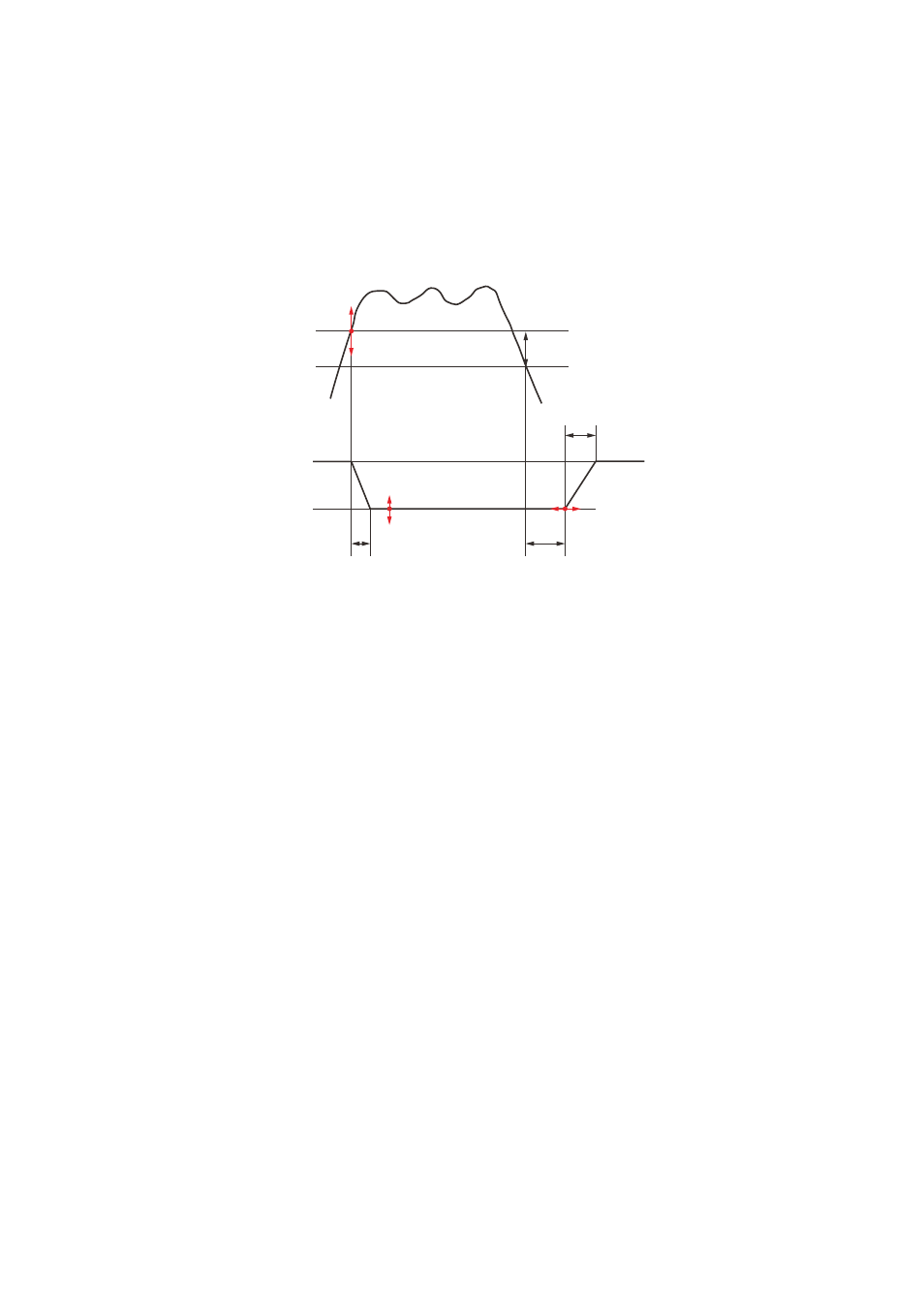
118
13.4.6. automatic mute function
A function that enables announcement broadcast to be heard clearly by attenuating the BGM level when the
announcement is made during BGM broadcast. Automatic mute function operates at the Stereo input's Matrix
crosspoint by means of each monaural input signal that works as a trigger for each output channel.
The figure below shows the operation of the Automatic mute function, and the meaning and setting range of
each parameter.
Attenuation
Setting range: -3 to -60 dB
Step: 3 dB
Default value: -30 dB
STEREO Inputs 1 and 2
Fade-in time
Setting range: Fixed slope
(1.3 sec. at attenuation of -30 dB)
End threshold level: 12 dB below start
threshold level (fixed)
Hold time
Setting range: 1 to 10 sec.
Step: 1 sec.
Default value: 2 sec.
Fade-out time
Setting range: Fixed slope
(0.65 sec. at attenuation of -30 dB)
12 dB
Start threshold level
Setting range: -69 to +24 dB
Step: 1 dB
Default value: -40 dB
Indicates the levels at the Matrix point.
MONO inputs 1 through 8
[Reference diagram of AUTO MUTE]
13.4.7. fBS
Refers to the Feedback suppressor (FBS) function. Performs dynamic mode operation to suppress acoustic
feedback in real time when it occurs.
13.4.8. fBS filter point guard function
A function that individually guards the created filter point. It prevents the existing filter point from being overwritten
by the dynamic filter to be created subsequently. Gain and Q of the guarded filter point can be changed.
13.4.9. PeQ box
A signal processing box that performs 5-point PEQ filtering for the output channel.
13.4.10. arC
ARC stands for Automatic Resonance Control.
ARC is a function that automatically creates a sound field compensation filter (ARC filter) to improve sound
clarity.
13.4.11. Channel on/off function
A function that allows On/Off of the channel itself for each channel.
13.4.12. fader bypass on/off function
A function that performs EXT VOL. fader's bypass for each Preset memory. It operates only for the enabled
fader in the Fader configuration.
The gain value of the bypassed fader becomes 0 dB.
The operation from the ZM Remote controller can be disconnected for each Preset memory.
