Toa M-864D Ver.2.2.0 User Manual
Page 77
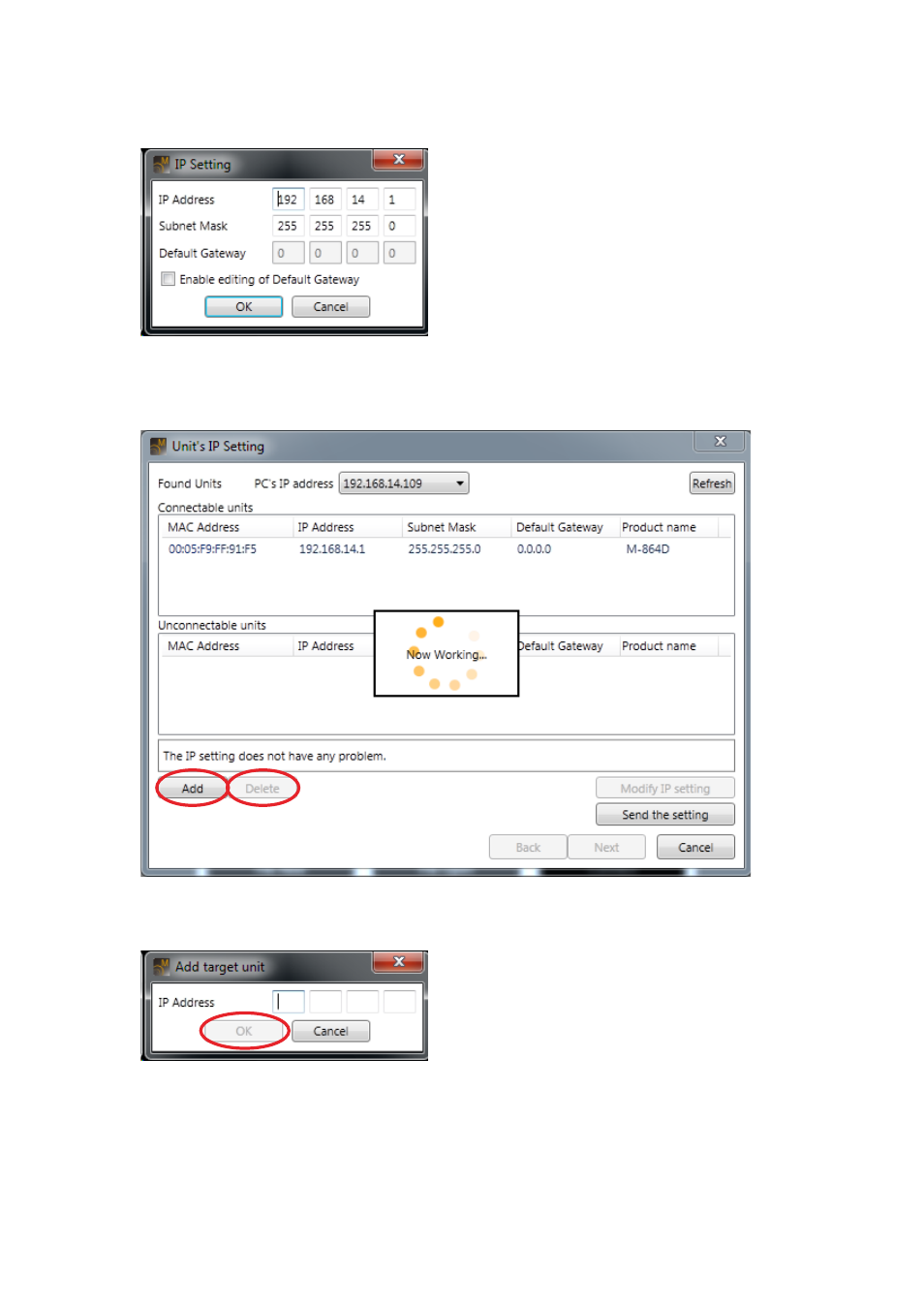
77
Step 2. Change the unit’s network setting.
Select the unit for which you want to change the network setting, then click the [Modify IP setting]
button. The IP Setting screen is displayed.
Set the IP address, then click the [OK] button.
Step 3. Transmit changed setting data to the unit.
Clicking the [Send the setting] button transmits the IP settings to the corresponding unit and network
setting for the unit is changed.
Step 4. Add the unit to be connected via a router in a list. Clicking the [Add] button displays the [Add target unit]
screen. Enter the IP address of the added unit and click the [OK] button.
Note
Network setting for the unit to be connected via a router cannot be changed using the method described
in Step 2.
If you need to change the network setting, connect such unit to a LAN and change the network setting
in advance.
4
5
4
