Change safe setting, P. 105 – Toa M-864D Ver.2.2.0 User Manual
Page 105
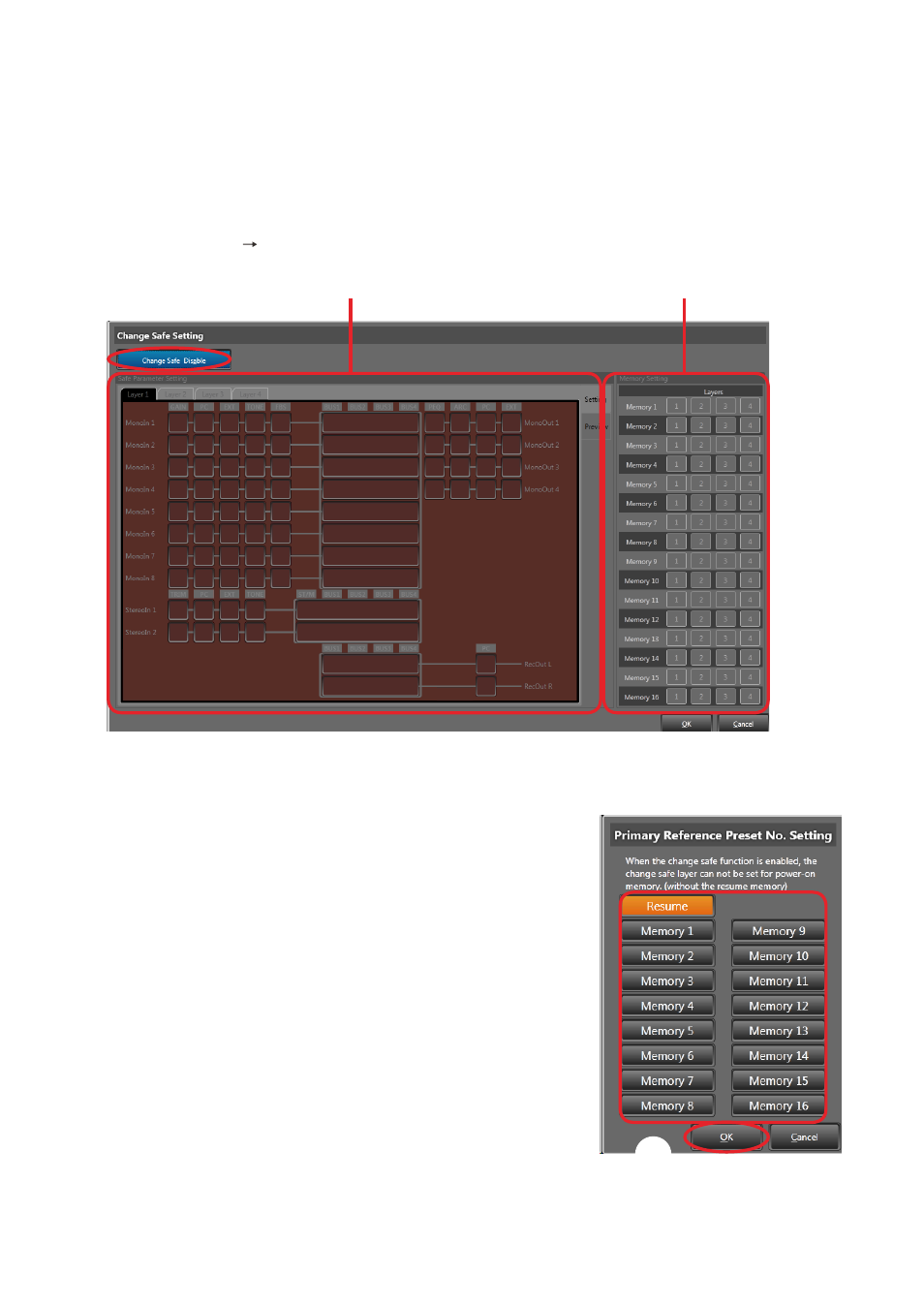
105
12.1. Change Safe Setting
Change safe function prevents the set parameters from being recalled when changing the Preset memory
number.
Parameters to be assigned in safe mode can be set for each of 4 layers and designated in the form of overlay
to each Preset number.
12.1.1. enabling the change safe function
Step 1. Select [Option Change Safe] from the Menu view to display the Change Safe Setting dialog.
2
. )
Memory setting (See
.)
Step 2. Click the [Change Safe Disable] button to enable the change safe function.
A “Primary Reference Preset No. Setting” dialog is displayed.
Notes
• When the Change Safe function is enabled, no
Change Safe layer can be set for the “Primary
Reference Preset No.”
• Safe parameter settings and Memory settings
related to this function are all cleared at the time
when the Change Safe function is disabled.
Step 3. Click the Preset memory number button to be set.
The selected Preset memory number button turns
into orange.
Step 4. Click the [OK] button.
The selected Preset memory number is set to the
Preset memory at power-on.
3
4
