Contact output settings, P. 84 – Toa M-864D Ver.2.2.0 User Manual
Page 84
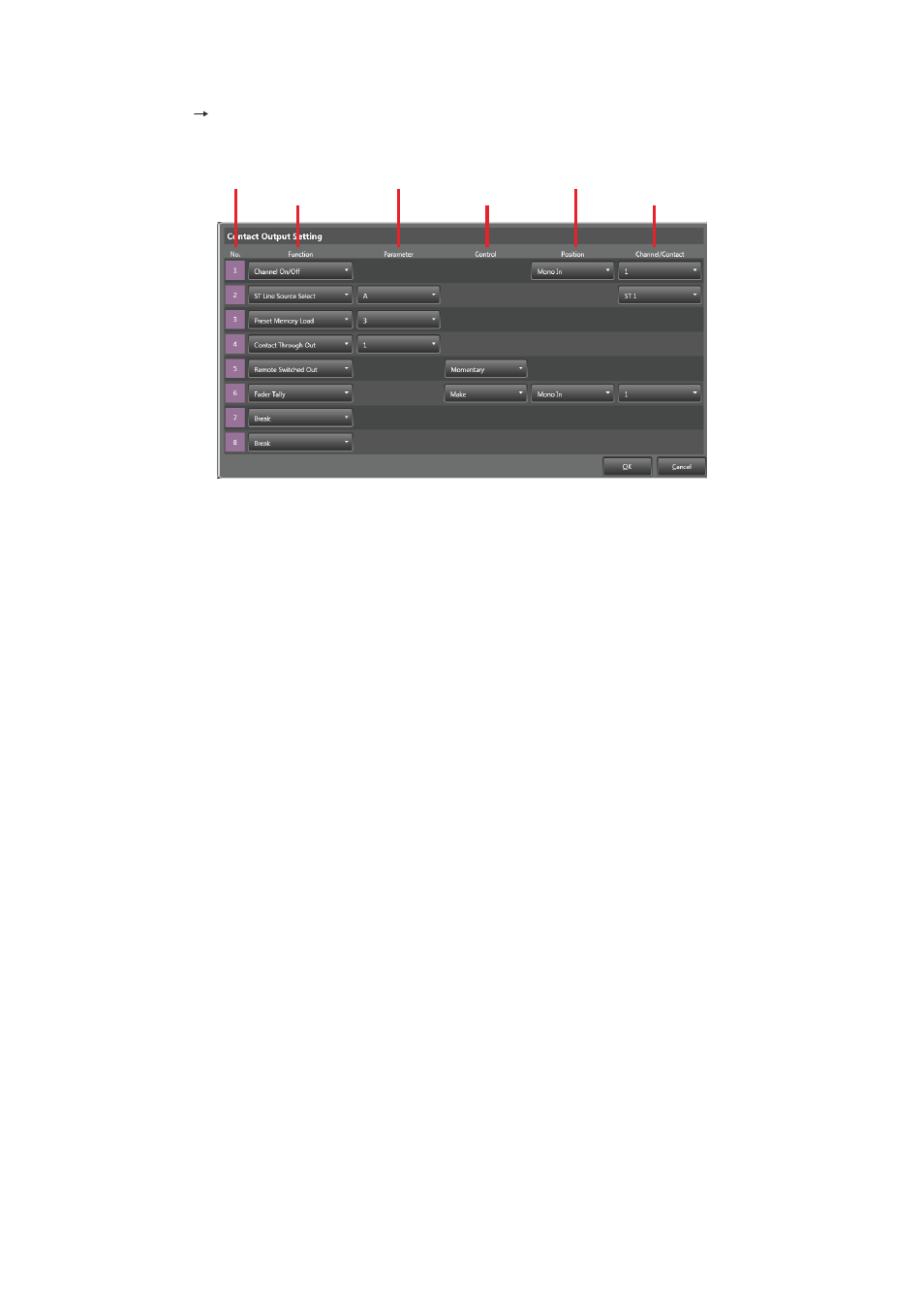
84
10.3. Contact output Settings
Select [Remote Output] from the Menu view to display the Contact Output Settings screen.
This setting item is related to the system.
(1) Terminal No.
(3) Parameter
(2) Function
(4) Control
(5) Position
(6) Channel/Contact
1. terminal No.
Displays the contact output terminal number (1 –
8).
2. function
Displays the function assigned to the terminal.
Clicking the button permits the function to be
selected.
Select “Break” when assigning no function to the
terminal.
3. Parameters
Displays the parameter settings that correspond to
the function assigned in the “Function” column.
Clicking the button allows the parameters to be
selected.
Note that some assigned functions have no
parameters.
4. Control
Displays control settings if “Remote Switched
Out” or “Fader Tally” is assigned in the “Function”
column.
When “Remote Switched Out” is set, clicking the
button permits the selection of either “Momentary”
or “Latch.”
When “Fader Tally” is set, clicking the button
permits the selection of either “Make” or “Pulse.”
5. Position
Displays the position settings that correspond to
the function assigned in the “Function” column.
Click on the button to select the position.
Mono In: Monaural input
Stereo In: Stereo input
Mono Out: Monaural output
Rec Out: Recording output
Note that some assigned functions have no
position settings.
6. Channel/Contact
Displays channel selection settings that correspond
to the function assigned in the “Function” column.
Click on the button to select the channel:.
When Position is “Mono In”: 1 – 8
When Position is “Stereo In”: 1 – 2
When Position is “Mono Out”: 1 – 4
When Position is “Rec Out”: L, R
Note that some assigned functions have no channel
selection settings.
