Toa M-864D Ver.2.2.0 User Manual
Page 62
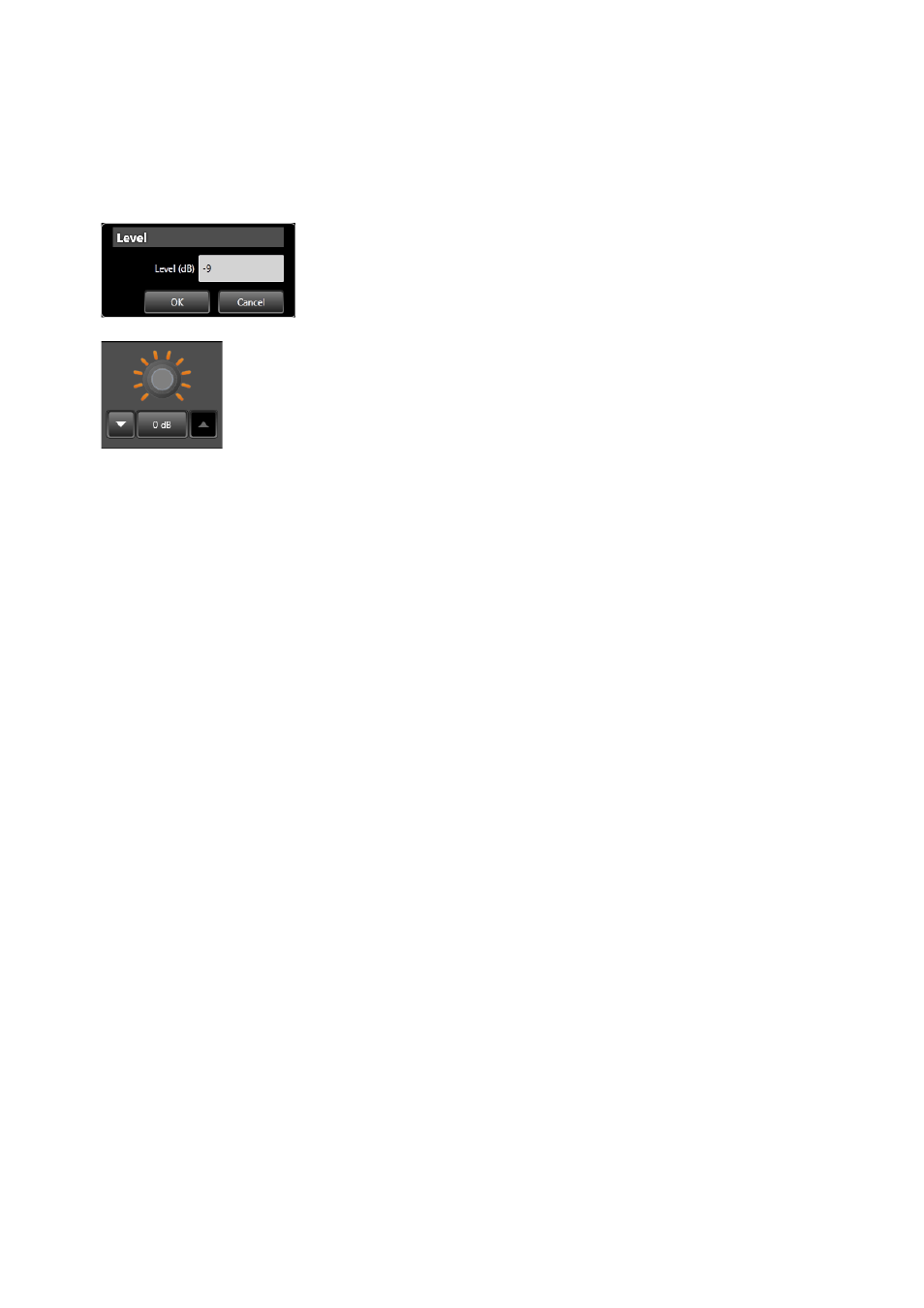
62
4. Crosspoint Gain Display
A yellow triangle indicates the gain by varying in size depending on the crosspoint gain set with the Crosspoint
Gain Control (5).
5. Crosspoint Gain Control
Used to set the crosspoint gain.
Use the downward pointing triangle button to reduce the gain, and the upward pointing button to increase the
gain. Clicking the gain indication in the center opens the dialog for gain entry.
Dragging in the vicinity of the center of the volume control allows gain settings to be changed.
Notes
• The stereo input’s crosspoint gain is interlocked with “L” (left) or “R” (right).
• The recording output’s crosspoint gain is fixed at 0 dB.
