Toa M-864D Ver.2.2.0 User Manual
Page 58
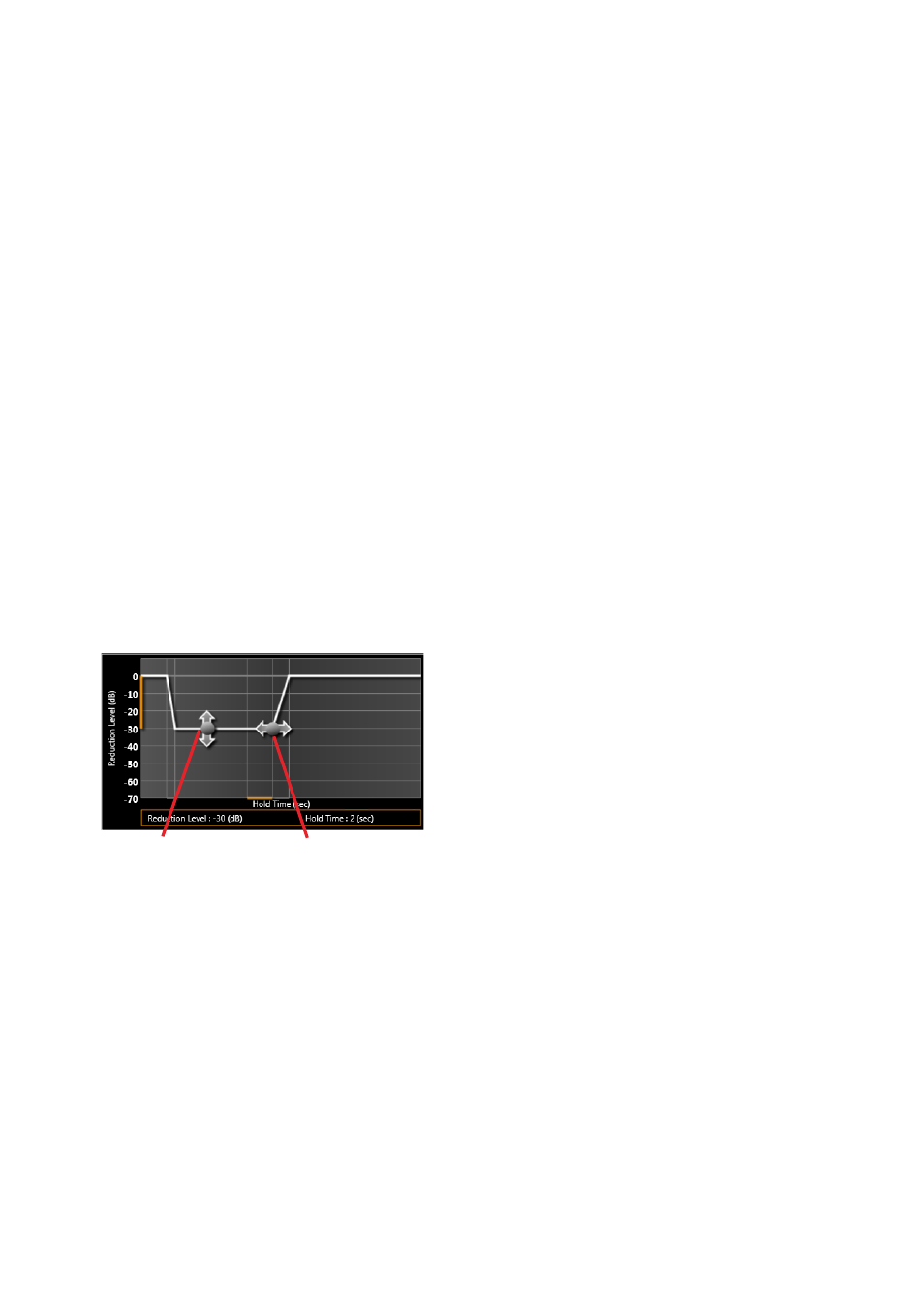
58
2. threshold Settings Indication
Indicates the start threshold of the monaural input
that becomes the Auto-Mute trigger.
3. Monaural Channel Selector Button
Selects the monaural input channel for which the
start threshold is set.
Clicking the button selects the corresponding
channel, turning that button’s color to orange.
4. assignment Display
Monaural input matrix assignment is displayed by
a black circle.
The monaural input working as the mute trigger
is displayed with a flashing point(s) only while in
online mode.
Note
To perform assignment settings, see
,
5. Mute Control
Sets the Auto-Mute reduction level (gain
attenuation) and hold time.
Stereo inputs subject to this setting are those
selected with the Stereo Channel Selector button
(7).
The attenuation level can be set by dragging a
reduction level point (gray circle at left) up and
down.
The hold time can be set by dragging a hold time
point (gray circle at right) left and right.
Hold time point
Reduction level point
The reduction level and hold time set here are
reflected in the Mute Settings display.
Note on auto-Mute operation:
If the monaural input level set as the trigger
exceeds the start threshold, the Auto-Mute function
is enabled and the stereo input gain gradually
attenuates to the reduction level. The stereo input
gain’s fade-out time varies depending on the
reduction level setting. The fade-out time slope
(length) is fixed, and set at 0.65 seconds when the
reduction level is −30 dB.
When the monaural input level drops below the end
threshold, the Auto-Mute is disabled and, after a
hold time passes, the stereo input gain is gradually
restored.
The stereo input gain’s fade-in time varies
depending on the reduction level settings. The
fade-in time slope (length) is fixed, and set to 1.3
seconds when the attenuation level is −30 dB.
For more information on the Auto-Mute function,
see
,
in the
Glossary.
6. Mute Settings Display
Displays the Auto-Mute attenuation level (gain
attenuation) and hold time.
7. Stereo Channel Selector Button
Used to select the stereo input channel for which
the attenuation level (gain attenuation) and hold
time are set.
Clicking the button selects the corresponding
channel, turning that button’s color to orange.
8. oN/off Settings Button
Used to set the Auto-Mute function ON/OFF.
Notes
• ON/OFF settings here have nothing to do with
output assignment.
Use the matrix function boxes for output signal
assignment (see the next item “Matrix”).
• Since the L (left) channel of both stereo inputs
1 and 2 cannot be assigned to Output 2 in the
matrix stereo assignment settings, the ON/OFF
button is not displayed at an Output 2 matrix
point. Similarly, since the R (right) channel
cannot be assigned to Output 1 in the matrix
stereo assignment settings, the ON/OFF button
is not displayed at an Output 1 matrix point.
• Auto-Mute ON/OFF settings are interlocked with
both L and R stereo channels.
