Toa M-864D Ver.2.2.0 User Manual
Page 37
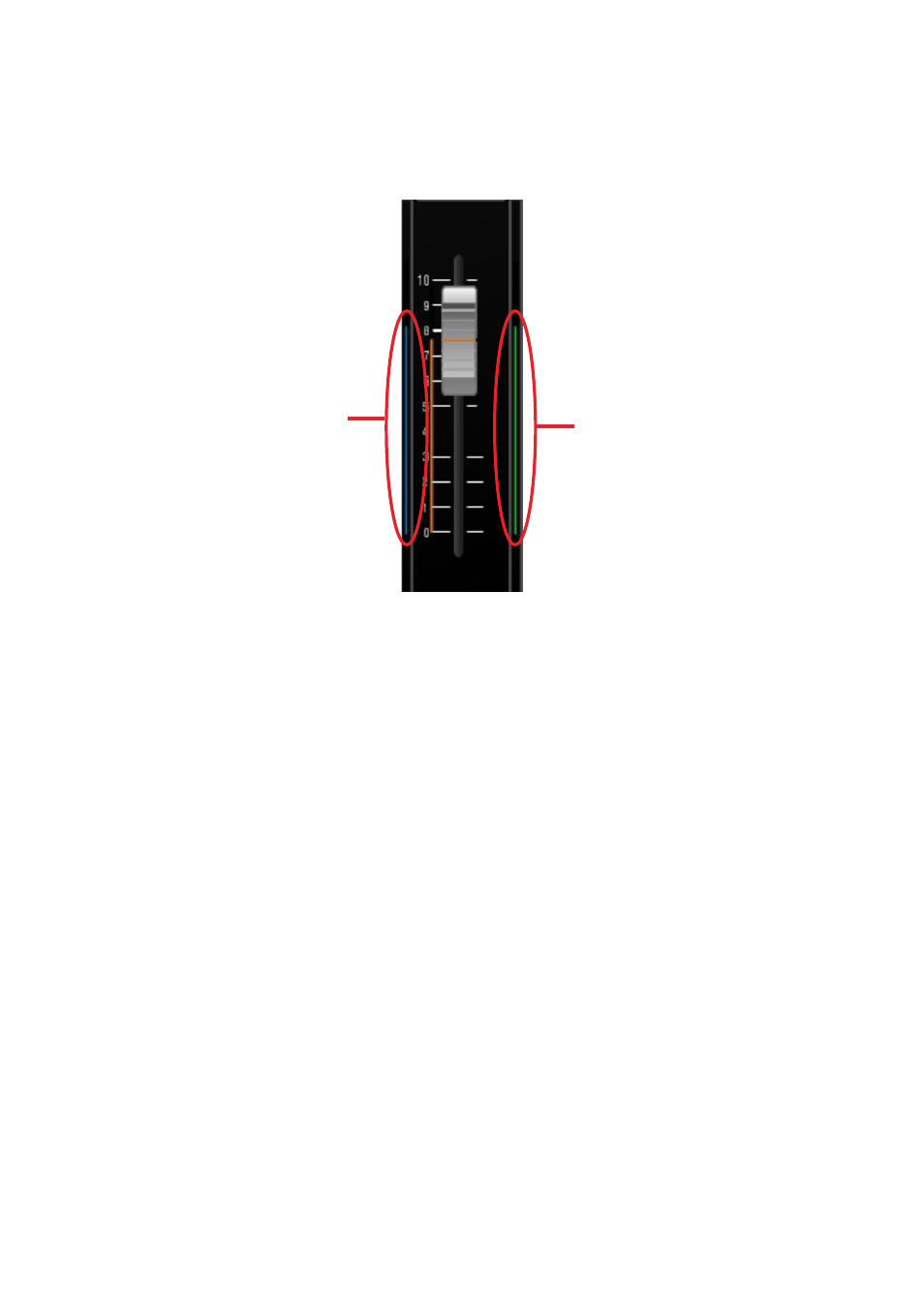
37
[PC fader]
The PC software fader is operational and interlocked with the PC fader gains on
.
The blue bar at left indicates the FRONT fader (fader on the unit’s front panel) gains.
The green bar at right indicates the EXT VOL. (external control of the ZM Remote controller, etc.) gains.
FRONT fader gain bar
EXT VOL. gain bar
Faders set to “Disable” in the fader settings (see
) are not displayed.
The FRONT fader gain is displayed only while in online mode.
When in offline mode, the total gain is obtained as 0 dB of the FRONT fader gain.
Note: Faders set to “Disable” are fixed at 0 dB gain.
[fader button]
Clicking this button displays the pop-up sub-view for fader detail settings, allowing the fader settings to be
.)
