Toa M-864D Ver.2.2.0 User Manual
Page 130
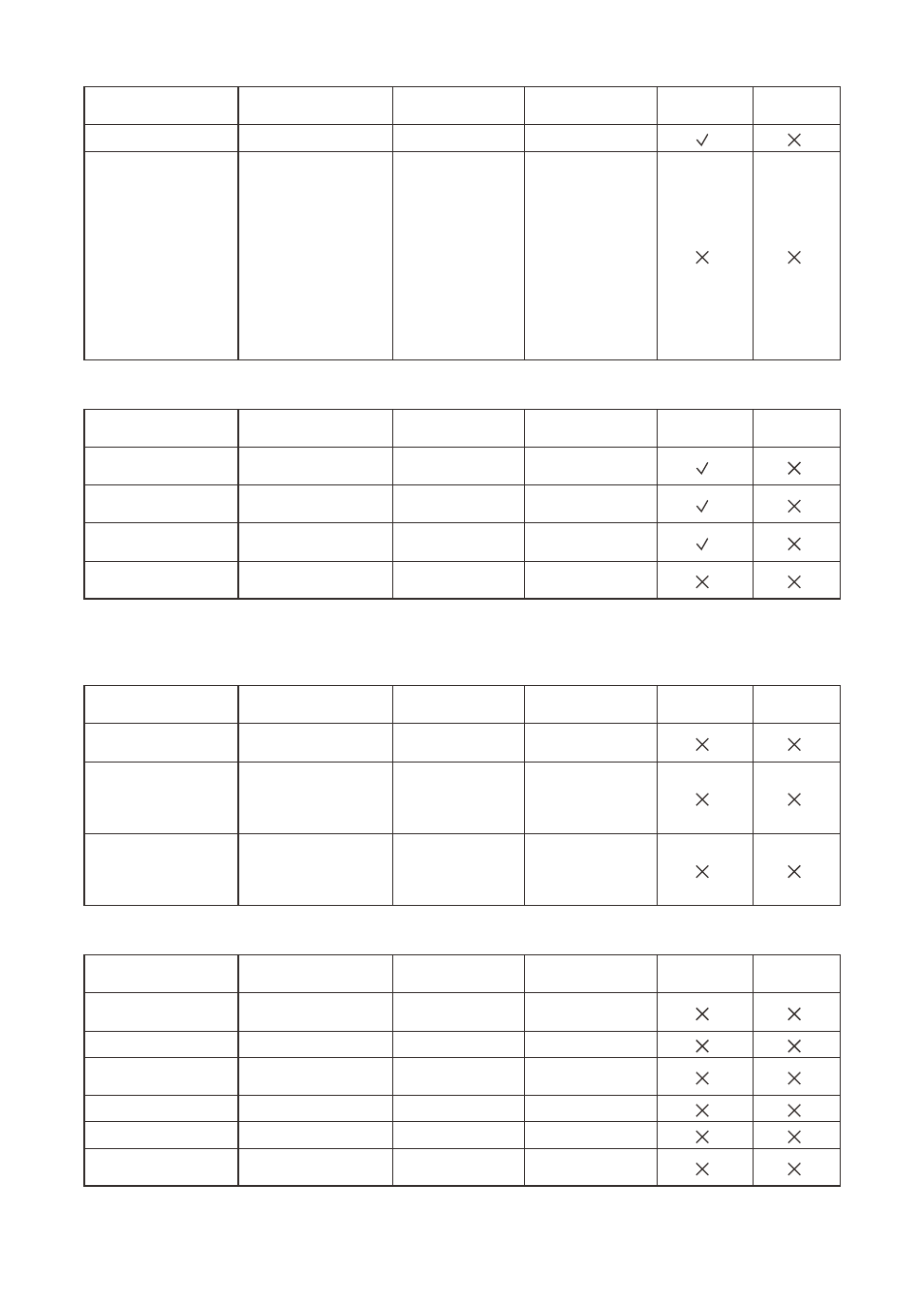
130
[Unit lock settings]
Setting Item
Setting Range
Default Setting
Remarks
Online Setting Storable in
Preset Memory
Lock ON/OFF
ON, OFF
OFF
Lock-targeted Items
• Preset Load
• Preset Store
• LOW CUT
• FBS
• MONO
• TONE
• GAIN, TRIM
• ARC
• REC OUT
• ASSIGN
• FADER
Lock, Unlock
Lock
[Preset memory settings]
Setting Item
Setting Range
Default Setting
Remarks
Online Setting Storable in
Preset Memory
Preset Name
20 alphanumeric
characters
Example:
Memory 1
Cross Fade Time
0 – 10 (sec),
0.5 sec steps
0
Primary Reference
Preset Memory
Resume, Memory
1 – 16
Resume
Preset Master
M-864D/DP-SP3
IPv4
None
14.2.6. optional settings
[Change safe settings]
Setting Item
Setting Range
Default Setting
Remarks
Online Setting Storable in
Preset Memory
Enable/Disable of
Change safe function
Enable, Disable
Disable
Layer settings 1 – 4
GAIN, TRIM, PC VOL.,
EXT VOL., TONE,
FBS, PEQ, ARC,
MATRIX ASSIGN
None
Memory settings
None
Change safe layer: 1 to 4
(permits multiple
selection)
None
[enable/Disable of User Level]
Setting Item
Setting Range
Default Setting
Remarks
Online Setting Storable in
Preset Memory
Enable/Disable of
User Level
Enable, Disable
Disable
Grouping setting
Off, Low, Mid, High
Off
Store to Preset
Memories
Off, Low, Mid, High
Off
Config settings
Off, Low, Mid, High
Off
Change Safe settings Off, Low, Mid, High
Off
Password for
Administrator
4 – 16 alphanumerical
characters
None
