P. 114, P. 114, “logging on with user level enabled – Toa M-864D Ver.2.2.0 User Manual
Page 114
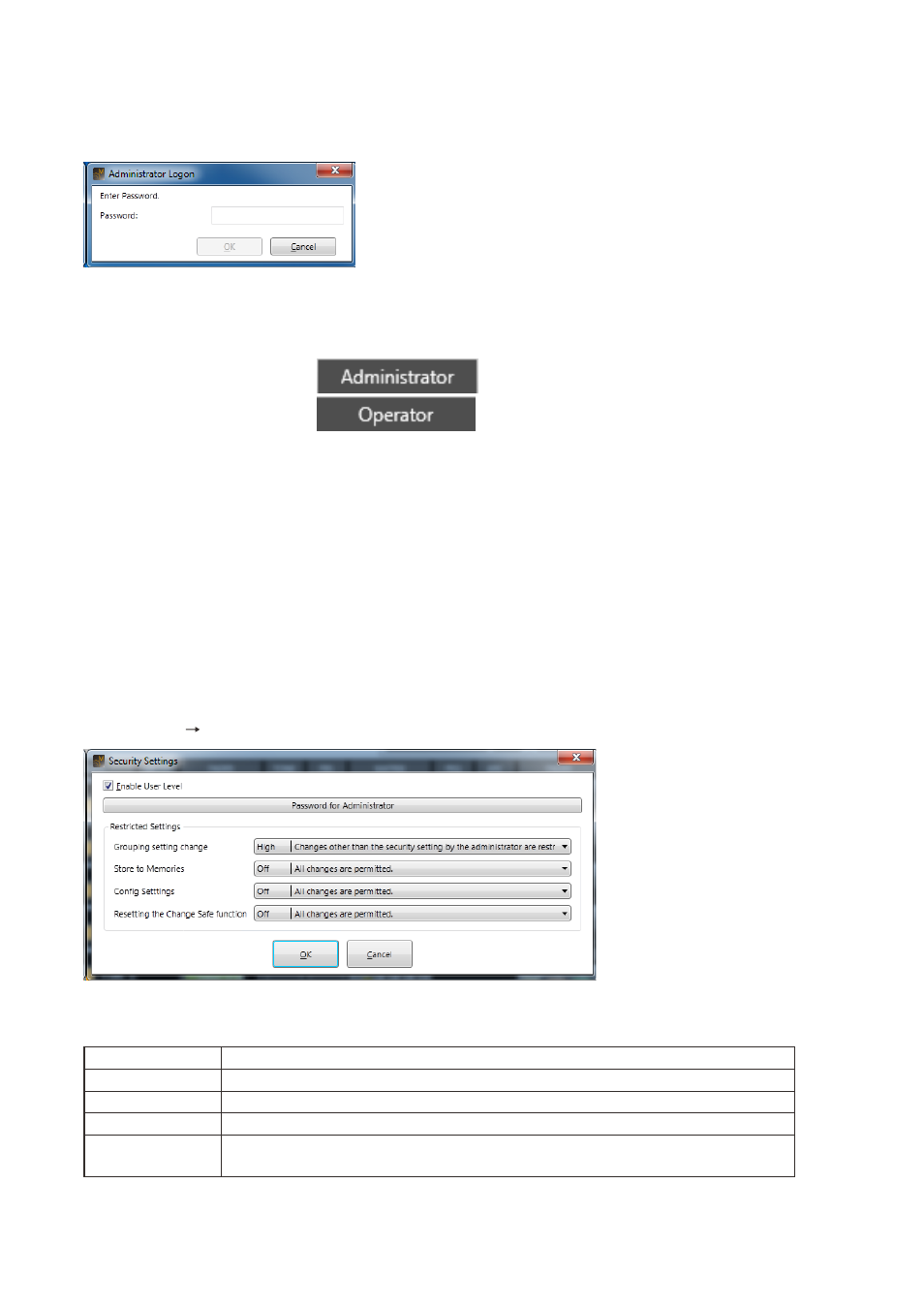
114
12.1.3. Logging on with user level enabled
If the user level is enabled for the current settings file, the following logon screen will be displayed the next time
that settings file is opened:
When logging on as an Administrator, enter the preset password and click the [OK] button.
If the above dialog is closed without entering the password, the user will be logged on as an operator.
The user level is indicated in the Unit view.
If logged on as administrator:
If logged on as an operator:
12.1.4. Prohibitable operations
The following operations can be prohibited depending on user level:
• Group settings and setting cancellation
• Preset Memory Storage (All Preset Memory storage operations are prohibited.)
• Configuration settings
• Change Safe function setting change
Note
The Prohibition Settings stop M-864D PC Software operation. Operations by external equipment cannot be
prohibited.
12.1.5. Prohibition settings
Select [Option Security Setting] from the Menu view to display the Security Settings screen.
Select the prohibition level from the pull-down menu for each prohibition settings item.
One of 4 different prohibition levels can be set for each item.
Restriction level
Content
Off
Sets no restriction on write to box.
Low
Restricts the operator from changing the parameters set in the box.
Mid
Restricts the operator from changing all settings in the box.
High
Restricts the administrator from changing the parameters set in the box, and the
operator from changing all settings in the box.
