Remote monitor view – Toa M-864D Ver.2.2.0 User Manual
Page 46
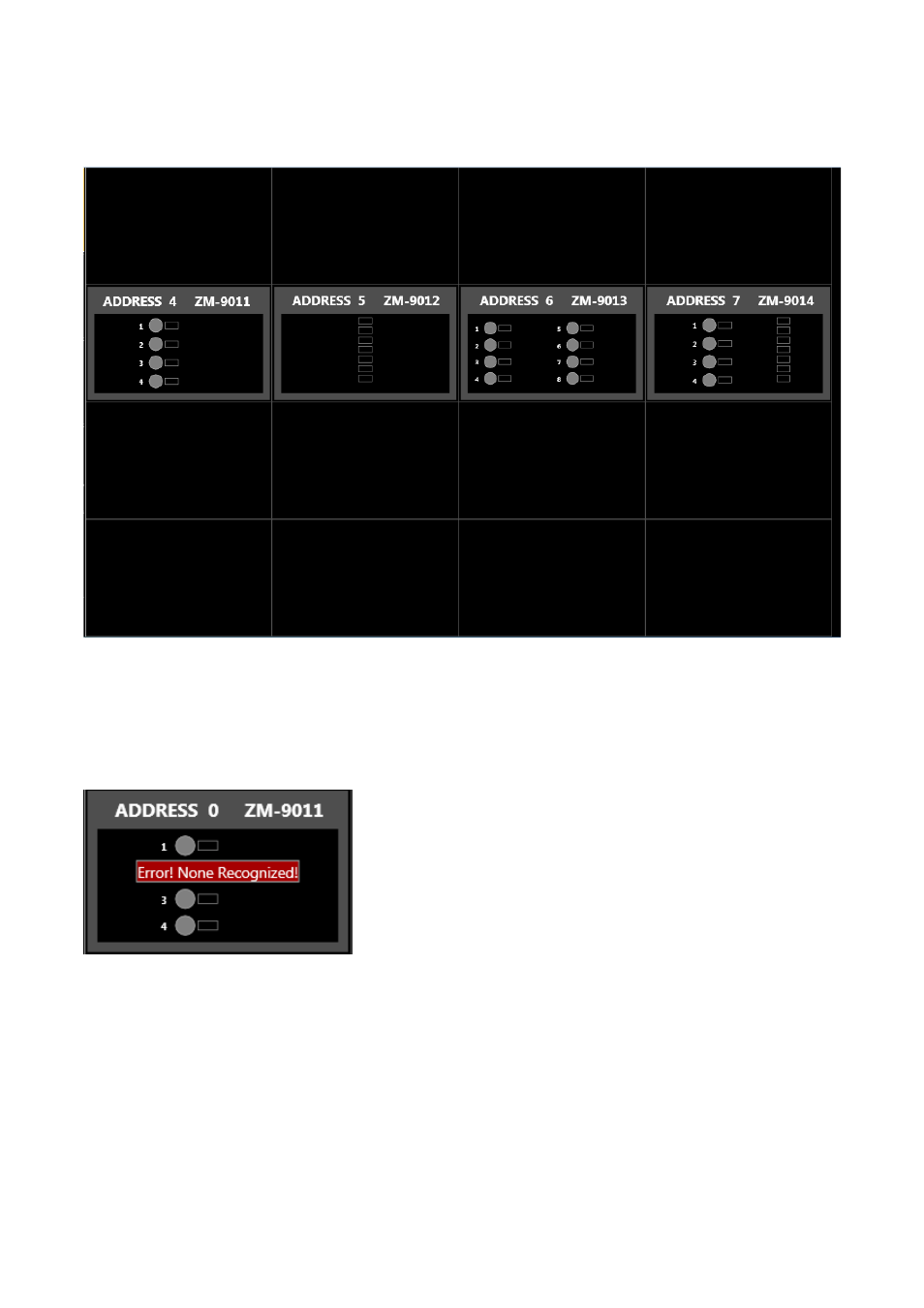
46
6.5. remote Monitor View
Monitors the operating status of the connected ZM Remote controller. This view is only displayed while in online
mode.
Displays the ZM Remote controller’s ID number, model number, function and name allocated to the button and
volume control, and LED ON/OFF statuses of the button and volume control.
The indication “Error! None (or Model No. of ZM Remote controller) Recognized!” is displayed when a failure is
detected in the connection between the unit and the ZM Remote controller.
In this condition, the ZM Remote controller cannot be operated, functions cannot be assigned to it, and its
name cannot be set from the Remote Monitor view. For ZM Remote controller function assignment and name
settings, see
