Mechanical (cont'd), 3 outside air hood (cont'd), 2 air hood for maps – Reznor RECC Unit Installation Manual User Manual
Page 36: Iii "d" cabinet (cont'd)
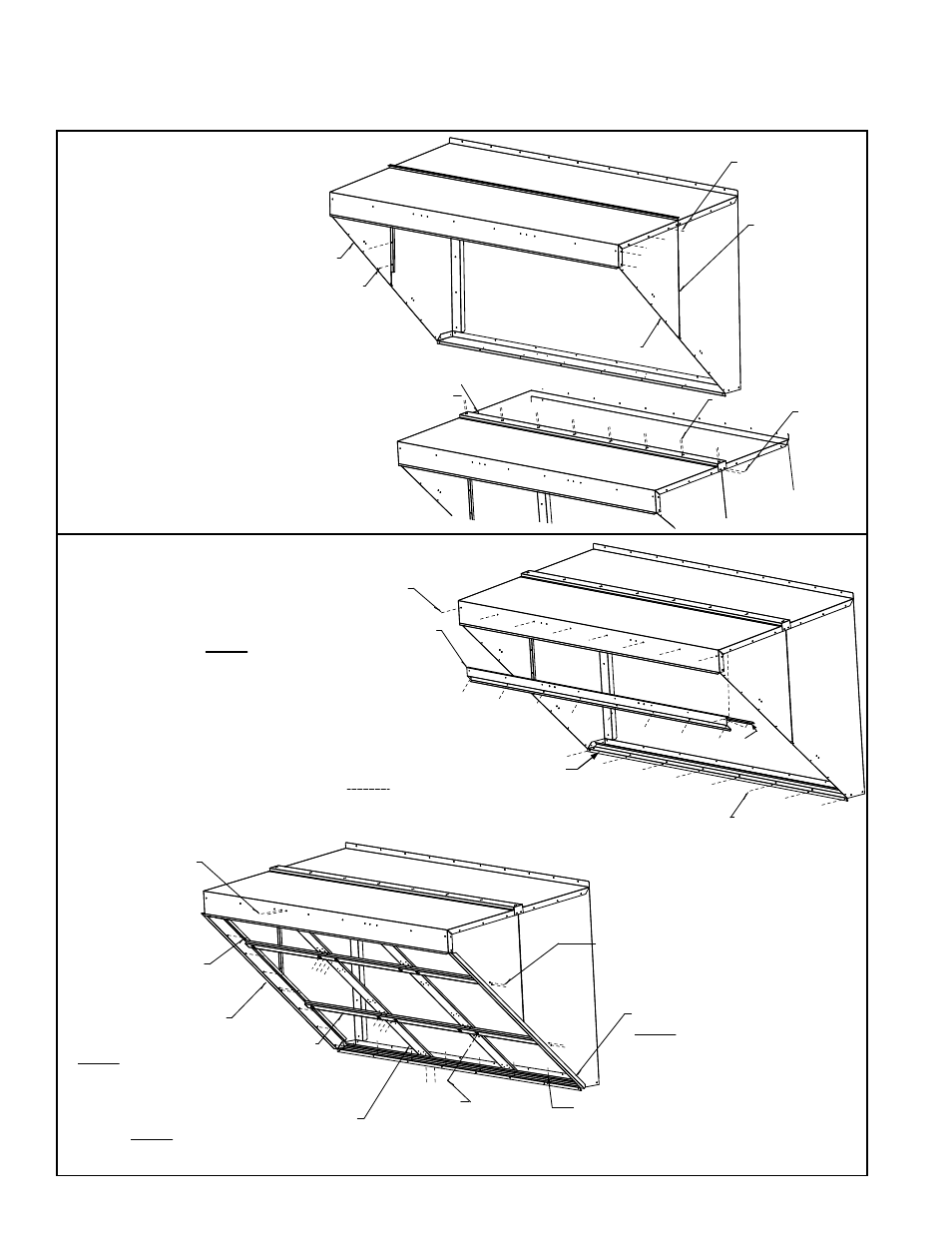
Form I-MAPSIII&IV, Page 36
Hood Top (2nd Section Piece), P/N 222690
Use sheetmetal
screws.
Silicone side
seams before
attaching
second side
section.
Left Side,
P/N 222696
Silicone seam
and use sheetmetal
screws.
Right Side,
P/N 222693
Use sheetmetal
screws.
Use
sheetmetal
screws.
Top Seal, P/N 222691 - Silicone under both
flanges before attaching with screws.
STEP 2a) Install both sides being sure to
silicone before attaching sides.
STEP 2b) Attach top to sides.
STEP 2c) Silicone along top seam and attach
top seal.
FIGURE 18C -
STEP 2, Install Second
Section
Bottom Filter Support, P/N 222703
STEP 3b) Position the bottom filter support,
line up the holes, and attach with sheetmetal screws.
Position bottom filter clip (see below) on top of the filter support,
line up the holes, and attach with sheetmetal screws.
Left Side Gutter, P/N 222698
STEP 3c) Position the left side gutter as
illustrated, lineup the holes, and attach
with sheetmetal screws.
Repeat with the right side gutter.
Right Side Gutter,
P/N 222695
Use sheetmetal
screws to attach
gutters.
(2) Vertical Filter Supports, P/N 222700
STEP 3d) Position each vertical filter support
as illustrated. Attach with sheetmetal
screws at the top and bottom.
(2) Horizontal Center Filter Supports, P/N 222699
STEP 3e) Position each horizontal filter support
as illustrated. Attach to sides and vertical
supports with sheetmetal screws.
Attach clip-on receptacle as illustrated.
Use sheetmetal screws to
attach horizontal supports.
Use sheetmetal
screws to attach
vertical supports.
Attach (12)
clip-on receptacles,
P/N 205708, to the
horizontal filter supports.
Use sheetmetal
screws to attach
top filter support.
Top Filter Support, P/N 222701
STEP 3a) Position the filter support inside the
top edge and attach with sheetmetal screws.
Position filter clip with open side down
across the top filter support. Line up the holes
and attach with sheetmetal screws.
Top Filter Clip,
P/N 222702
Use sheetmetal
screws to attach
bottom filter support.
Bottom Filter
Clip, P/N 222704
Attach with sheetmetal
screws (See STEP 3b above).
FIGURE 18D -
STEP 3, Install Gutters
and Filter Supports
6. Mechanical
(cont'd)
6.3.2 Air Hood for MAPS
®
III "D" Cabinet (cont'd)
6.3 Outside Air Hood (cont'd)
Installation Instructions for Inlet Air Hood Option AS16 for D Cabinet Models (cont'd)
- REDB Unit Installation Manual RECB Unit Installation Manual RDDC Unit Installation Manual RDCC Unit Installation Manual RDDB Unit Installation Manual RDCB Unit Installation Manual RDC Unit Installation Manual RCC Unit Installation Manual RDB Unit Installation Manual RCB Unit Installation Manual REDC Unit Installation Manual MAPSIV Unit Installation Manual MAPSIII Unit Installation Manual
