Creating a project for the keil compiler, Directory structure – Maxim Integrated 71M6513H Power Meter IC Family Software User Manual
Page 36
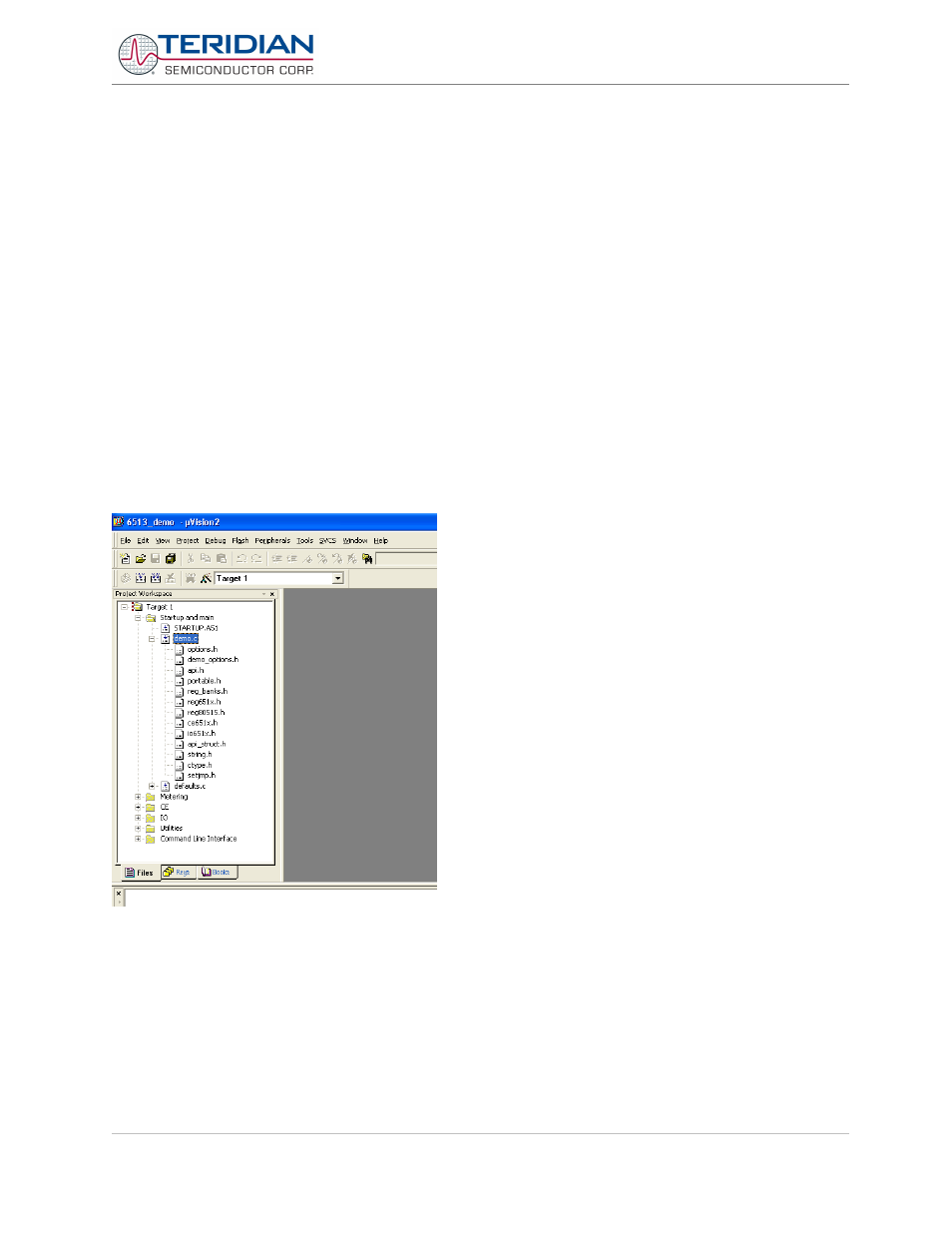
71M651x Software User’s Guide
4.7.CREATING A PROJECT FOR THE KEIL COMPILER
4.7.1. Directory Structure
The following directory structure is established when the files from the archive 651X_Demo.zip are unpacked while
maintaining the structure of subdirectories:
The project control file 651X_demo.uv2 will be in the directory
be configured easily by loading the file 651X_demo.uv2, using the Project Menu and selecting the Open Project
command.
The window shown below should appear when the project control file is opened.
The Project Workspace screen on the left side of the window shows the main components of the source (Startup and
main, Metering, CE, IO, Utilities, Command Line Interface) in folders. Folders can be opened by clicking on the plus
sign next to them. Opening the folders will display the source files associated with them. Opening the source files will
display the header files used by them.
It should be noted that not all header files are physically present in the project directory. The files absacc.h, string.h,
ctype.h, and setjmp.h are provided by the compiler manufacturer, and they are located in the Keil\C51\INC directory.
Revision 2.4
TERIDIAN Proprietary
36 of 137
© Copyright 2005-2006 TERIDIAN Semiconductor Corporation
