Complete list of cli commands, Command overview – Maxim Integrated 71M6513H Power Meter IC Family Software User Manual
Page 20
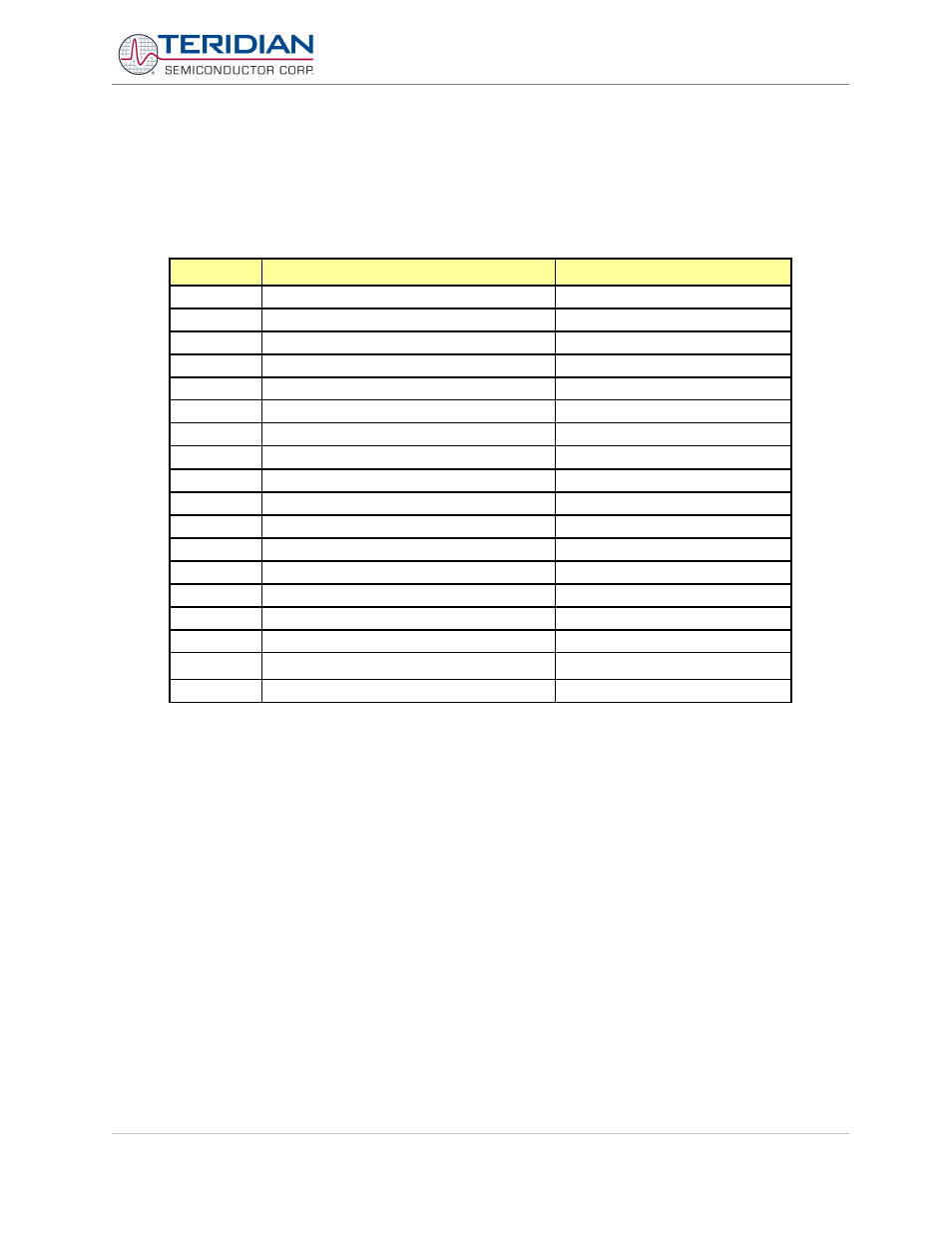
71M651x Software User’s Guide
3.4.2. Complete List of CLI Commands
Command Overview
It is best to use the help utility of the demo code to determine how to use the commands of the command line
interface. The tables in this section serve only as an overview of the capabilities of the serial command interface.
Letter(s)
Function
Comment
?
Help
]
CE data access
)
MPU data access
,
Repeat command
/
Ignore rest of line
Comment – for use in macro files
C
Compute engine (CE), RTM, TMUX control
CL
Calibration (auto-calibration)
CP
Pulse count control
Demo Code revision 3.05 only
EE
EEPROM control
I
Information message
M
Meter display
P
Meter profile
PS
Power Save Mode
R
User I/O and SFR access
RT
Real-Time clock
T
Display Trim Information
W
Wait/reset command
Demo Code revision 3.05 only
Z
Reset
Revision 2.4
TERIDIAN Proprietary
20 of 137
© Copyright 2005-2006 TERIDIAN Semiconductor Corporation
