2 frequency setting commands [fhodj, 3 parameter setting disable function [pnod, 2 frequency setting commands [p – Toshiba VF-SX User Manual
Page 90: F l r d, 3 parameter setting disable function, Ic n 0 d, F n 0 dj, Toshiba, 3 parameter setting disable function [ p n o d
Attention! The text in this document has been recognized automatically. To view the original document, you can use the "Original mode".
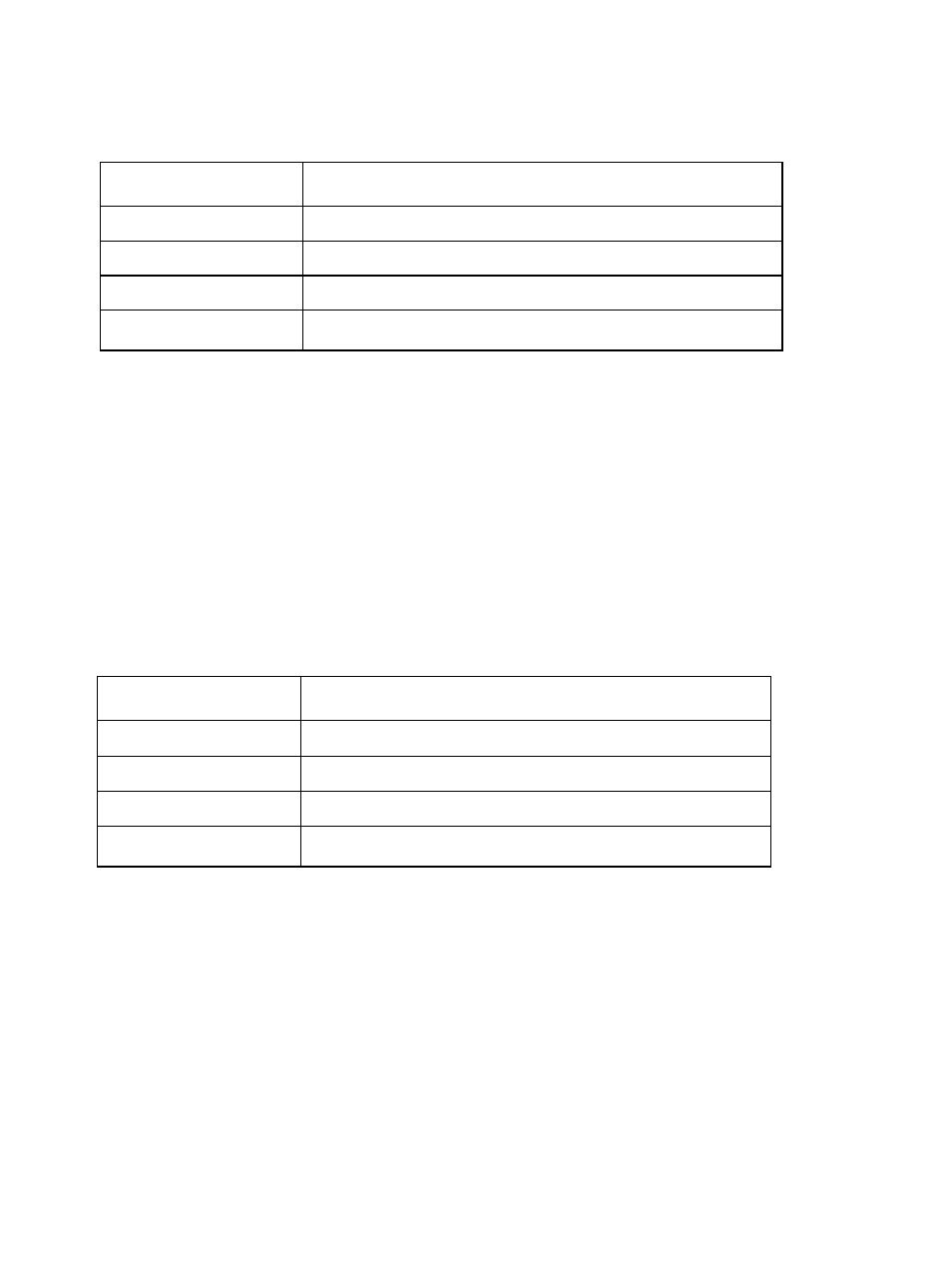
TOSHIBA
10-3
TABLE 10-1: SELECTION OF TOUCHPAD CONTROL OR REMOTE CONTROL PARAMETERS
iC n 0 d]
Value
Function
0
No Input Is enabled.
/
Only terminal Input at control blocks Is valid.
P
Only touchpad Input Is valid.
3
Terminal or touchpad Input Is valid.
10.2 Frequency Setting Commands
[ F H O d J
While in the drive mode, the frequency that the drive sends to the motor may be
changed with the or key. Many varieties of remote control signals may
also determine the running frequency of the motor. These Include potentiometers,
4-20 mAOC signals, 0-5 VDC signals, 0-10 VDC signals, and similar control
signals. Limitations can be placed on frequency setting and changing signals as
shown in Table 10-2.
TABLE 10-2: RUNNING FREQUENCY INPUT PARAMETERS
[F n 0 dj
Value
Function
0
No Input is enabled.
1
Only terminal input at control blocks is valid.
P
Only touchpad control is valid.
3
Terminal or touchpad input is valid.
10.3 Parameter Setting Disable Function [ P n O d ]
The drive parameters can be changed as explained In other chapters, but these
parameters can only be changed if the
Paraaeter Setting Disable Selection
is
enabled. In Table 10-3. This parameter can potentially be used for Increased
drive security. Once customized parameter settings are programmed and the
Parameter Setting Disable Function
Is disabled none of the parameters may be
revised. Including all parameters still set at the factory default settings.
Parameters can still be viewed by scrolling through the parameter tables.
