Toshiba – Toshiba VF-SX User Manual
Page 48
Attention! The text in this document has been recognized automatically. To view the original document, you can use the "Original mode".
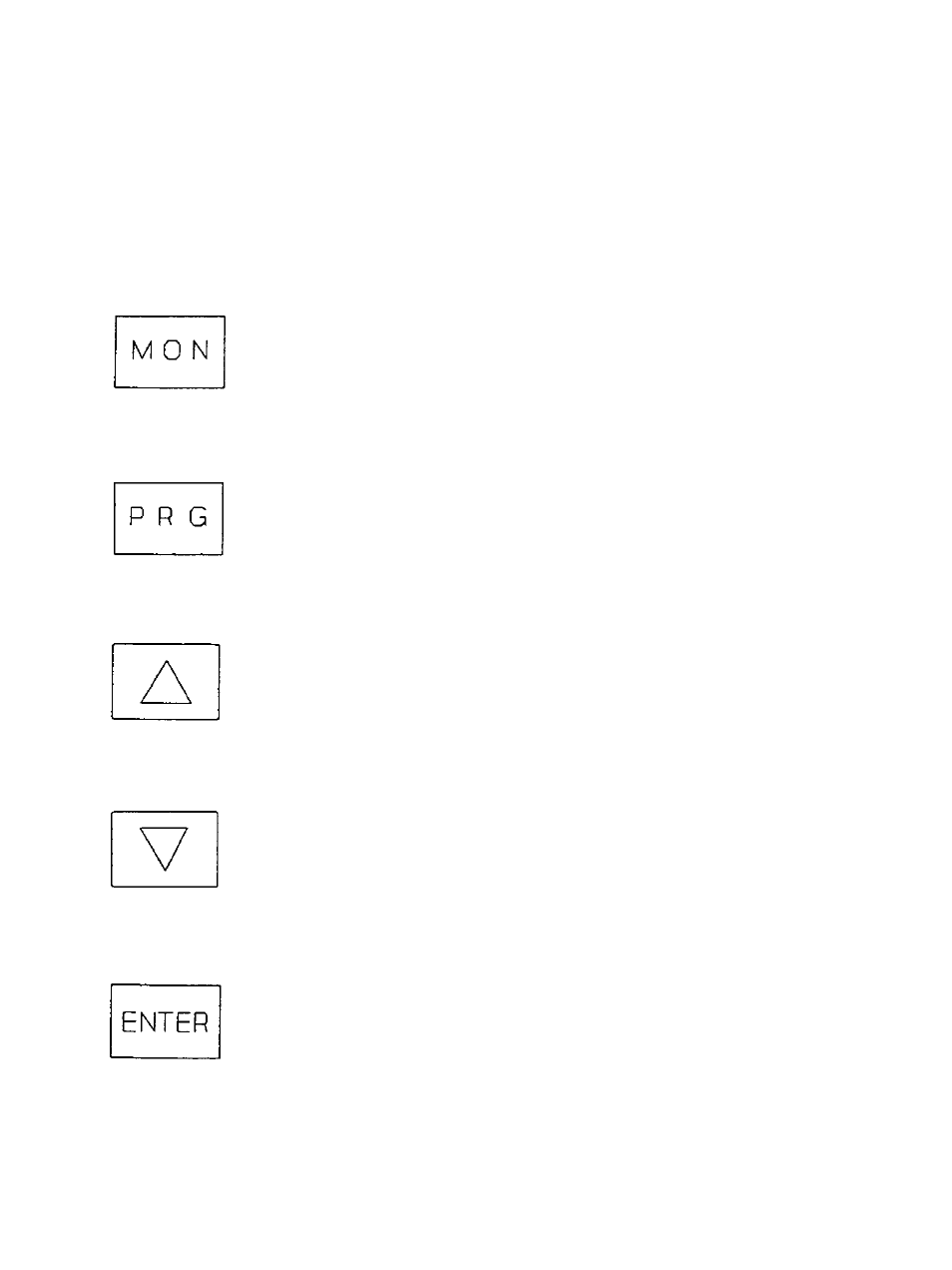
TOSHIBA
8-3
PANEL/
REMOTE
The "PANEL/REHOTE" key is used to switch the SX drive
between panel control (operation from the touchpad) and remote
control - control from remote signals attached to the correct
input terminal blocks.
The "HON" (Monitor) key is used to make the display show any
monitored value available, such as forward or reverse run,
%
amps,
assigned run frequency, past trip data, or other items. See 8.2.2
in this chapter for a complete explanation.
The "PRG" (Program) key is similarly used to switch the
drive from other modes of operation to the "Program’ mode, and
thereby allow programming or changing of the numerous parameters
as required to match operating conditions.
The "UP ARROW" key is used to increase parameter settings,
scroll upwards through program group parameters, or upward through
monitor values.
The "DOWN ARROW’ key is used to decrease parameter setting,
scroll downwards through program group parameters, or downward
through monitor values.
The "ENTER" key is used to select or set a value of any
parameter such as run frequency or other data into permanent
memory.
