8 warning displays, 8 warning displays -18, Lulj – Toshiba VF-SX User Manual
Page 63: Toshiba
Attention! The text in this document has been recognized automatically. To view the original document, you can use the "Original mode".
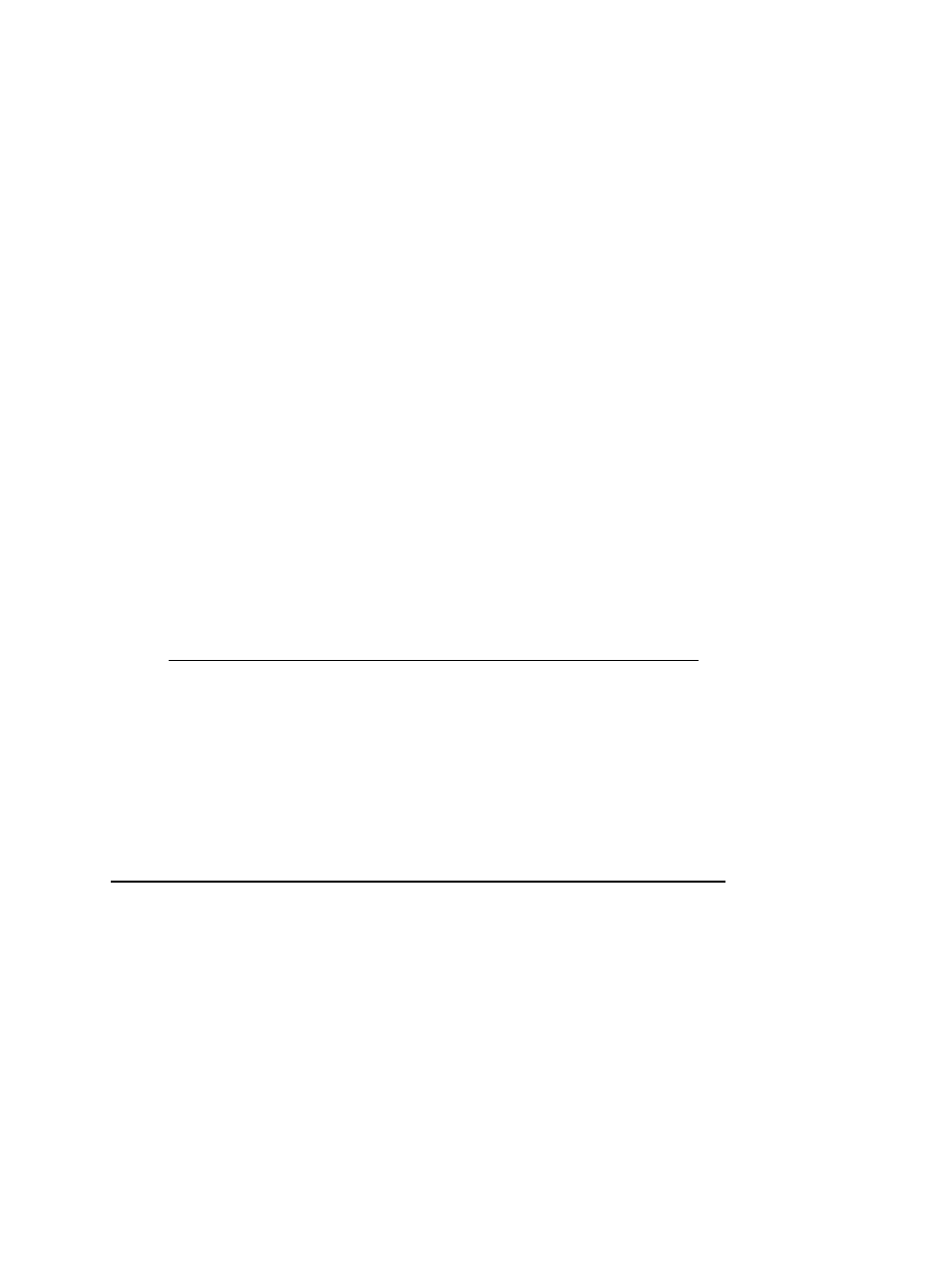
8-18
TOSHIBA
8.8 Warning Displays
When attempting to set a frequency parameter using the and keys,
it is possible to try to adjust some parameters above or below certain limiting
values. If this occurs the drive will alternately display the maximum or minimum
frequency available and warning indicators [H/ ] or [t.0].
[ H I
] Warning: The setting value is beyond its upper limit or the
current set value exceeds its upper limit by changing any
parameter. If this is the case the value will "self-correct"
to the maximum acceptable setting.
[ L 0 ]
Warning:
The setting value is beyond its lower limit or the
current set value exceeds its lower limit by changing any
parameter. If this is the case the value will "self-correct"
to the minimum acceptable setting.
Frequency parameters that are limited by the
[ F H ]
(Maximum Frequency),
[ i. L ] (Lower Limit), or
l U L
] (Upper Limit) cannot be set to exceed these
values. An example of this type of frequency parameter would be the multispeed
run frequencies. (See Chapter 10). In some cases, the set value may be exceeded
as a result of changing the [ F H ] ,
l U L i .
and/or
[ L L ]
values. In this
case, if the parameter that has exceeded the range is selected, a warning will
be displayed, but only when this parameter is viewed, and the or iteyj
are depressed. When either of these keys is depressed the set value will change
to the value in the normal range.
When higher than
[ U
L], the same value as
[ U
L] is set.
When lower than [ L L ], the same value as [ L
L
] is set.
BE SURF THF MOTOR IS NOT RUNNING DURING THE FOII OWING PROCEDURE.
As an example, hold the key dovm, as if setting the frequency to a higher
and higher value. Soon, the value of the frequency display will be equal to the
lULj
setting. Then, this frequency and the
[H
I
] warning will alternate on
the LED display.
