E 5 e p, Toshiba – Toshiba VF-SX User Manual
Page 58
Attention! The text in this document has been recognized automatically. To view the original document, you can use the "Original mode".
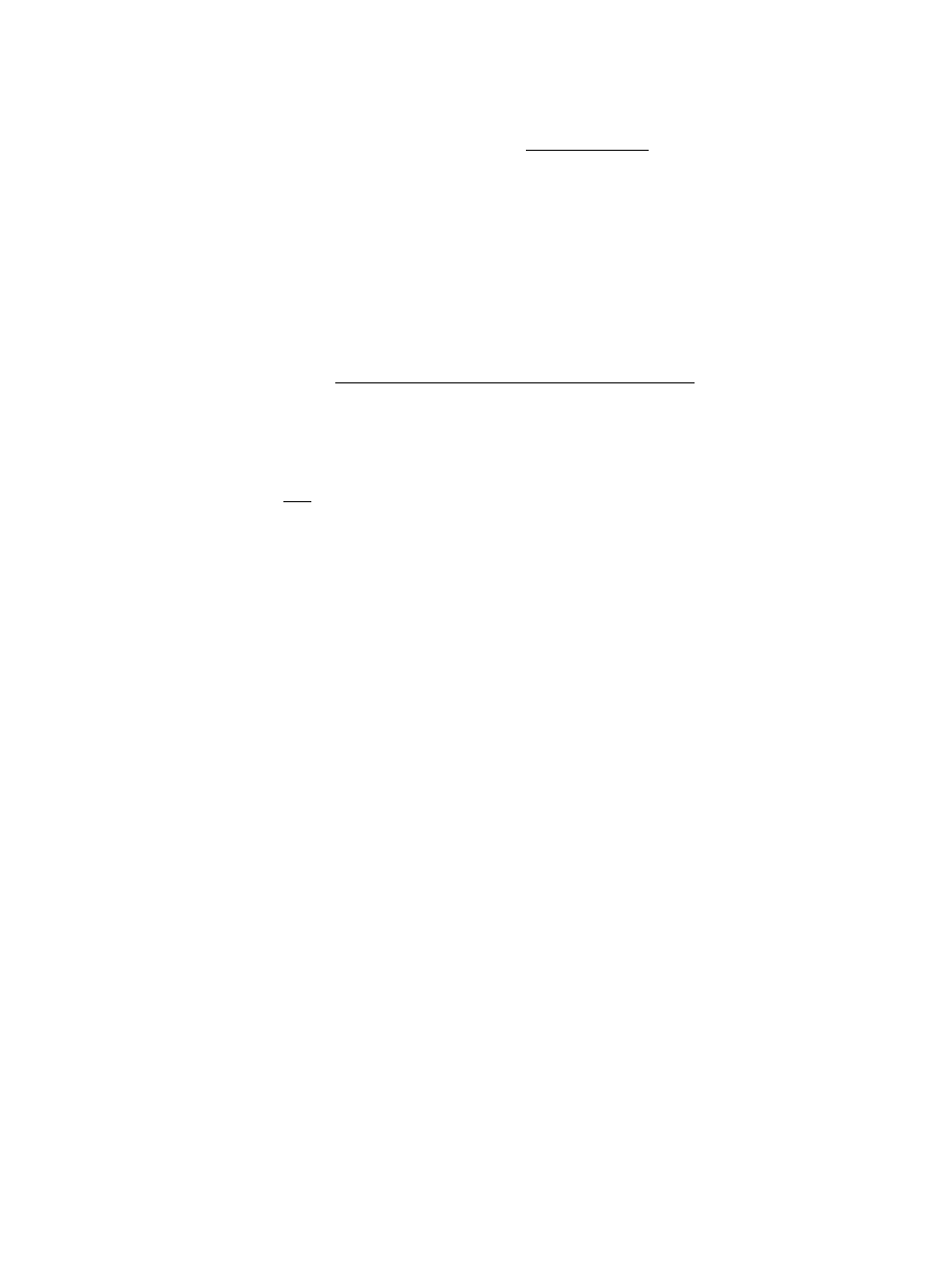
TOSHIBA
8-13
METHOD 2 — Coasting Stop When the Drive Is In Panel Control
Step 1. Press the ElIlS key on the touchpad.
The frequency display is removed from the LED display and
[ C b L ]
is displayed on the LED screen.
Step 2. Press the
key on the touchpad.
The drive will turn off power to the motor and the motor will COAST
to a stop as the driven load allows.
METHOD 3 — Emergency Stop When the Drive is NOT in Panel Control
Step 1. Press the
e
E113 key on the touchpad.
The drive mode is activated and the LED will display
[ E 0 F F ]
Step 2.
STOP
Press the 1"^^^
key again.
[E]
(flashing) will be displayed on the LED and Emergency Stop will
be activated. Emergency Stop can be Coasting, Decelerating, or DC
Injection Braking type, depending on the programmed parameters for
this method of stopping.
[E 5 E P]
(Emergency Stop) Settings are:
Coasting Stop
Decelerating Stop
Emergency DC Injection Braking Stop
When E is selected also set the DC injection braking time [Ec/fa E],
DC injection braking start frequency
[ d b F ] ,
and the DC injection
braking amount
[ d b U ] ,
When
[ E 5 t P ] -
E is chosen (Emergency DC Injection Braking Stop),
and the DC injection braking is NOT required during nonnal stop, set the
DC injection braking time to [
d b t ] . 0 .
