7 error reset, 7 error reset -17, Toshiba – Toshiba VF-SX User Manual
Page 62
Attention! The text in this document has been recognized automatically. To view the original document, you can use the "Original mode".
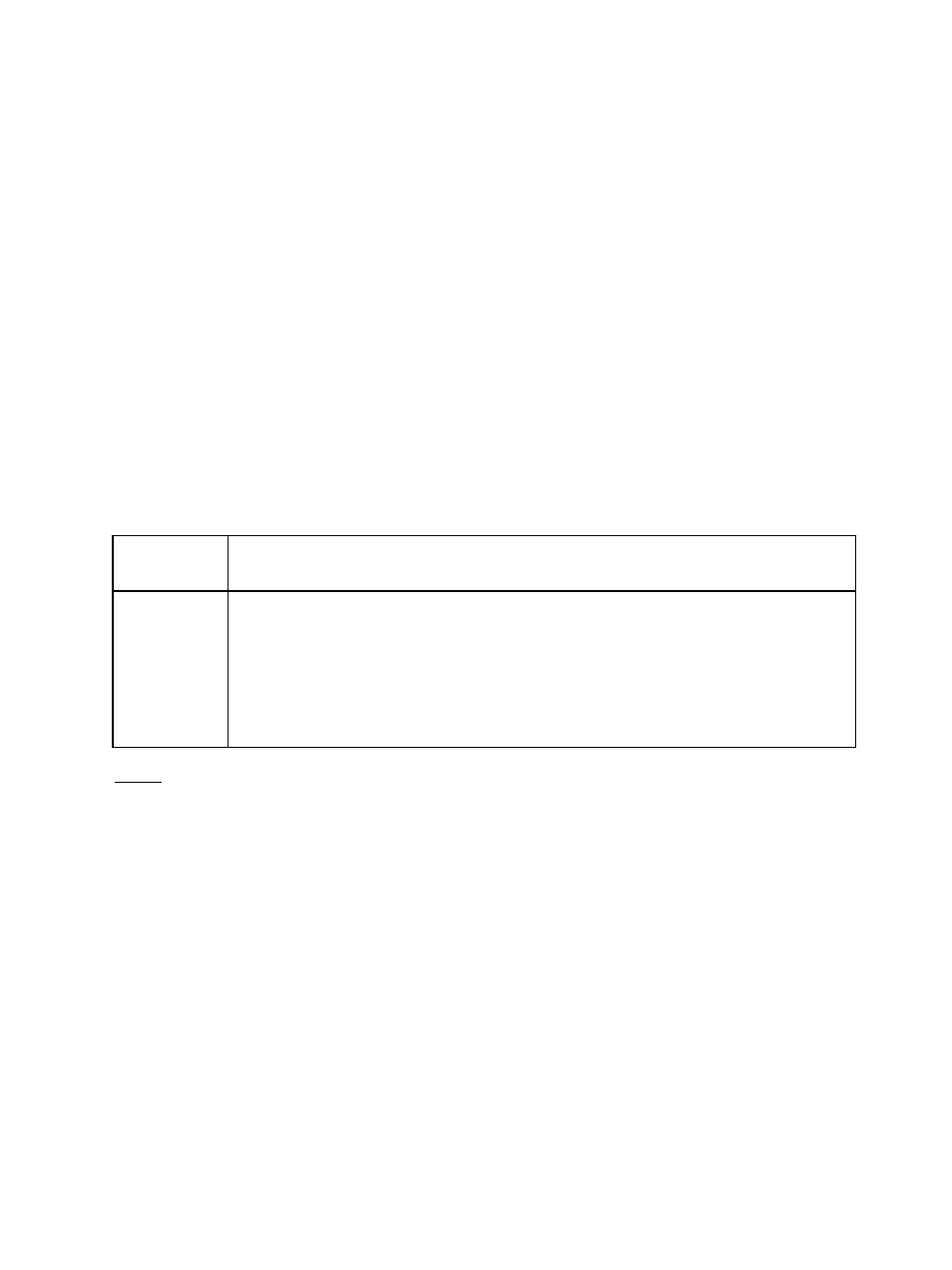
TOSHIBA
8-17
8.7 Error Reset
In the event that the Inverter should trip, the fault relay (Ft) will change
state. See Part 9 or this chapter for more information about the fault relay.
The inverter can be reset after a trip, by removing the cause of the trip. To
reset a trip perform any of the following steps:
1. Turn off incoming power to the inverter for at least 10 seconds.
2. Provide momentary "short circuit" or jumper between terminals RST and CC.
3. Reset the drive from the EHn key on the touchpad.
The touchpad key
will clear a fault when operated as shown in Table 8-7.
TABLE 8-7: CLEARING
A
FAULT WITH THE "STOP/RESET" KEY
Touchpad
Operation
Function
RTlipl
fSTOPl
[
res
H
Hold the button down for approximately 1 second, until
[ C L i ~ ]
appears on the LED display.
Momentarily depress the same key. The drive will clear and
reset itself, when all trip causes and errors have been
removed.
NOTE: Some drive trip occurrences are caused by a timed overload calculation in
drive software. Usually this condition is due to the motor being operated in a
overcurrent condition, which may cause an unsafe level of motor heating. If this
calculation determines that the motor may still be too hot to re-energize, then
the drive will not reset until enough time has passed for the motor to cool down.
In some cases this period can last for several minutes, preventing reset for this
length of time.
If this drive/motor overload combination occurs the drive monitor LED display
will continue to display the trip indication parameter, even after the reset
procedure shown in Table 8-7 is implemented, until the drive software will allow
a reset.
