Toshiba 16-3, E o f f, E r r 1 – Toshiba VF-SX User Manual
Page 154: E r r e, E r r 3, E e p, D e c
Attention! The text in this document has been recognized automatically. To view the original document, you can use the "Original mode".
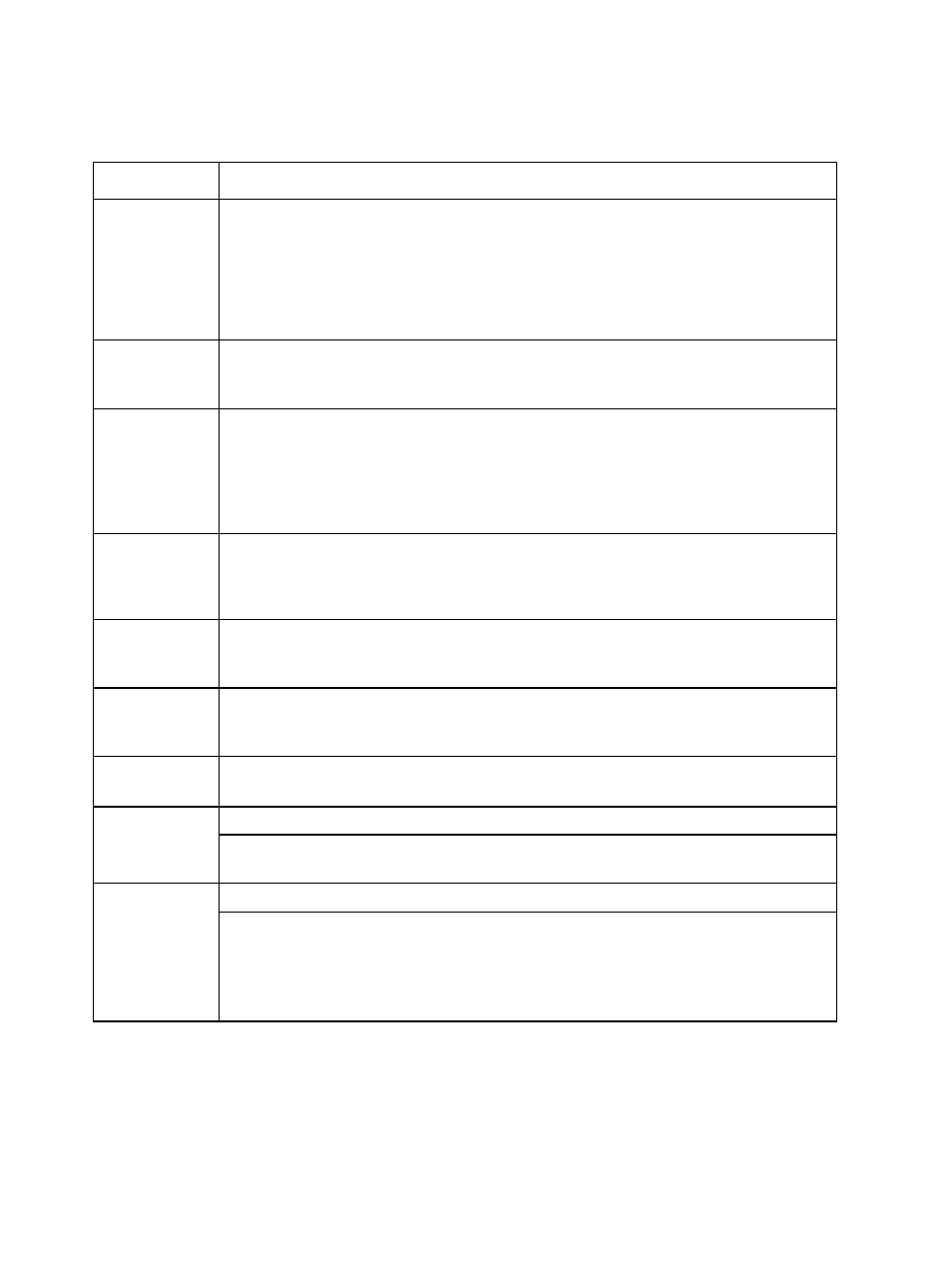
TOSHIBA
16-3
TABLE 16-1: (Continued)
Display
Explanation and Possible Remedy
O H
INVERTER OVERHEATING TRIP
1. Check that the cooling fan Is operating. (2 HP and larger)
2. Check that the ambient temperature is not too high.
Remove the caution label on the top cover if the ambient
temperature is too high.
3. Provide more space on sides of drive, and near the heat
sinks.
E
EMERGENCY STOP
1. The automatic operation or remote operation has stopped
the drive.
E O F F
CONEIRMATION OP EMERGENCY STOP
1. The automatic operation or remote operation has been
stopped with the panel. Emergency stop will be activated
iSTOP
when the key is pressed. To cancel, press any other
kev.
E r r 1
EREOUENCY SETTING SIGNAL ABNORMALITY
1. The frequency setting signal point and point
2
are too
close. Reset with a greater difference between point 1
and point
Z.
E r r e
RAH ABNORMALITY
1. There is an error in the main unit microcomputer RAH.
Repair is necessary.
E r r 3
ROM ABNORMALITY
1. There is an error in the main unit microcomputer ROM.
Repair is necessary.
E E P
EEPROM ABNORMALITY
1. Data error in the EEPROM. Repair is necessary.
C
STALL PREVENTION WARNING (See Note 1)
2. Lengthen the acceleration time
C C]
setting.
2. Increase/decrease the torque boost amount.
P
OVERVQITAGE WARNING fSee Note 11
1. Lengthen the deceleration time
[ d E C ]
setting.
2. Install the optional regenerative discharge resistor or
regenerative discharge unit.
3. If drive will not start, the input voltage is too high.
Check to see that input voltage is less than 240 VAC.
TABLE 16-Z; (Continued on next page)
