3 jump frequency and jump bandwidths [f j.n, F j.n] [f j, Ibf j /], [f jг – Toshiba VF-SX User Manual
Page 126: Bfjг], if j3, Ibf j3, Toshiba 12-5, Figure 12.4, Jump frequency and jump bandwidths
Attention! The text in this document has been recognized automatically. To view the original document, you can use the "Original mode".
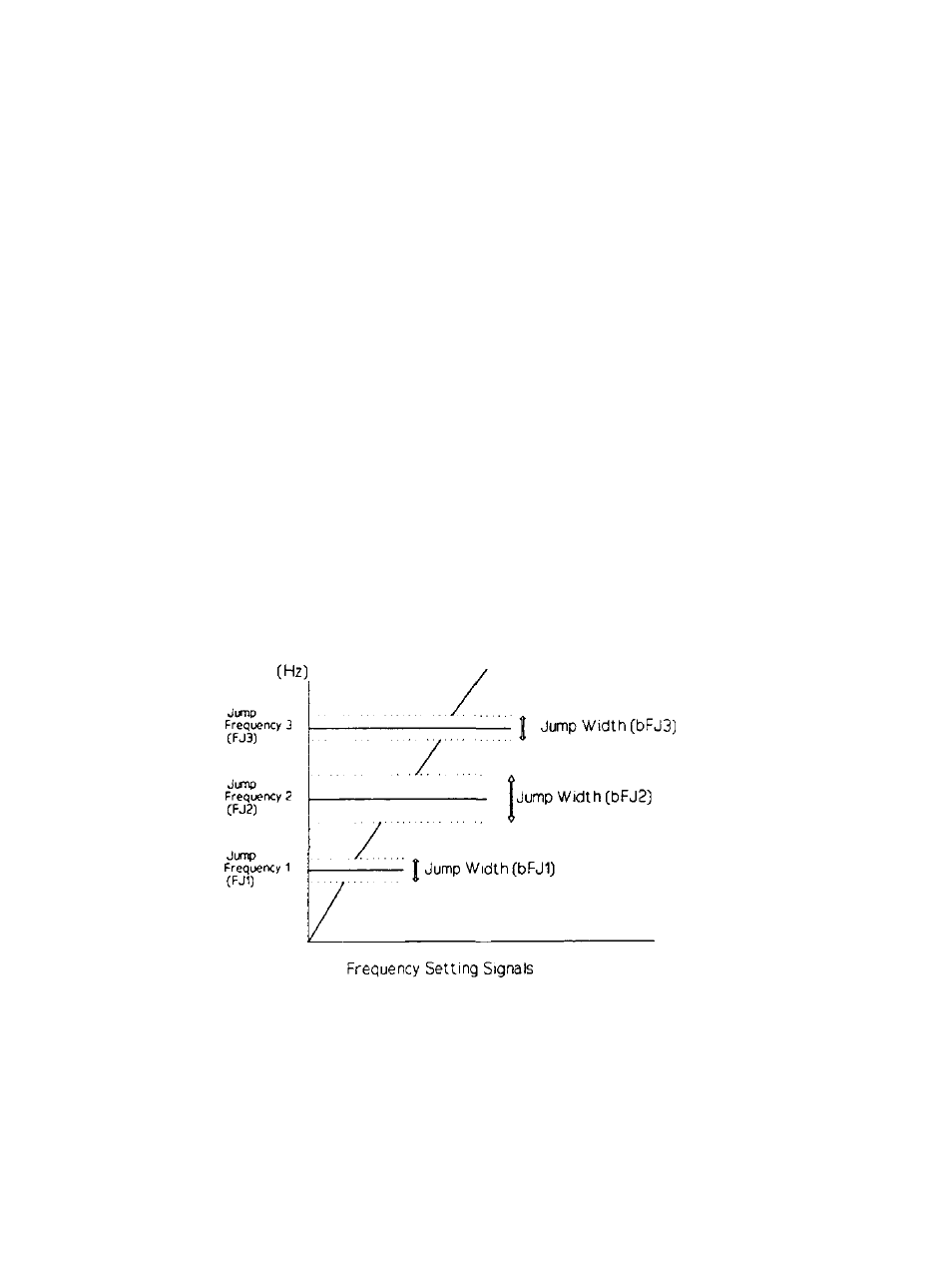
TOSHIBA
12-5
12.3
Jump Frequency and Jump Bandwidths
[F J.n]
[F J /]
and
IbF J /], [F Jг]
and
[bFJг],
IF J3]
and
IbF J3]
This feature allows the drive and motor to operate while avoiding the machine
system resonance points where mechanical vibration or noise becomes excessive.
To use this feature proceed with the following steps:
1.
Enter
[ G n . C C ]
and [F
l
/.O]. Set this value to / (jump function
engaged). Three separate jump frequency points and bandwidths can be now
assigned and programmed.
2.
The three jump frequencies [ F t / / ] , [ F t J i ] , and [ F tJ 3 ] can be set
to any value between 0 HZ and the maximum frequency, in HZ.
3.
The jump bandwidths can be set between 0 and +/- 30 HZ in units of HZ.
Frequency jump does NOT engage when accelerating or decelerating through
the programmed frequencies and bandwidths. It does prevent a frequency
setting from the touchpad or a remote source from running the drive/motor
combination continuously in one of the bandwidths assigned to be locked
out by the procedure above.
Output
Frequency
Figure 12.4
Example of Frequency Jump
Parameters
