3 programming mode, 3 programming mode -10, Toshiba – Toshiba VF-SX User Manual
Page 55
Attention! The text in this document has been recognized automatically. To view the original document, you can use the "Original mode".
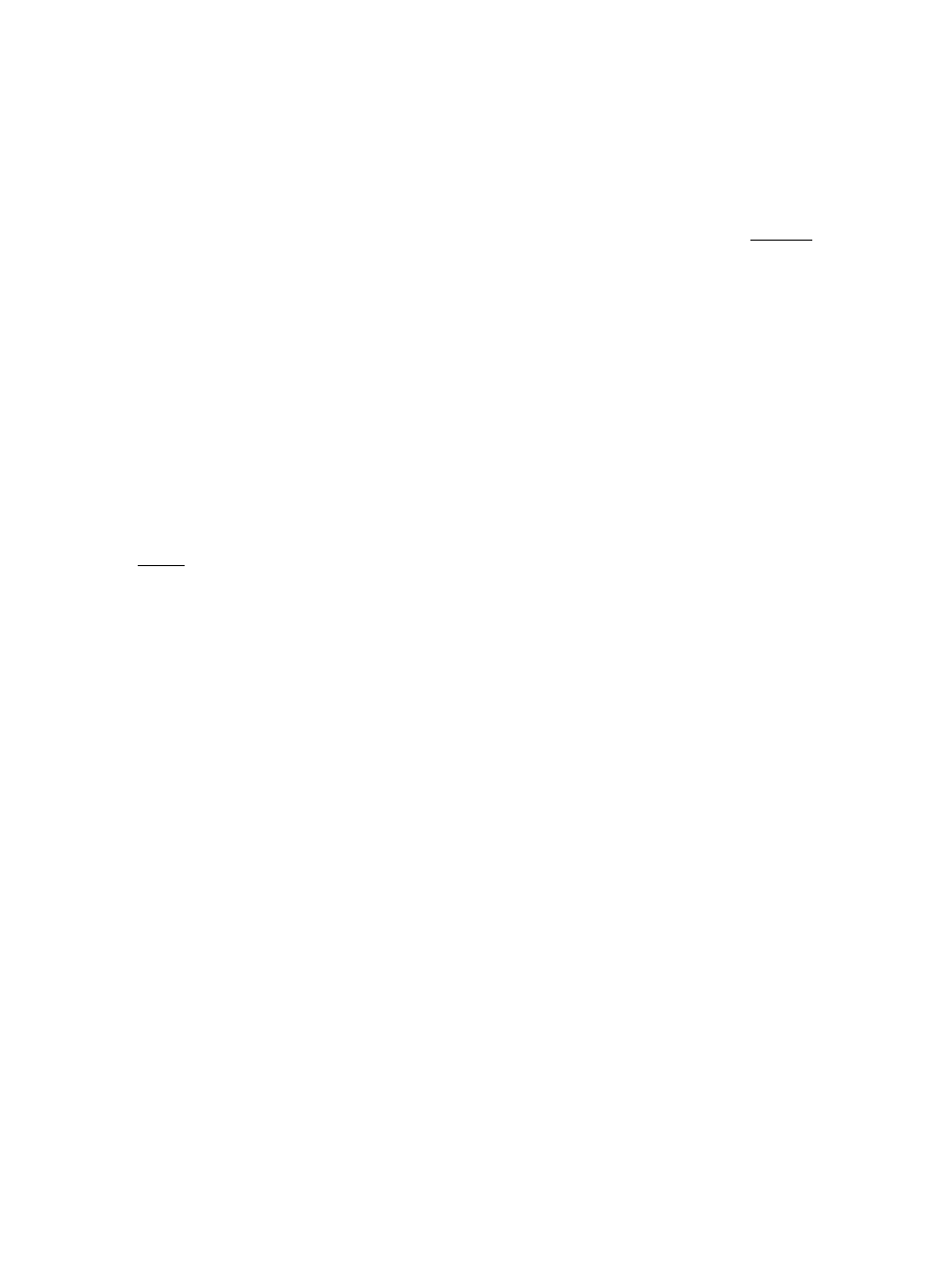
8-10
TOSHIBA
If either the Li:=J or 1_LJ keys are pressed continuously during the above
procedure, the display will scroll every 0.5 seconds to the next item.
At any time during the HONITOR operation depress the
or 1"^°
et
| ¡(gyj
which will cause the inverter to revert to the Drive Mode, or depress the
E3
key and enter to the Programming Mode. Switching to the "REMOTE" mode to
implement some form of remote control is also possible, but only if the drive is
stopped. The arrow key above in the trip history display shows that the
data is alternately displayed every 0.5 seconds.
8.2.3 Programming Mode
This mode is activated by pressing the
EHl
key from the Drive Mode. To return
to the Drive Mode press the
the l“°"l key.
key again, or to enter the Monitor Mode press
The Programming Mode is used to examine and revise all the drive parameters,
including the parameter display, setting functions, and adjustment functions.
Parameter Settings and Display Function
The following procedure describes how to set or change the parameters values.
A.
B.
C.
D.
E.
Enter the Programming Mode (Press the
key.)
In the group display state, select the desired group parameter with
the E]i^] keys, press the FHI key, and move to the parameter
name display state.
After entering the parameter name display state, select the desired
parameter name with the [AIFI keys, press the
key, and move
to the value display state.
In the value display state, set the data with the
l
A
j
IA]
Store the new values into the main memory with the
keys.
key.
Refer to section 1 of this chapter for a description of how to operate the
touchpad keys. Refer to Chapter 7 for the list of all drive parameters.
