J o g, B fc, Toshiba – Toshiba VF-SX User Manual
Page 102: D e l
Attention! The text in this document has been recognized automatically. To view the original document, you can use the "Original mode".
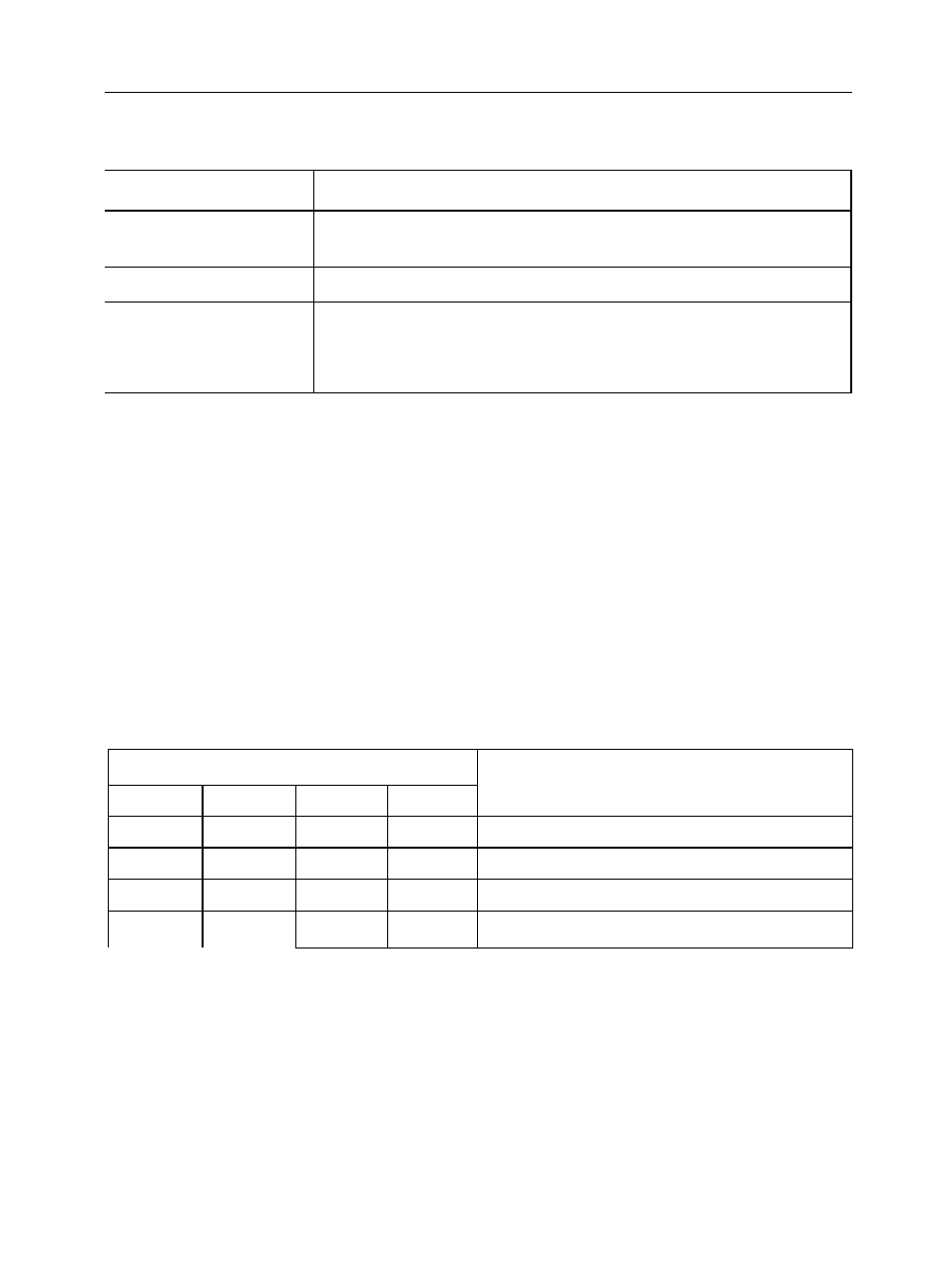
TOSHIBA
10-15
TABLE 10-11:
JOG RUN: STOPPING OPTIONS AVAILABLE
1
[ J S f c P ]
Value
Function
1
“
Decelerating stop (decelerating st<^
deceleration pattern set in
[ d E L
according to the
/].
Coasting stop.
DC Injection braking stop (drive stops according to
the DC injection braking pattern set in
[ d
b r ] ,
[ d
b U ] ,
and
[ ( 3
b fc].
To operate the [
J O G
] function:
1. Connect the "JOG" switch between the "JOG" and "CC" terminals on the control
circuit terminal block as shown in Figure 10.8.
2. Confirm with the touchpad that the input terminal selection
[ I
t b]
is set
to ^ or 3 . (The standard default setting is 0 ) .
3. Confirm that the "PANEL CONTROL" lamp is not lit. (Turn the "PANEL CONTROL"
lamp OFF by pressing the
key).
4. Turn the "JOG" switch ON and the motor will rotate at the jogging run
frequency while a signal at the "F" switch or "R" switch is ON.
TABLE 10-12: JOG TERMINAL INPUT AND OPERATION
Terminal
Operation
F
R
ST
JOG
OFF
OFF
ON
ON
Jogging Stop
OFF
ON
ON
ON
Reverse Jogging Run
ON
OFF
ON
ON
Forward Jogging Run
ON
ON
OFF
ON
Reverse Jogging Run
Figure 10.8 below shows and example of the use of a remote "JOG" switch connected
to the "JOG" terminal to perform the
[ J O G ]
function by remote control.
Figure 10.9 shows an example of a typical output to a motor, where:
(a) :
Forward JOG run.
(b) :
Reverse JOG run.
(c) : When the operation frequency is set from the terminal during jogging
run, a test run will be carried out with the set frequency when
JOG-CC is opened.
