0r.u, Of~.u, Cr.u – Toshiba VF-SX User Manual
Page 71: 0r.f, 0 :ul^50.0, Toshiba
Attention! The text in this document has been recognized automatically. To view the original document, you can use the "Original mode".
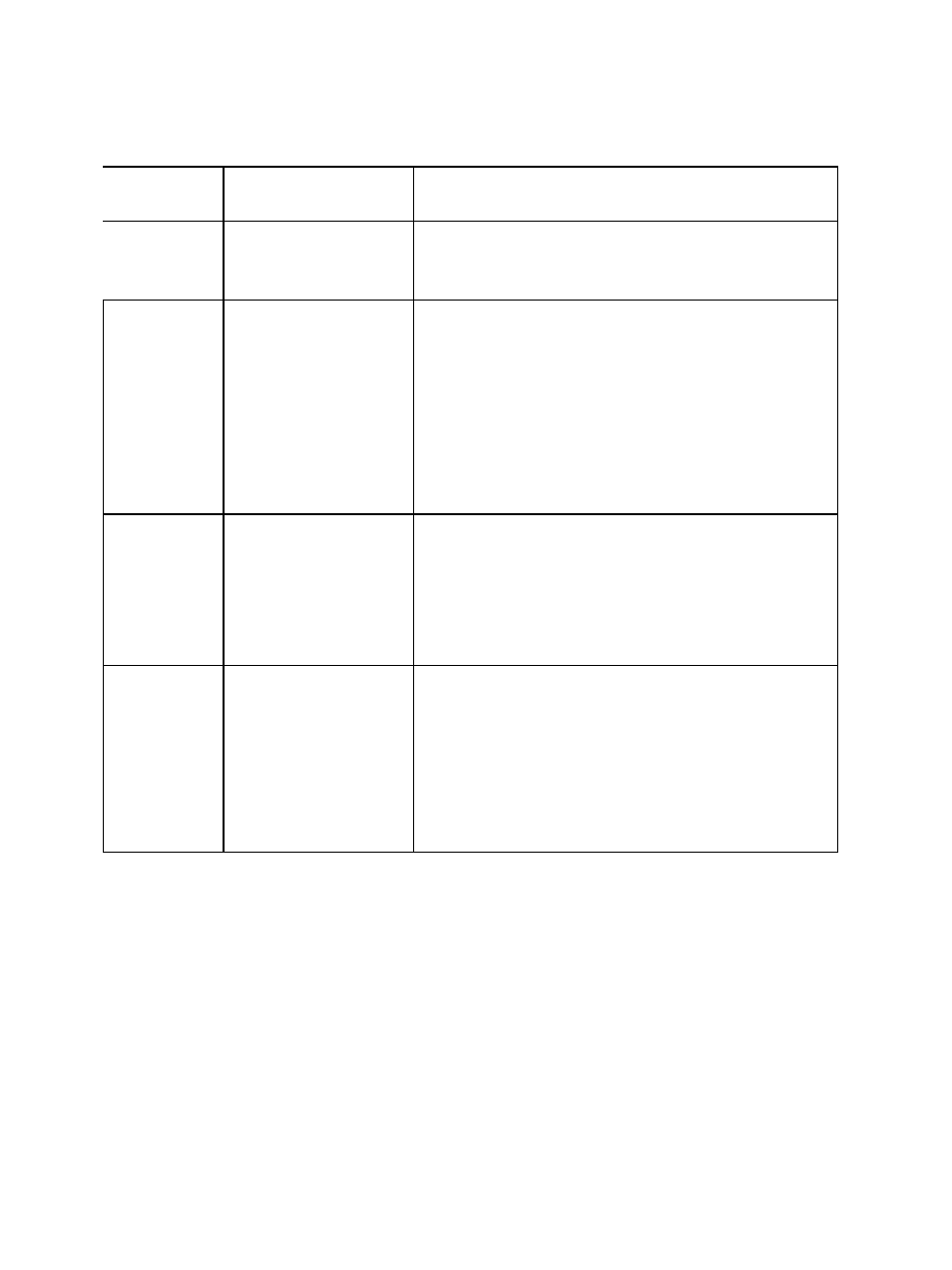
9-6
TOSHIBA
TABLE 9-2: SAMPLE FOR CHANGING BASE RUNNING FREQUENCY
1 Touchpad
1 Operation
Display
Explanation
1
0.0
Enter the Programming Mode from the Drive
1 EH
:0r.U
Mode.
Of~.U
,
the first parameter
group name, will be displayed.
2.
:Cr.U
1
The Parameter Groups are selected with
the arrow keys.
|
ente
^
:0r.F
U—F—5 fc—Pr—C
C ^ R
n^u...
Press the HHl key when the desired group
is displayed. From here, the display
will change to the parameter name
display.
3.
FH
1
Select the parameter with the ^ ^ H ^
ENTER
♦
uL
1
keys. Press the EH key when the
i, i
desired parameter Is displayed. The
current value of the parameter will be
:60.0
displayed.
4.
®[v]
ENTER
:50.0
:UL^50.0
: U b
Change the data with the ^ keys.
Press the key when the desired data
1 1
is displayed. The data will be changed
and stored. After the parameter name and
data are displayed in order, the next
parameter in the parameter group will be
shown.
EH]
j MON j
Return to the data in part 3, above. The next parameter is displayed. fiB
Return to the Drive Mode. fiE
Enter the Monitor Mode. OR
¡MU
Return to the parameter selection in part 3, above.
