Time schedule operation – Carrier 19XL User Manual
Page 66
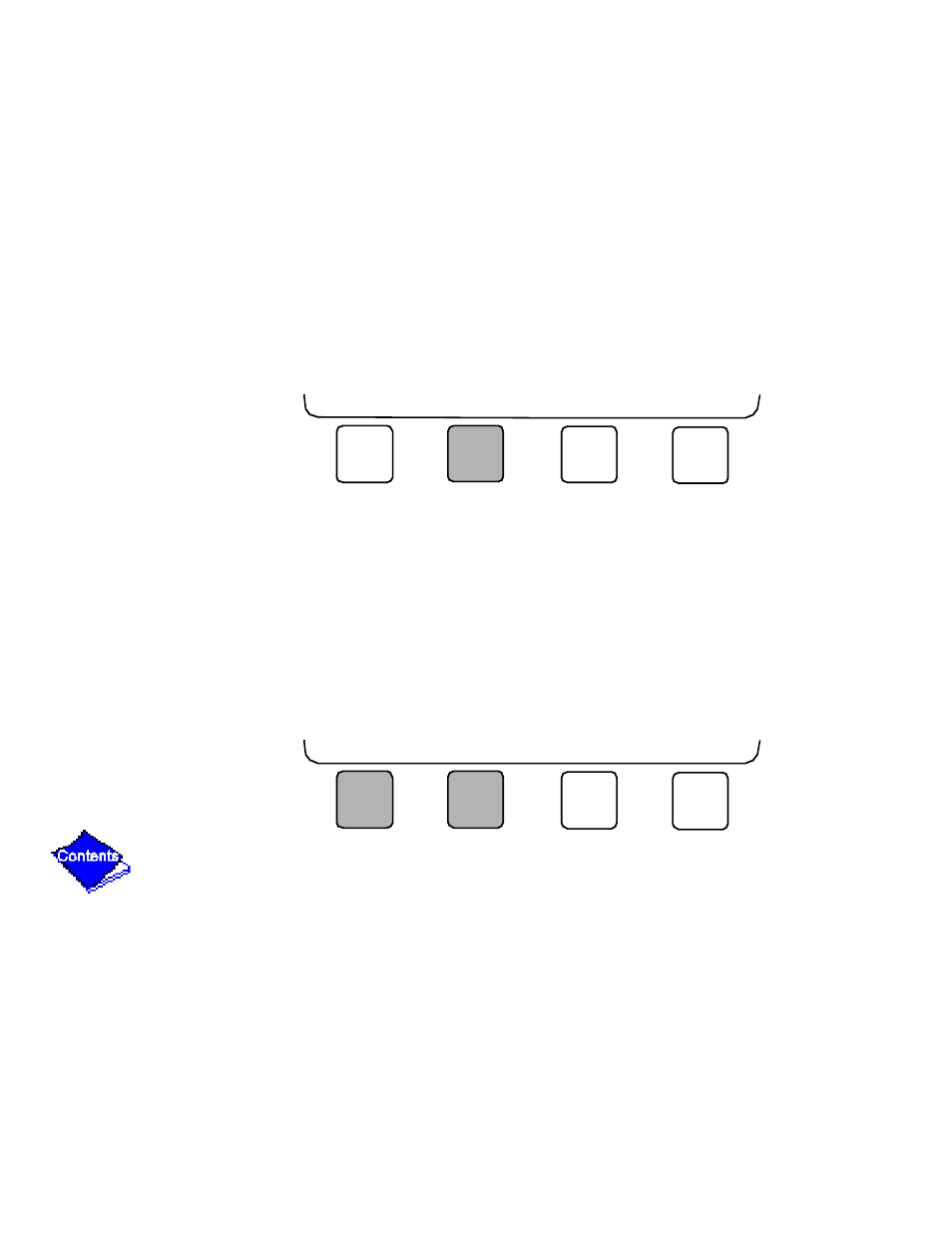
Time Schedule Operation (
1. On the Menu screen, press SCHEDULE.
2. Press NEXT or PREVIOUS to highlight the desired schedule.
PSIO Software Version 08 and lower:
OCCPC01S — LOCAL Time Schedule
OCCPC02S — CCN Time Schedule
PSIO Software Version 09 and higher:
OCCPC01S — LOCAL Time Schedule
OCCPC02S — ICE BUILD Time Schedule
OCCPC03-99S — CCN Time Schedule (Actual number is defined in Config table.)
STATUS
SCHEDULE
SETPOINT SERVICE
NEXT
PREVIOUS
SELECT
EXIT
