Carrier 19XL User Manual
Page 112
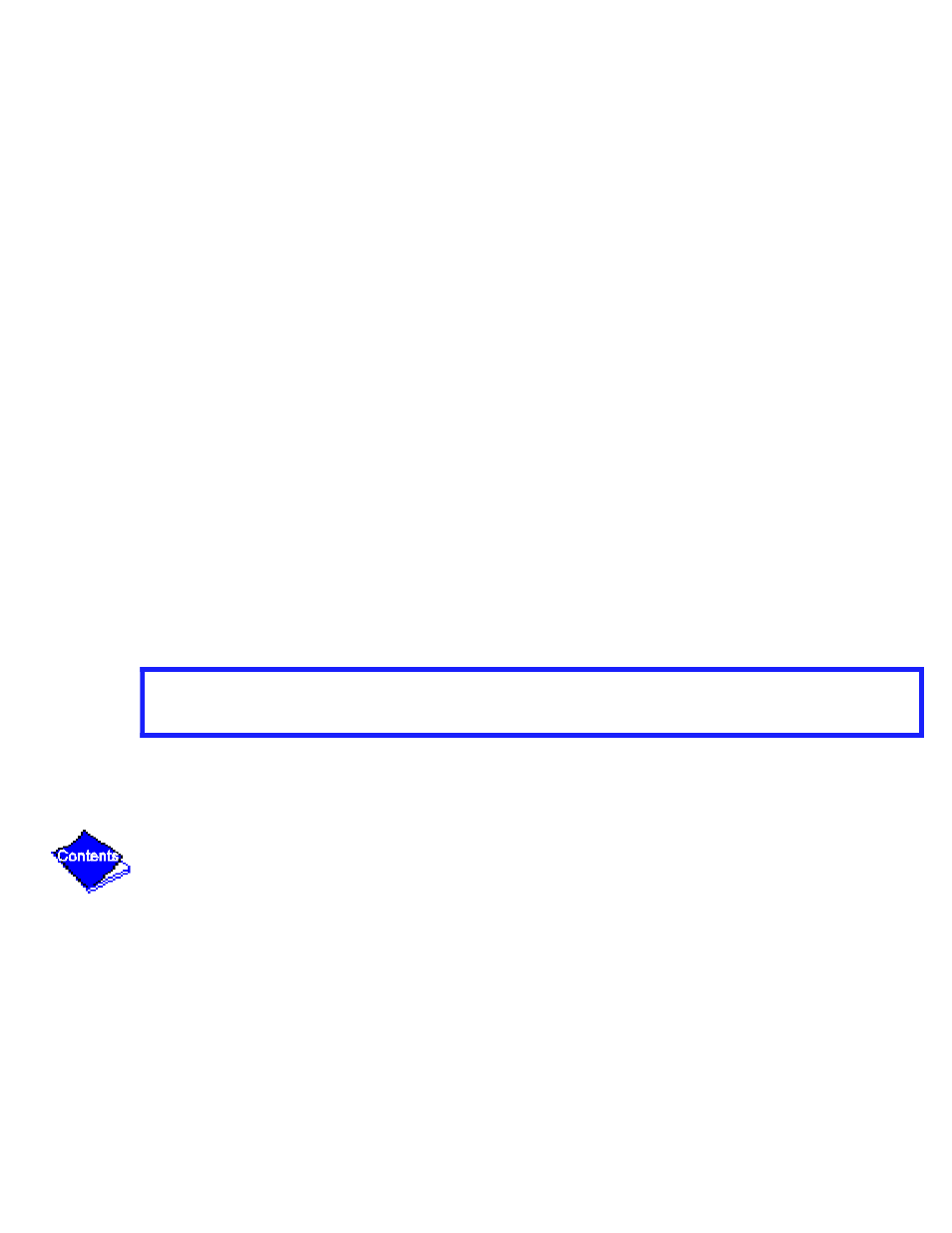
checked. If the model is communicating properly, the ‘‘UPLOAD IN PROGRESS’’ message will
flash and the new module can now be viewed.
Whenever there is a question regarding which module on the LID is currently being shown,
check the device name descriptor on the upper left hand corner of the LID screen. See
When the CCN device has been viewed, the ATTACH TO NETWORK DEVICE table should
now be used to attach to the PIC that is on the machine. Move to the ATTACH TO NETWORK
DEVICE table and press the ATTACH softkey to upload the LOCAL device. The PSIO for the
19XL will now be uploaded.
Note: The LID will not automatically re-attach to the PSIO module on the machine. Press the
ATTACH softkey to attach to LOCAL DEVICE and view the machine PSIO.
Click here for Figure 22 — Example of Attach to Network Device Screen
