Carrier 19XL User Manual
Page 115
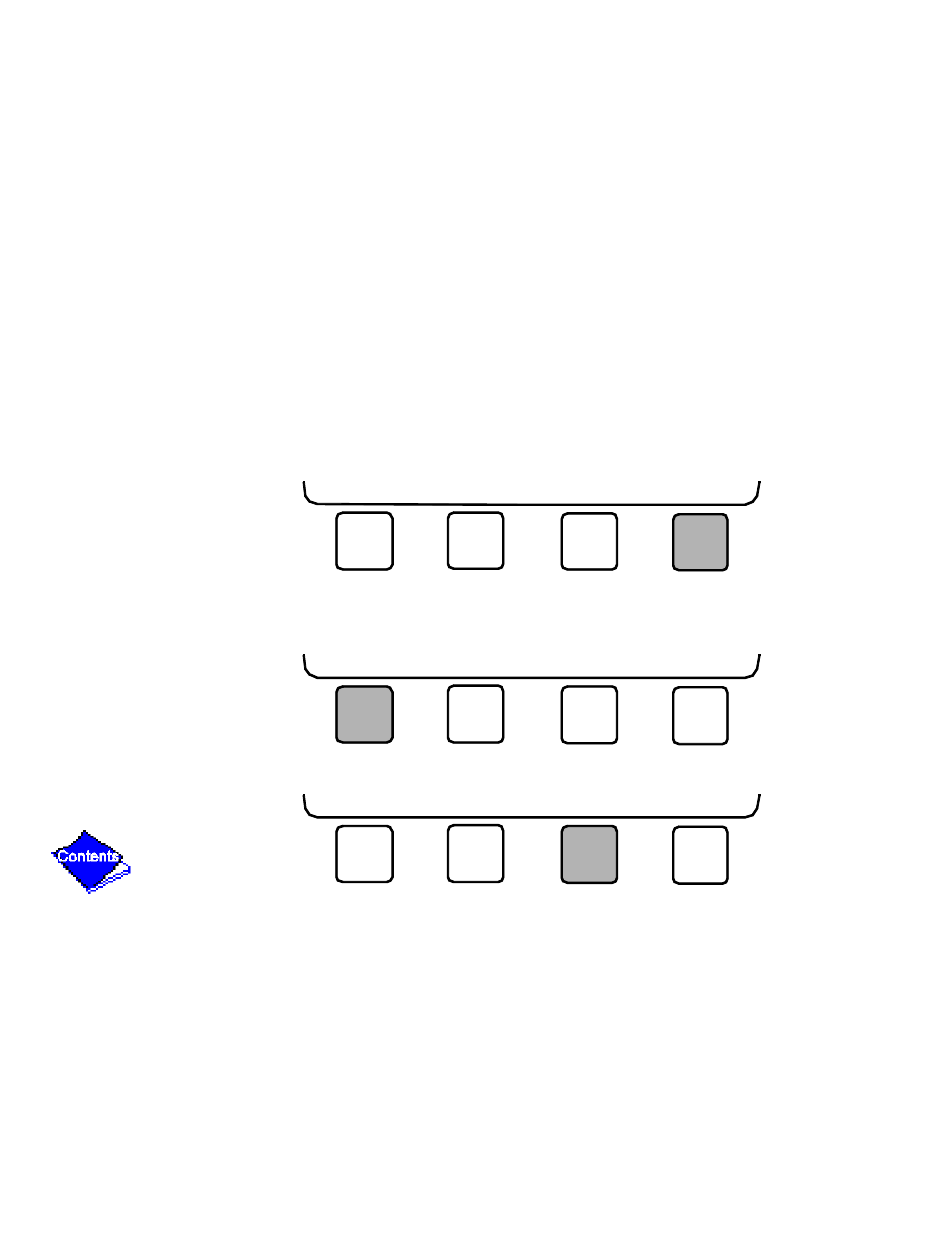
that is configured to be the broadcaster is the device responsible for transmitting holiday, time,
and daylight-savings dates throughout the network.
To view or change the holiday periods for up to 18 different holidays, perform the following
operation:
1. At the Menu screen, press SERVICE to access the Service menu.
2. If not logged on, follow the instructions for To Log On or To Log Off. Once logged on, press
NEXT until Equipment Configuration is highlighted.
3. Once Equipment Configuration is highlighted, press SELECT to access.
STATUS
SCHEDULE
SETPOINT SERVICE
NEXT
PREVIOUS
SELECT
EXIT
NEXT
PREVIOUS
SELECT
EXIT
