Carrier 19XL User Manual
Page 64
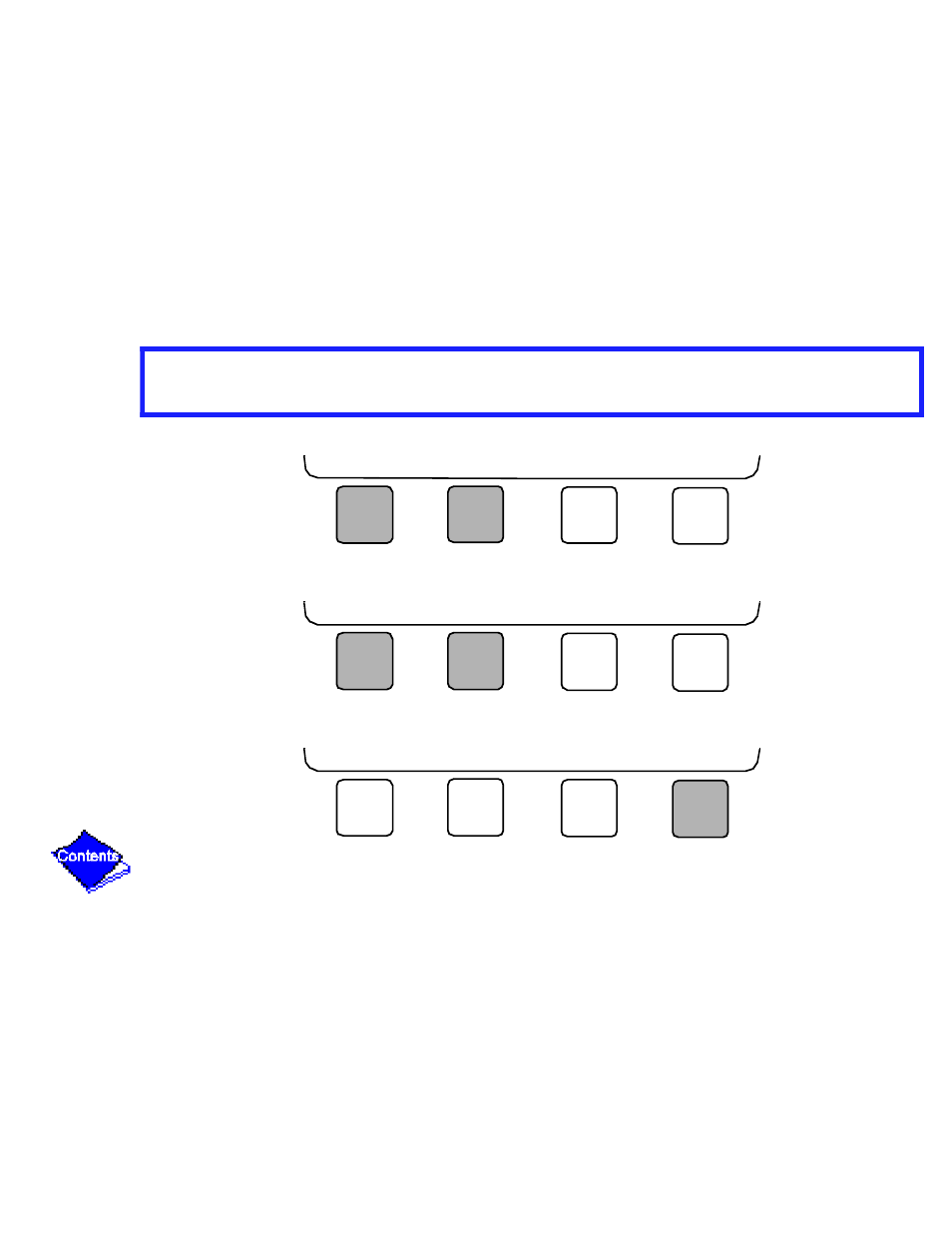
For Discrete Points
— Press START or STOP to select the desired state.
For Analog Points
— Press INCREASE or DECREASE to select the desired value.
3. Press ENTER to register new value.
Note: When overriding or changing metric values, it is necessary to hold the softkey down for a
Click here for Figure 17 — 19XL Service Menu Structure
START
STOP
RELEASE
ENTER
INCREASE
DECREASE
RELEASE
ENTER
NEXT
PREVIOUS
SELECT
EXIT
