Example 10 — maintenance (maint01) display screen – Carrier 19XL User Manual
Page 264
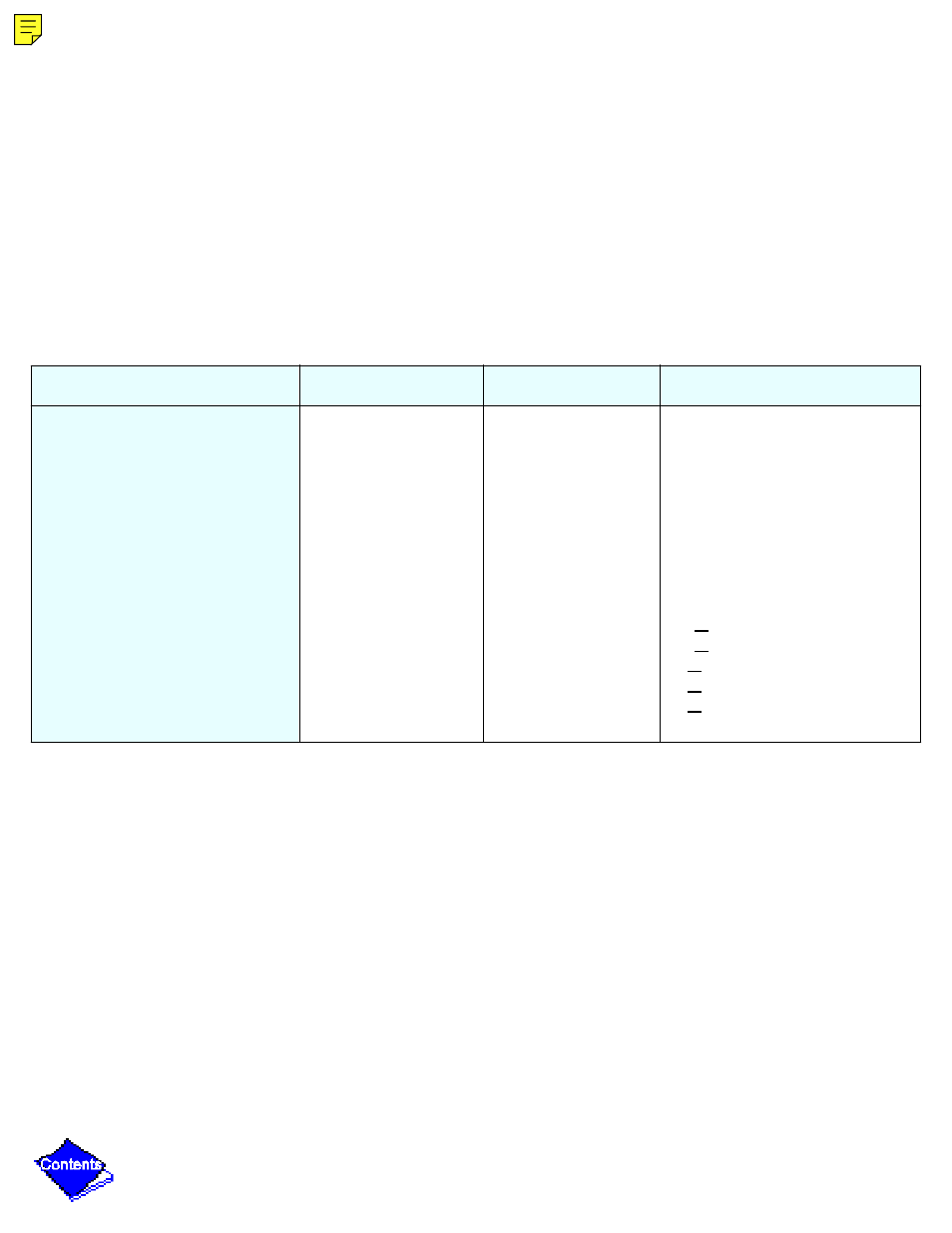
Example 10 — Maintenance (Maint01) Display Screen
To access this display from the LID default screen:
1. Press MENU.
2. Press SERVICE.
3. Scroll down to highlight ALGORITHM STATUS.
4. Press SELECT.
5. Scroll down to highlight MAINT01.
Note: Overriding is not supported on this maintenance screen. Active overrides show the associated point in
alert (*). Only values with capital letter reference point names are variables available for read opera-
tion.
Table 2, Example 10 — Maintenance (Maint01) Display Screen
Description
Range/Status
Units
Reference Point Name
CAPACITY CONTROL
Control Point
Leaving Chilled Water
Entering Chilled Water
Control Point Error
ECW Delta T
ECW Reset
LCW Reset
Total Error + Resets
Guide Vane Delta
Target Guide Vane Pos
Actual Guide Vane Pos
Proportional Inc Band
Proportional Dec Band
Proportional ECW Gain
Water/Brine Deadband
10-120 (–12.2-48.9)
–40-245 (–40-118)
–40-245 (–40-118)
–99-99 (–55-55)
–99-99 (–55-55)
–99-99 (–55-55)
–99-99 (–55-55)
–99-99 (–55-55)
–2-2
0-100
0-100
2-10
2-10
1-3
0.5-2 (0.3-1.1)
DEG F (DEG C)
DEG F (DEG C)
DEG F (DEG C)
DEG F (DEG C)
DEG F (DEG C)
DEG F (DEG C)
DEG F (DEG C)
DEG F (DEG C)
%
%
%
DEG F (DEG C)
ctrlpt
LCW
ECW
cperr
ecwdt
ecwres
lcwres
error
gvd
GV TRG
GV ACT
gv inc
gv dec
gv ecw
cwdb
