Carrier 19XL User Manual
Page 262
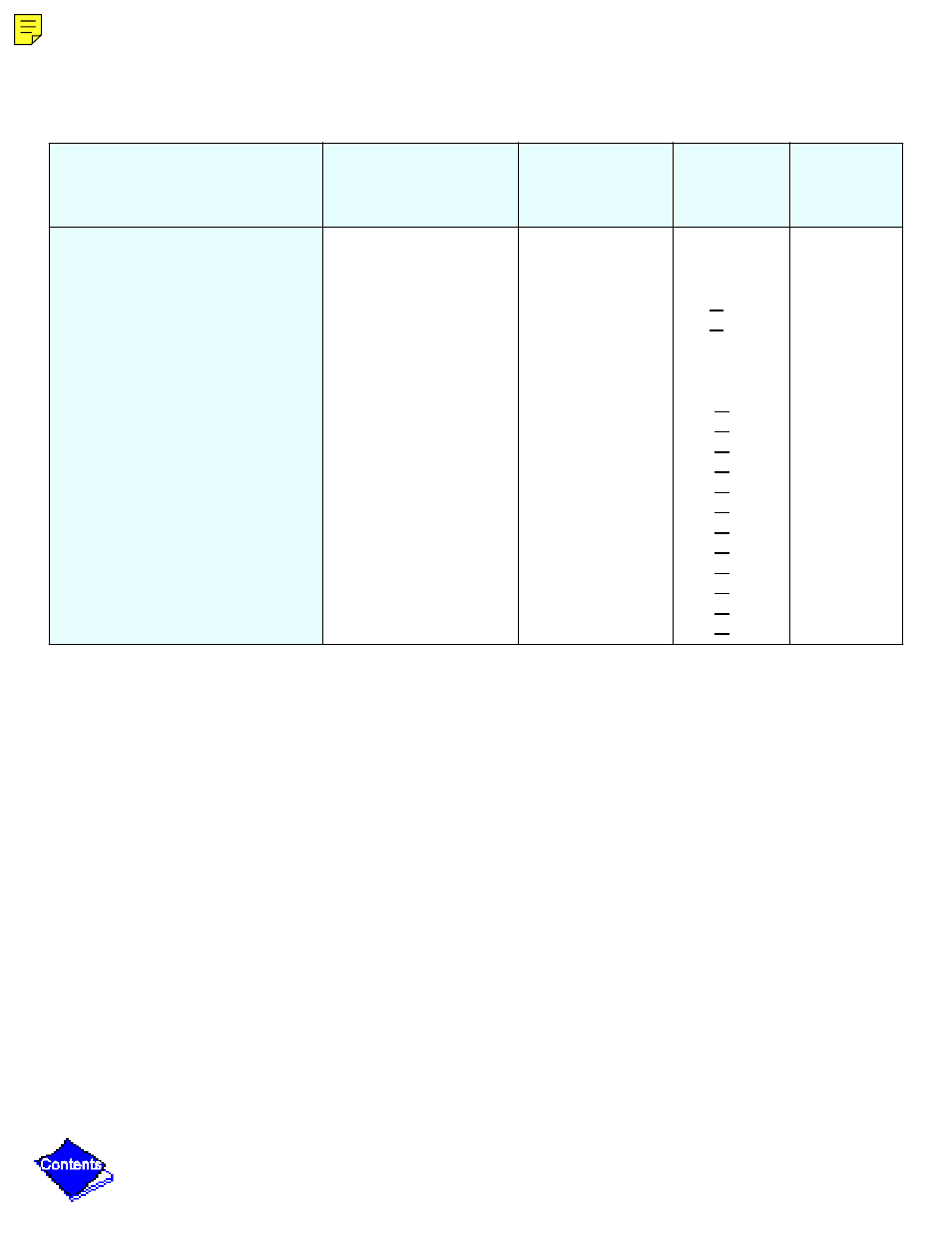
Note: This screen provides the means to generate alert messages based on exceeding the ‘‘Temp Alert’’
threshold for each point listed. If the ‘‘Enable’’ is set to 1, a value above the ‘‘Temp Alert’’ threshold
shall generate an alert message. If the ‘‘Enable’’ is set to 2, a value below the ‘‘Temp Alert’’ threshold
shall generate an alert message. If the ‘‘Enable’’ is set to 0, alert generation is disabled.
OPTIONS BOARD 2
20 mA POWER CONFIGURA-
TION External = 0, Internal = 1
SPARE 1 20 mA Power Source
SPARE 2 20 mA Power Source
SPARE ALERT ENABLE
Disable = 0, Low = 1, High = 2
Temp = Alert Threshold
Spare Temp 4 Enable
Spare Temp 4 Alert
Spare Temp 5 Enable
Spare Temp 5 Alert
Spare Temp 6 Enable
Spare Temp 6 Alert
Spare Temp 7 Enable
Spare Temp 7 Alert
Spare Temp 8 Enable
Spare Temp 8 Alert
Spare Temp 9 Enable
Spare Temp 9 Alert
DISABLE/ENABLE
DISABLE/ENABLE
0-2
–40-245 (–40-118)
0-2
–40-245 (–40-118)
0-2
–40-245 (–40-118)
0-2
–40-245 (–40-118)
0-2
–40-245 (–0-118)
0-2
–40-245 (–40-118)
DEG F (DEG C)
DEG F (DEG C)
DEG F (DEG C)
DEG F (DEG C)
DEG F (DEG C)
DEG F (DEG C)
sp1 20 ma
sp2 20 ma
spr4 en
spr4 al
spr5 en
spr5 al
spr6 en
spr6 al
spr7 en
spr7 al
spr8 en
spr8 al
spr9 en
spr9 al
DISABLE
DISABLE
0
245 (118)
0
245 (118)
0
245 (118)
0
245 (118)
0
245 (118)
0
245 (118)
Table 2, Example 8 — Service2 Display Screen (Continued)
Description
Configurable
Range
Units
Reference
Point
Name
Default
Value
