Dell PowerVault DP600 User Manual
Page 6
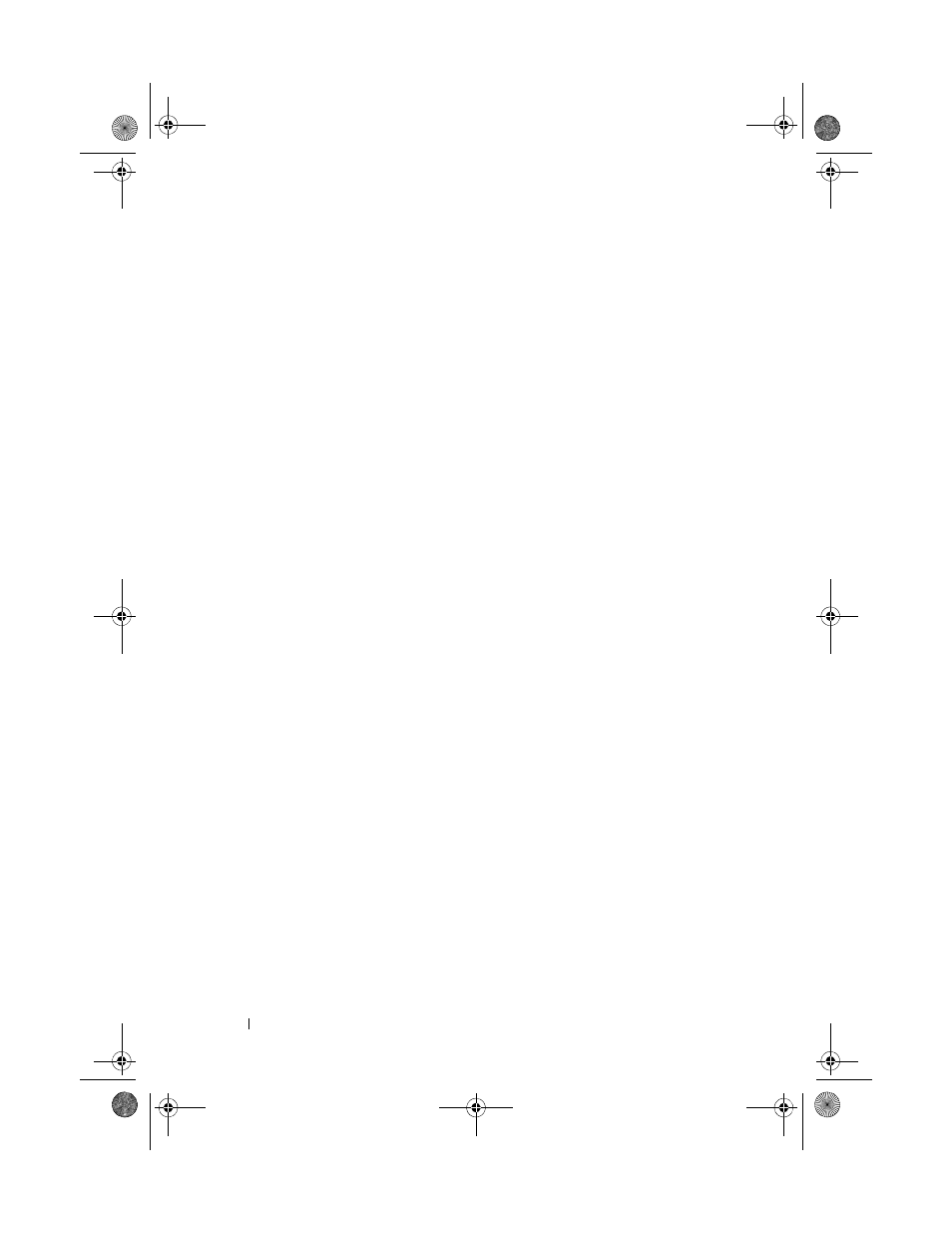
6
Contents
Internal SCSI Tape Backup Unit
. . . . . . . . . . . . .
91
Removing an Internal SCSI Tape Backup Unit
. . .
91
Installing an Internal SCSI Tape Backup Unit
. . .
93
. . . . . . . . . . . . . . . . . . . . . . .
94
. . . . . . . . . . . . .
94
. . . . . . . . . . . . .
95
. . . . . . . . . . . . . . . . . . . . . .
97
. . . . . . . . . . . .
97
Installing the Diskette Drive Into the Drive
Carrier
. . . . . . . . . . . . . . . . . . . . . . .
99
. . . . . . . . . . . .
99
. . . . . . . . . . . . . . . . . . . . . .
101
. . . . . . . . . . .
101
. . . . . . . . . . . . . . . . . . . . .
103
. . . . . . . . . . .
103
. . . . . . . . . . . .
105
. . . . . . . . . . . . . . . . . . . . . . .
105
Removing the Center Fan Bracket
. . . . . . . . .
105
Replacing the Center Fan Bracket
. . . . . . . . .
106
. . . . . . . . . .
106
Replacing the Back Fan Bracket
. . . . . . . . . .
106
. . . . . . . . . . . . . . . . . . . . . . . . .
107
General Memory Module Installation
Guidelines
. . . . . . . . . . . . . . . . . . . . .
109
Non-Optimal Memory Configurations
. . . . . . .
109
. . . . . . . . . . . . .
109
. . . . . . . . . . . . .
110
. . . . . . . . . . . .
110
. . . . . . . . . . . .
112
book.book Page 6 Monday, September 14, 2009 1:53 PM
