Dell PowerVault DP600 User Manual
Page 89
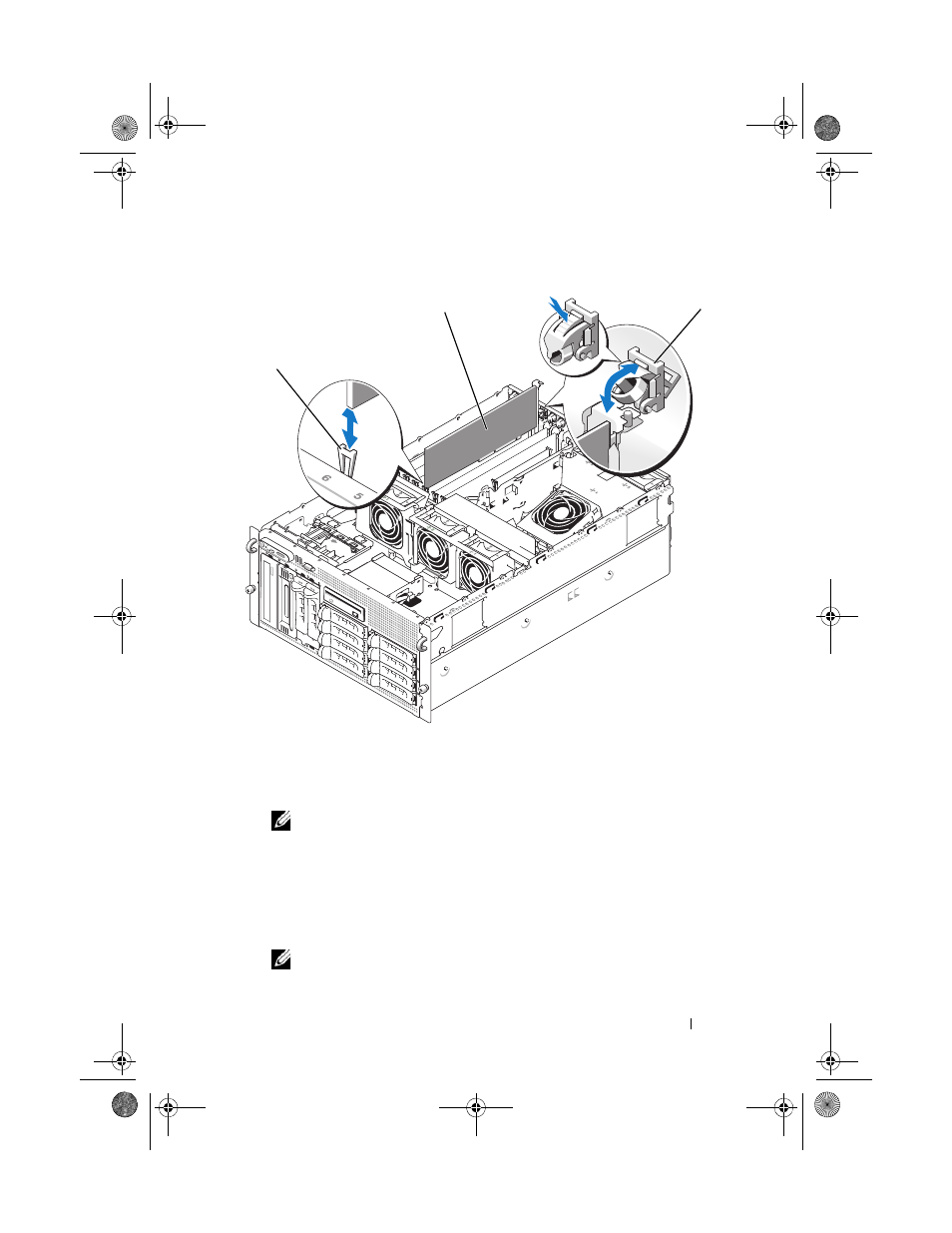
Installing System Components
89
Figure 3-15.
Installing and Removing Expansion Cards
4 Remove the filler bracket on the slot you will be using.
NOTE:
Keep this bracket if you need to remove the expansion card. Filler
brackets must be installed over empty expansion-card slots to maintain Federal
Communications Commission (FCC) certification of the system. The brackets
also keep dust and dirt out of the system and aid in proper cooling and airflow
inside the system.
5 Align the expansion card with the card-edge guides and insert the expansion
card firmly into the expansion-card connector until the card is fully seated.
NOTE:
Ensure that the expansion-card bracket is also inserted into the
securing slot on the back of the expansion-card cage.
1 card-edge guide
2
expansion card
3
expansion-card retainer
3
2
1
book.book Page 89 Monday, September 14, 2009 1:53 PM
- PowerEdge RAID Controller H700 (178 pages)
- PowerEdge RAID Controller H700 (56 pages)
- PowerEdge RAID Controller H700 (200 pages)
- PowerVault TL2000 (2 pages)
- PowerVault TL4000 (2 pages)
- PowerVault TL2000 (176 pages)
- PowerVault TL2000 (16 pages)
- PowerVault TL2000 (3 pages)
- PowerVault TL2000 (116 pages)
- PowerVault 130T DLT (Tape Library) (49 pages)
- PowerVault TL2000 (1 page)
- PowerVault 110T DLT VS80 (Tape Drive) (49 pages)
- PowerVault TL2000 (22 pages)
- PowerVault TL4000 (306 pages)
- PowerEdge 800 (27 pages)
- PowerEdge 800 (28 pages)
- PowerEdge 800 (58 pages)
- PowerEdge 800 (87 pages)
- PowerEdge 800 (24 pages)
- PowerEdge 800 (82 pages)
- PowerEdge 800 (2 pages)
- PowerEdge 6400 (86 pages)
- PowerVault 124T (73 pages)
- PowerVault 124T (65 pages)
- PowerVault 124T (4 pages)
- PowerVault 124T (79 pages)
- PowerVault 124T (2 pages)
- PowerVault 124T (64 pages)
- PowerVault 124T (56 pages)
- PowerVault 124T (66 pages)
- PowerVault 124T (57 pages)
- PowerVault 110T LTO (Tape Drive) (28 pages)
- PowerVault 124T (55 pages)
- PowerVault TL4000 (22 pages)
- PowerVault TL4000 (3 pages)
- PowerVault TL4000 (176 pages)
- PowerVault TL4000 (2 pages)
- PowerVault TL4000 (16 pages)
- PowerVault TL4000 (116 pages)
- PowerVault TL4000 (1 page)
- PowerVault TL4000 (66 pages)
- PowerEdge RAID Controller 6i (120 pages)
- PowerEdge RAID Controller 6i (156 pages)
- PowerVault 715N (Rackmount NAS Appliance) (4 pages)
- PowerVault 715N (Rackmount NAS Appliance) (44 pages)
