Dell PowerVault DP600 User Manual
Page 128
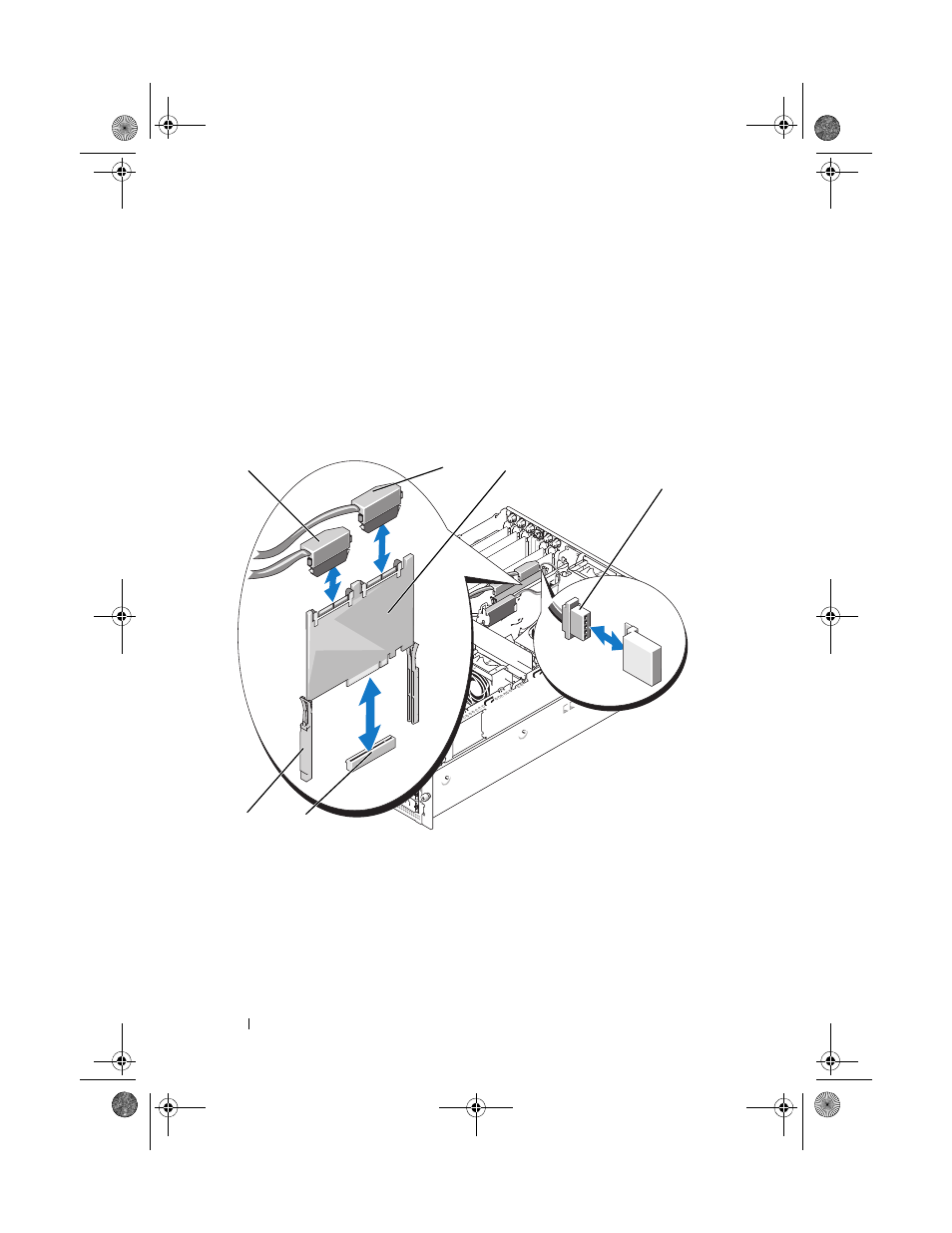
128
Installing System Components
2 Push outward on the plastic guide rails and gently pull up on the card
edges until the card-edge connector clears the socket on the system board.
See Figure 3-28.
3 Continue to hold the guide rails outward as you pull the SAS controller
daughter card upward from the rails.
If you need to replace the SAS daughter card battery, see "Replacing the SAS
RAID Controller Daughter Card Battery" on page 126.
Figure 3-28.
Installing and Removing the SAS Controller Daughter Card
1 SAS connector 0 (out
to 1x8 backplane
SAS_A connector)
2
SAS connector 1 (SAS RAID
only) (out to 1x8 backplane
SAS_B connector or 1x2
SAS_B_IN connector)
3
SAS controller
daughter card
4 RAID battery cable
(SAS RAID only)
5
daughter card slot socket
6
slide rails (2)
1
3
5
2
4
6
book.book Page 128 Monday, September 14, 2009 1:53 PM
- PowerEdge RAID Controller H700 (56 pages)
- PowerEdge RAID Controller H700 (200 pages)
- PowerEdge RAID Controller H700 (178 pages)
- PowerVault TL2000 (176 pages)
- PowerVault TL2000 (16 pages)
- PowerVault TL2000 (3 pages)
- PowerVault TL2000 (116 pages)
- PowerVault 130T DLT (Tape Library) (49 pages)
- PowerVault TL2000 (1 page)
- PowerVault 110T DLT VS80 (Tape Drive) (49 pages)
- PowerVault TL2000 (22 pages)
- PowerVault TL4000 (306 pages)
- PowerVault TL2000 (2 pages)
- PowerVault TL4000 (2 pages)
- PowerEdge 800 (58 pages)
- PowerEdge 800 (87 pages)
- PowerEdge 800 (24 pages)
- PowerEdge 800 (82 pages)
- PowerEdge 800 (2 pages)
- PowerEdge 800 (27 pages)
- PowerEdge 800 (28 pages)
- PowerEdge 6400 (86 pages)
- PowerVault 124T (4 pages)
- PowerVault 124T (79 pages)
- PowerVault 124T (2 pages)
- PowerVault 124T (64 pages)
- PowerVault 124T (56 pages)
- PowerVault 124T (66 pages)
- PowerVault 124T (57 pages)
- PowerVault 110T LTO (Tape Drive) (28 pages)
- PowerVault 124T (55 pages)
- PowerVault 124T (73 pages)
- PowerVault 124T (65 pages)
- PowerVault TL4000 (3 pages)
- PowerVault TL4000 (176 pages)
- PowerVault TL4000 (2 pages)
- PowerVault TL4000 (16 pages)
- PowerVault TL4000 (116 pages)
- PowerVault TL4000 (1 page)
- PowerVault TL4000 (66 pages)
- PowerVault TL4000 (22 pages)
- PowerEdge RAID Controller 6i (156 pages)
- PowerEdge RAID Controller 6i (120 pages)
- PowerVault 715N (Rackmount NAS Appliance) (30 pages)
- PowerVault 715N (Rackmount NAS Appliance) (42 pages)
