Dell PowerVault DP600 User Manual
Page 111
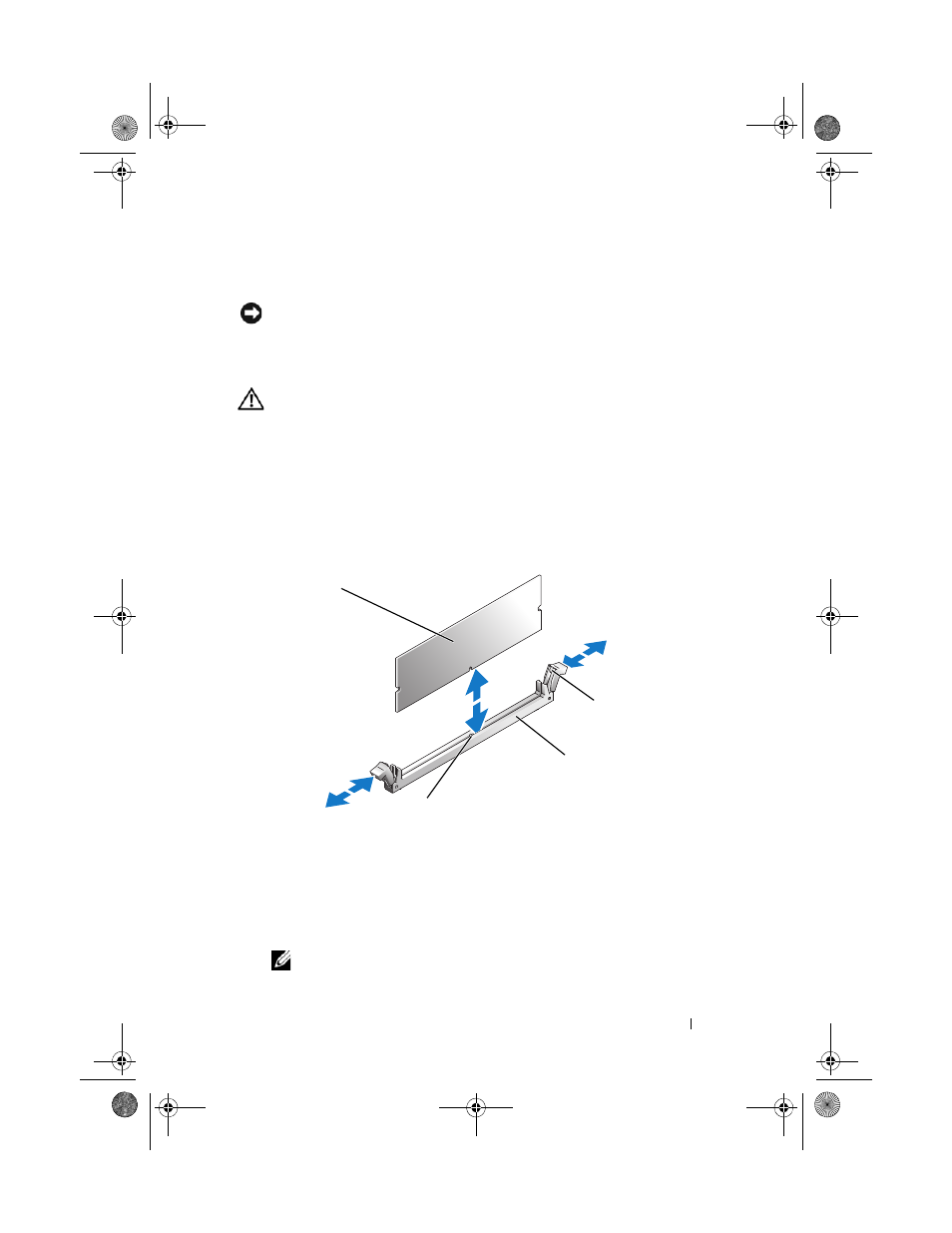
Installing System Components
111
3 Remove the memory cooling shroud. See "Removing the Cooling
NOTICE:
Never remove the memory cooling shroud without first powering down
the system. Overheating of the system can develop quickly resulting in a shutdown
of the system and the loss of data.
4 Locate the memory module sockets on the system board. See Figure 6-2.
CAUTION:
The DIMMs are hot to the touch for some time after the system has
been powered down. Allow time for the DIMMs to cool before handling them.
Handle the DIMMs by the card edges and avoid touching the DIMM components.
5 Press the ejectors on the memory module socket down and out, as
shown in Figure 3-22, to allow the memory module to be inserted into
the socket.
Figure 3-22.
Installing and Removing a Memory Module
6 Align the memory module's edge connector with the alignment key on the
memory module socket, and insert the memory module in the socket.
NOTE:
The memory module socket has an alignment key that allows you to
install the memory module in the socket in only one way.
1 memory module
2
alignment key
3 socket
4
memory module socket ejectors (2)
4
1
3
2
book.book Page 111 Monday, September 14, 2009 1:53 PM
