Manual operation, I/o menu: memory card – ADS Environmental Services FlowShark Pulse QR 775004 A1 User Manual
Page 154
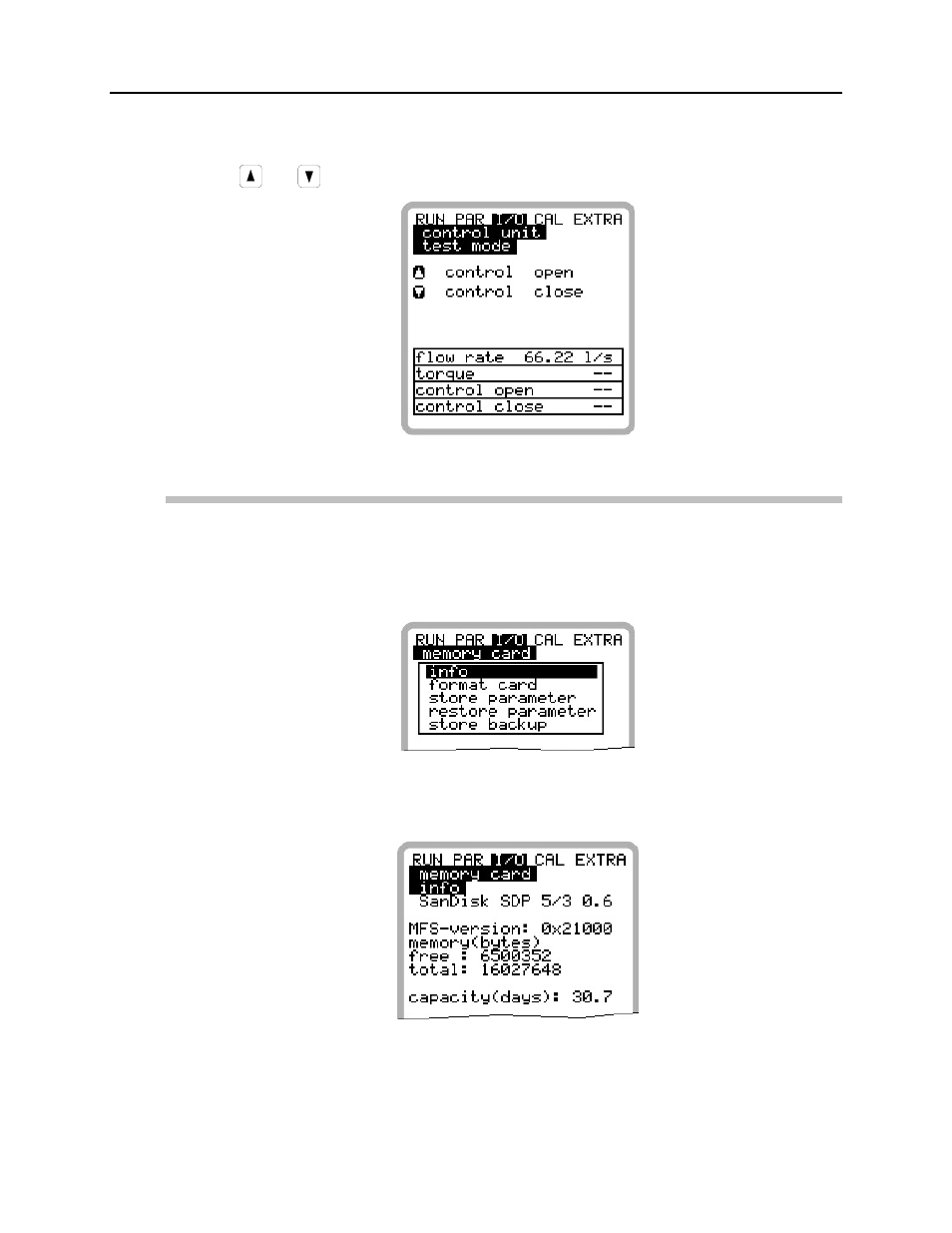
8-64 ADS FlowShark Pulse O&M Manual
Manual operation
The user can open and close the slide valve manually for testing purposes. The arrow
keys,
and
, serve as the controls for manual operation.
Figure 8-106 Menu for manual controller operation
I/O Menu: Memory Card
This menu enables the user to view general information concerning the memory card.
The user also can save data and display and load the system parameters from this
menu.
Figure 8-107 Memory card menu
The Info menu contains information concerning the remaining storage capacity and
time on the card.
Figure 8-108 Card information
This information is accessible only when the memory card is installed in the unit.
The card must be installed in the unit for at least one hour before the user can view
the remaining storage capacity and time on the card.
