ADS Environmental Services FlowShark Pulse QR 775004 A1 User Manual
Page 135
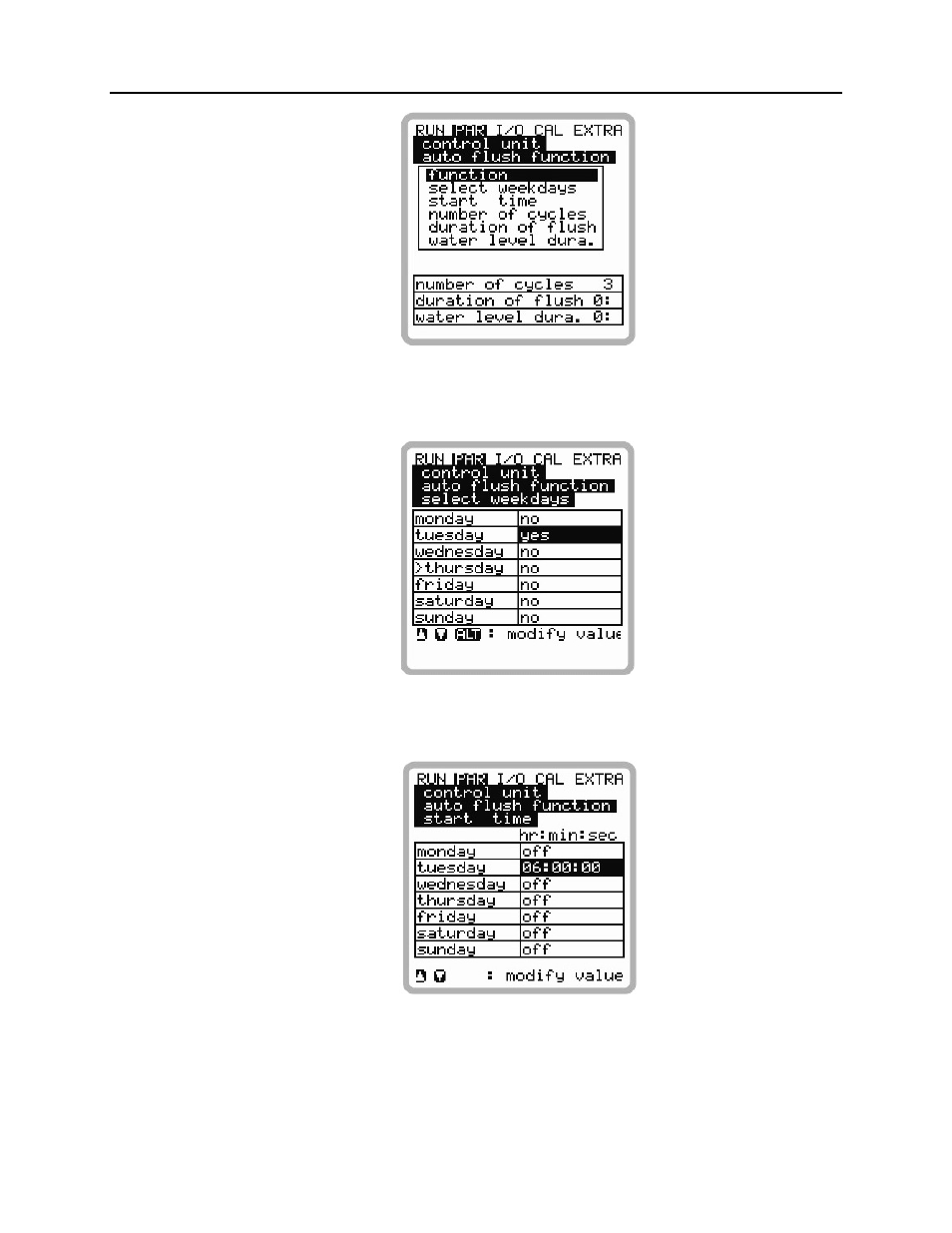
Parameter Settings
8-45
Figure 8-66 Flush function parameters
Start days represents the days to execute the flush function
Use the ALT key to select the days individually.
Figure 8-67 Setting individual flush days
Start time designates the time at which the flush will begin. Each selected day may
have a different start time.
Figure 8-68 Setting the flush start time
Number of flush events designates the number of times to execute the flush event.
A complete flush event involves the impounding duration and the duration of the
flush.
