Channel dimensions – ADS Environmental Services FlowShark Pulse QR 775004 A1 User Manual
Page 106
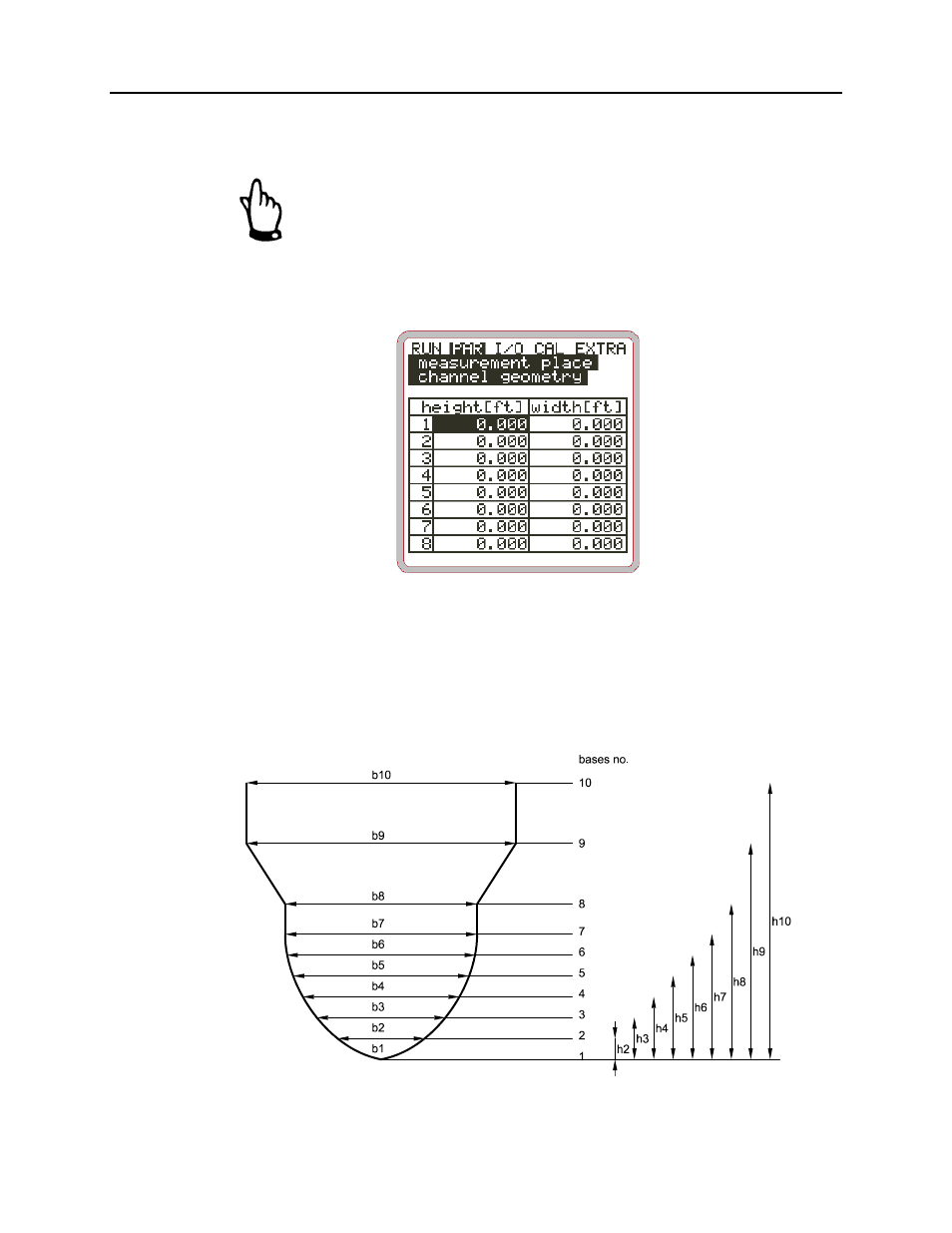
8-16 ADS FlowShark Pulse O&M Manual
Channel Dimensions
Enter the corresponding pipe dimensions based on the previously selected profile.
Please note the units of measure in which the values are displayed.
Select Custom shape to display the table of 32 potential vertical segments. Enter the
values relating height-width or height-area (Figure 8-24), and then enter the
corresponding value pairs.
Figure 8-24 List of custom shape breakpoints
To define the zero point for the pipe, begin by entering 0 – 0 for segment 1. Enter the
subsequent segments based on the height and width/area.
Distances may vary among individual segments. Decrease the distance between
segments under conditions of heavy and irregular fluctuation within a specific area.
It is not necessary to use all 32 segments. The FlowShark Pulse will interpolate
between the missing segments.
Figure 8-25 Custom profile breakpoints
