Signal input/output menu (i/o), I/o menu: analog inputs – ADS Environmental Services FlowShark Pulse QR 775004 A1 User Manual
Page 148
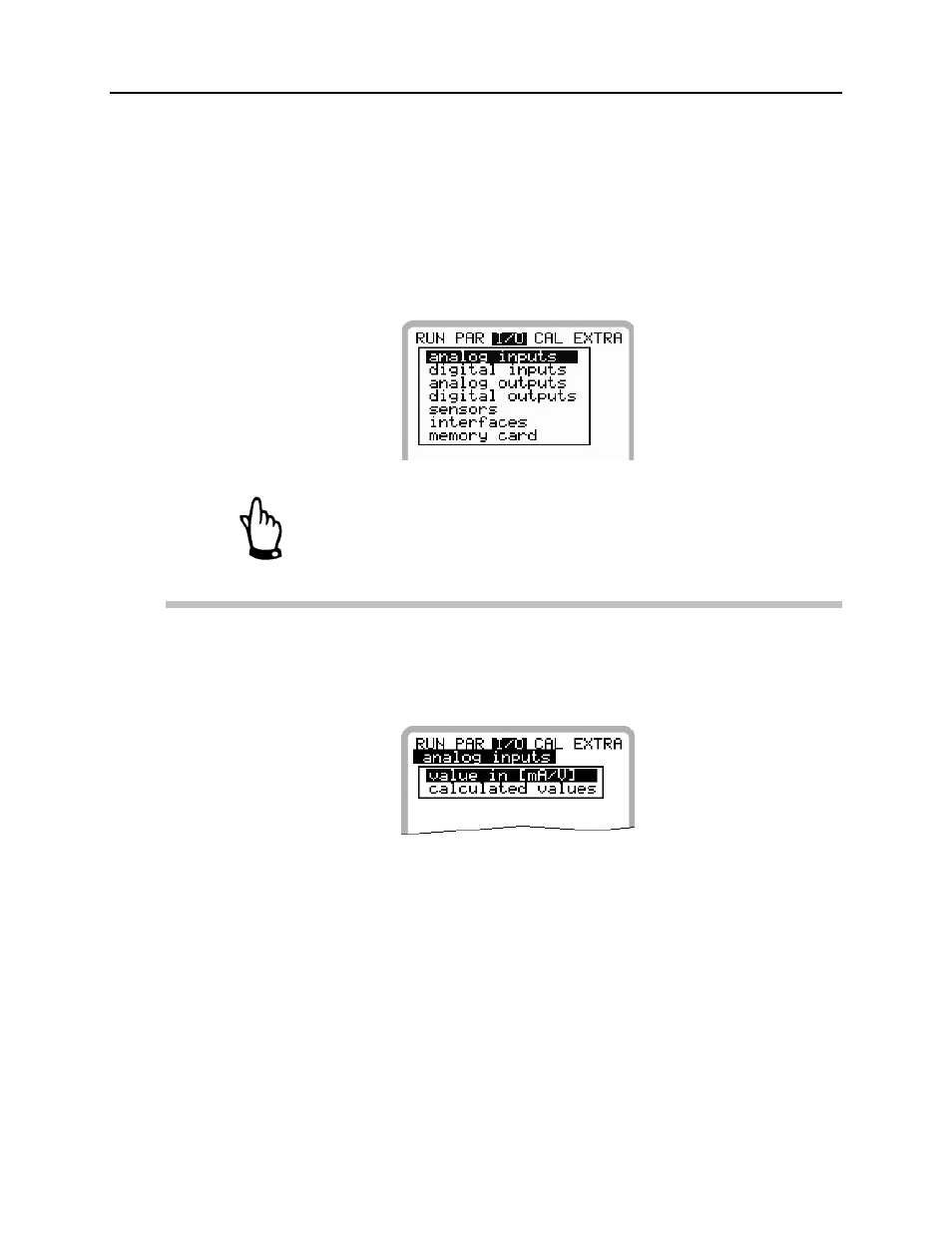
8-58 ADS FlowShark Pulse O&M Manual
Signal Input/Output Menu (I/O)
This menu includes several submenus that enable the user to access and to verify the
sensors as well as control signal inputs and outputs. It also displays various readings
and measurements, current inputs and outputs, relay conditions, echo profiles, and
individual velocities. However, it does not enable the user to modify signals or
settings, such as offsets, adjustment, or simulations. This menu primarily allows the
user to view the parameter settings and diagnose errors.
Figure 8-92 I/O submenu
This menu essentially allows the user to view any input and output,
even those that may not be connected or available, such as with the
Model 10 transmitter.
I/O Menu: Analog Inputs
The user can manage and view analog input values routed to the transmitter inputs
from this menu. Use this menu to display values before (in [mA/V]) or after
(calculated values) the analog input linearization.
Figure 8-93 Selecting indication of values
This function primarily is useful for controlling current signals from external
depth/height measurement units during initial start-up.
Typically, Values in [mA/V] will be set. A screen similar to the following will
display:
