Parameter menu: flow velocity – ADS Environmental Services FlowShark Pulse QR 775004 A1 User Manual
Page 114
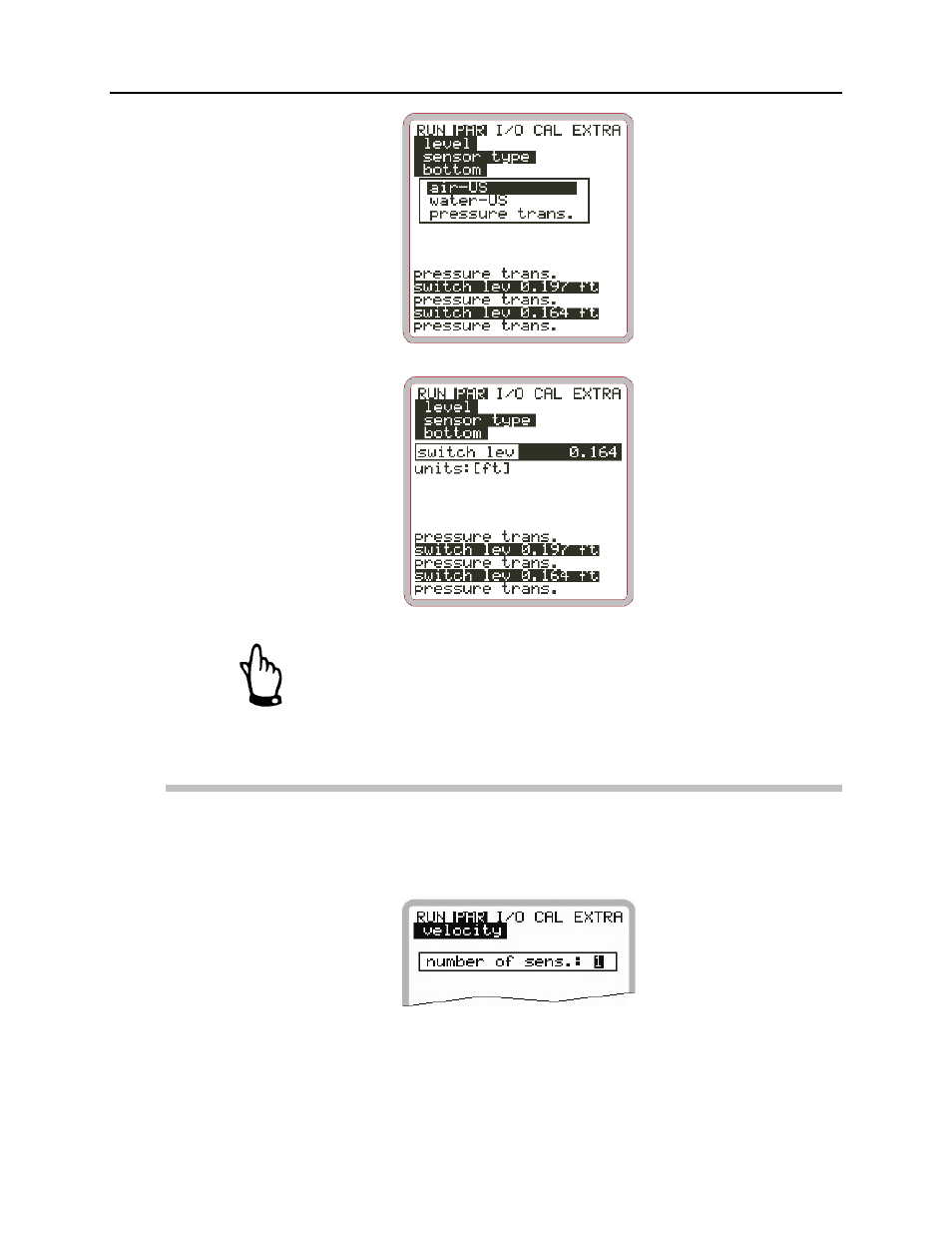
8-24 ADS FlowShark Pulse O&M Manual
Figure 8-31 Selecting the measurement method
Figure 8-32 Setting the switchover depth between measurement methods
Errors are not uncommon when setting the parameters for combi
sensors that perform several methods for measuring depth at
multiple locations. Therefore, to confirm these settings, please
contact an ADS representative for assistance in performing the
initial setup procedures.
Parameter Menu: Flow Velocity
Connecting 1 sensor
The number of sensors is set to 1 by default.
Figure 8-33 Setting the number of sensors
