Sensor type, Mounting place – ADS Environmental Services FlowShark Pulse QR 775004 A1 User Manual
Page 115
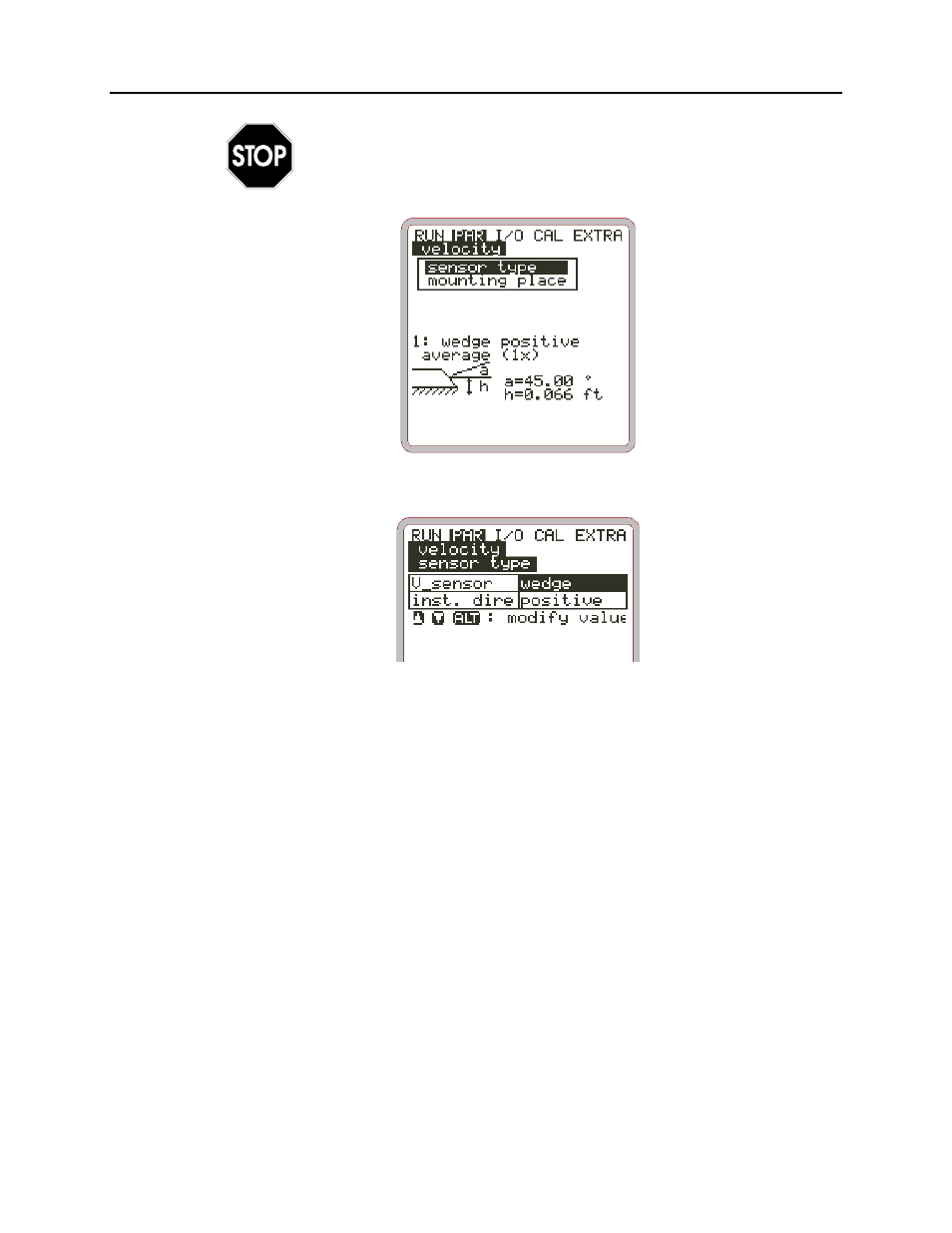
Parameter Settings
8-25
Configuring additional sensors requires extensive hydraulic
knowledge. Therefore, ADS strongly recommends contacting an
ADS representative for assistance in configuration to ensure proper
setup.
Figure 8-34 Sensor settings
Choosing the sensor type displays the following screen:
Figure 8-35 Selecting a sensor type
Sensor Type
Choose the wedge (combi) or pipe insertion sensor by selecting the desired option
and clicking the ALT key.
Installation position is set to positive by default. Do not modify this parameter.
The negative setting only exists for specific applications where the flow velocity
sensor is facing downstream (the sensor faces upstream during standard applications)
to detect negative velocities.
Mounting Place
This parameter allows the user to modify the installation height for the flow velocity
(combi) sensor. The default setting is 0.788 in (20 mm), which represents the
position of the sensor when it is installed at the bottom center of the pipe. This
setting does not require modification unless the sensor has been installed higher or
lower. If the sensor has been installed higher, enter the total value of the additional
mounting height plus 0.788 inches (20 mm); if the sensor has been installed lower,
enter the overall height after subtracting the missing height from 0.788 inches (20
mm).
