Dns server, Direct access – ADS Environmental Services FlowShark Pulse QR 775004 A1 User Manual
Page 146
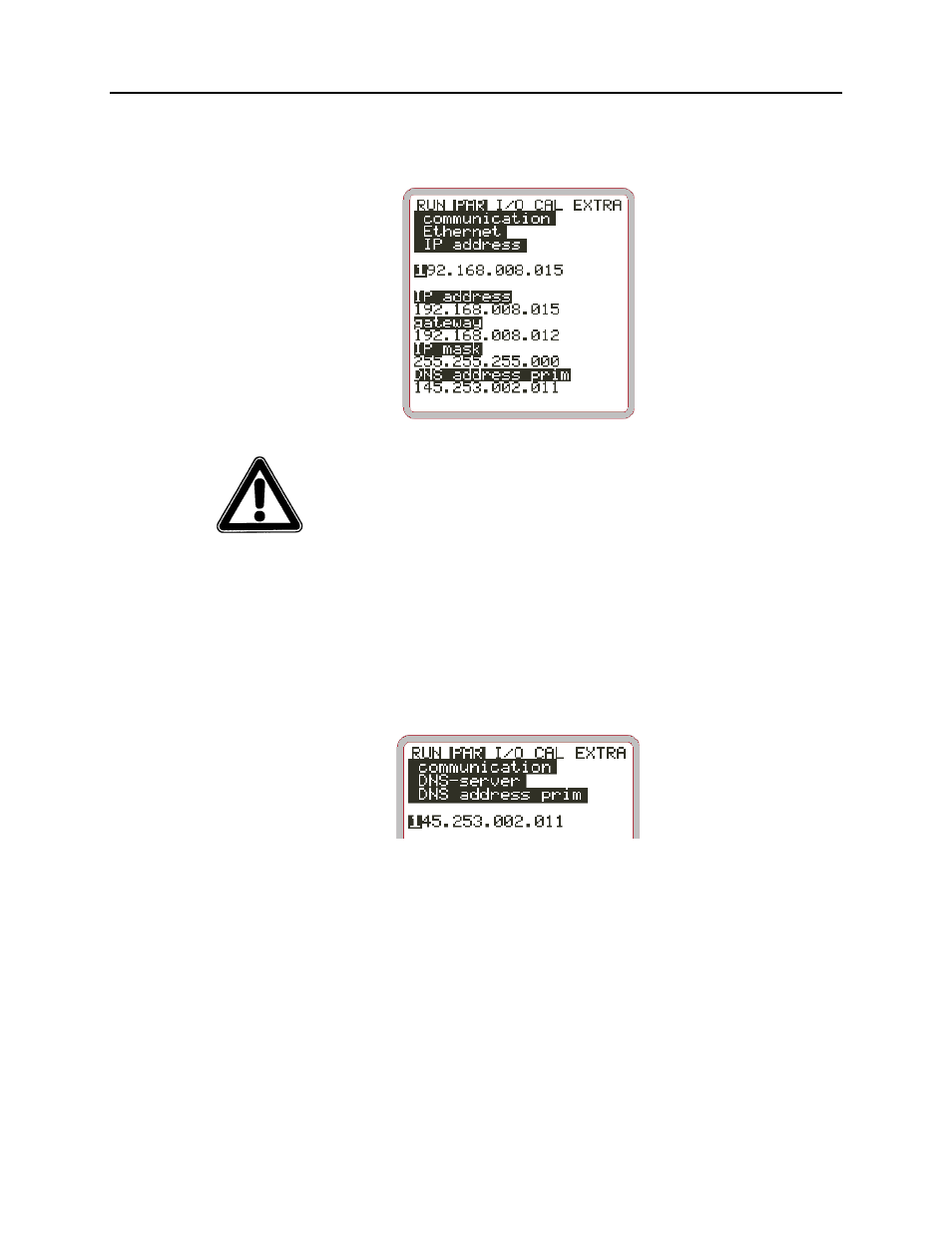
8-56 ADS FlowShark Pulse O&M Manual
If the manual option (NO) has been selected, enter the IP address, the gateway
(optional, in case of interdigitate subnets), and the IP mask. For the IP mask, the
default setting (255.255.255.000) typically is suitable for most connections.
Figure 8-89 Manually setting the IP address
For assistance, please contact the system administrator or an ADS
representative.
DNS Server
This parameter will display only if remote control has been enabled and Ethernet:
IP_Ad aut = yes has been selected.
Typically, ADS recommends setting DNS auto to yes. This setting allows the
provider or the local network to assign the DNS automatically. If it is set to NO, the
user must enter a primary and secondary DNS, which are available from the service
provider or system administrator of the local network.
Figure 8-90 Manual DNS entry
Direct Access
This setting is required only if the user is connecting to the FlowShark Pulse directly
from a Laptop/PC through a network cable and the internal RJ45 interface. Under
this configuration, designate both a username and a password for the internal
connection on the PC/Laptop.
