I/o menu: interfaces, I/o menu: controller, Info – ADS Environmental Services FlowShark Pulse QR 775004 A1 User Manual
Page 153
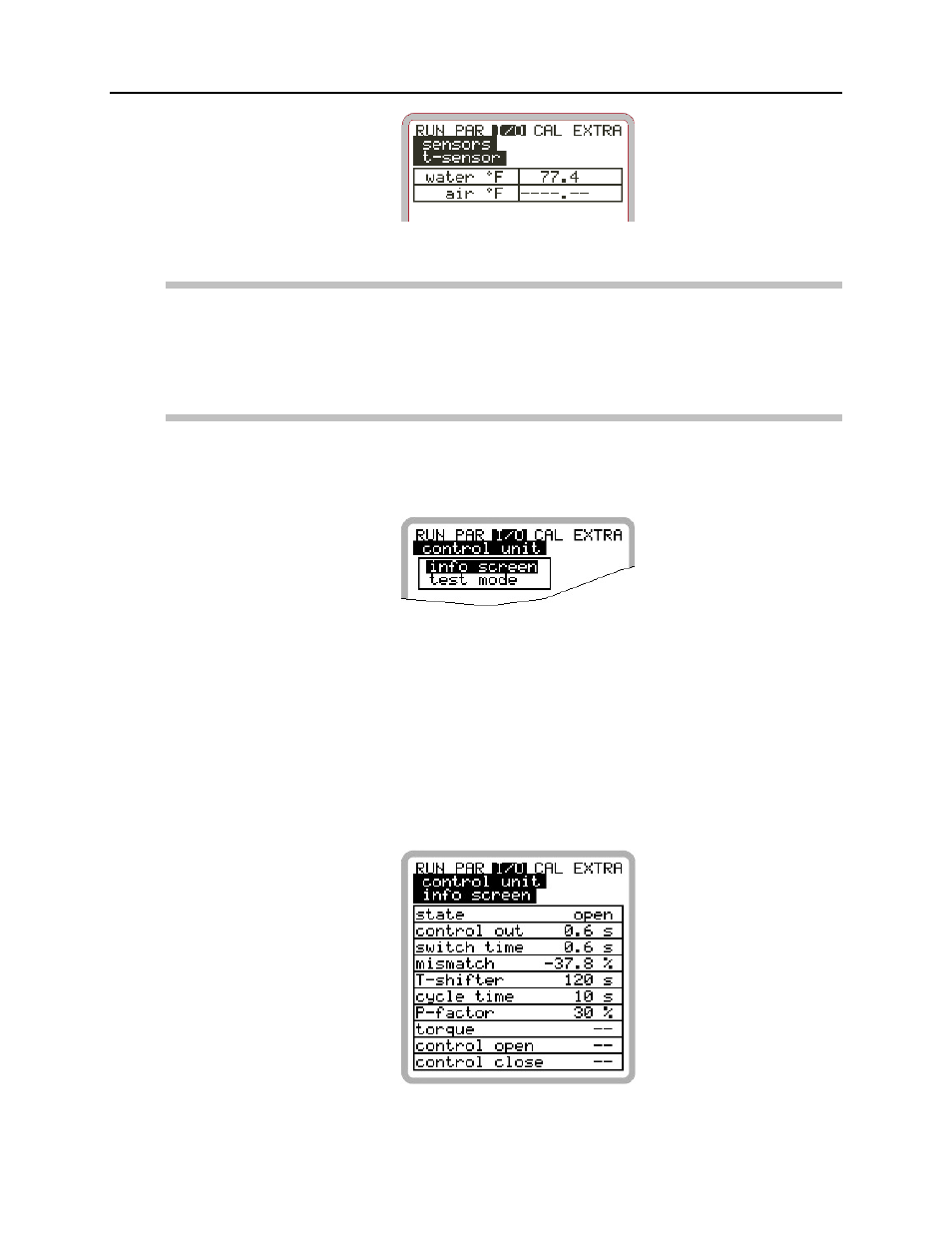
Parameter Settings
8-63
Figure 8-103 Temperature screen
I/O Menu: Interfaces
This menu displays the transmission speed of the internal interfaces. This
information is available only for service purposes and is not relevant to the user.
I/O Menu: Controller
This menu is available only when the controller has been enabled through the PAR
menu.
Figure 8-104 Controller information screen
Info
This menu indicates all the signals (end switch) and settings (proportionality factor,
slide valve run time, control deviation, etc.) required for controller operation. It also
displays the output signal times (regulating and switching times).
Use the information on this screen to detect missing end switch conditions and to
monitor the current control deviation, calculated regulating time, and current
controller condition. This menu also provides basic diagnostic options for addressing
internal controller errors or problems.
Figure 8-105 Overview of current controller processes
