Parameter menu: flow controller, Function, Setpoint – ADS Environmental Services FlowShark Pulse QR 775004 A1 User Manual
Page 128
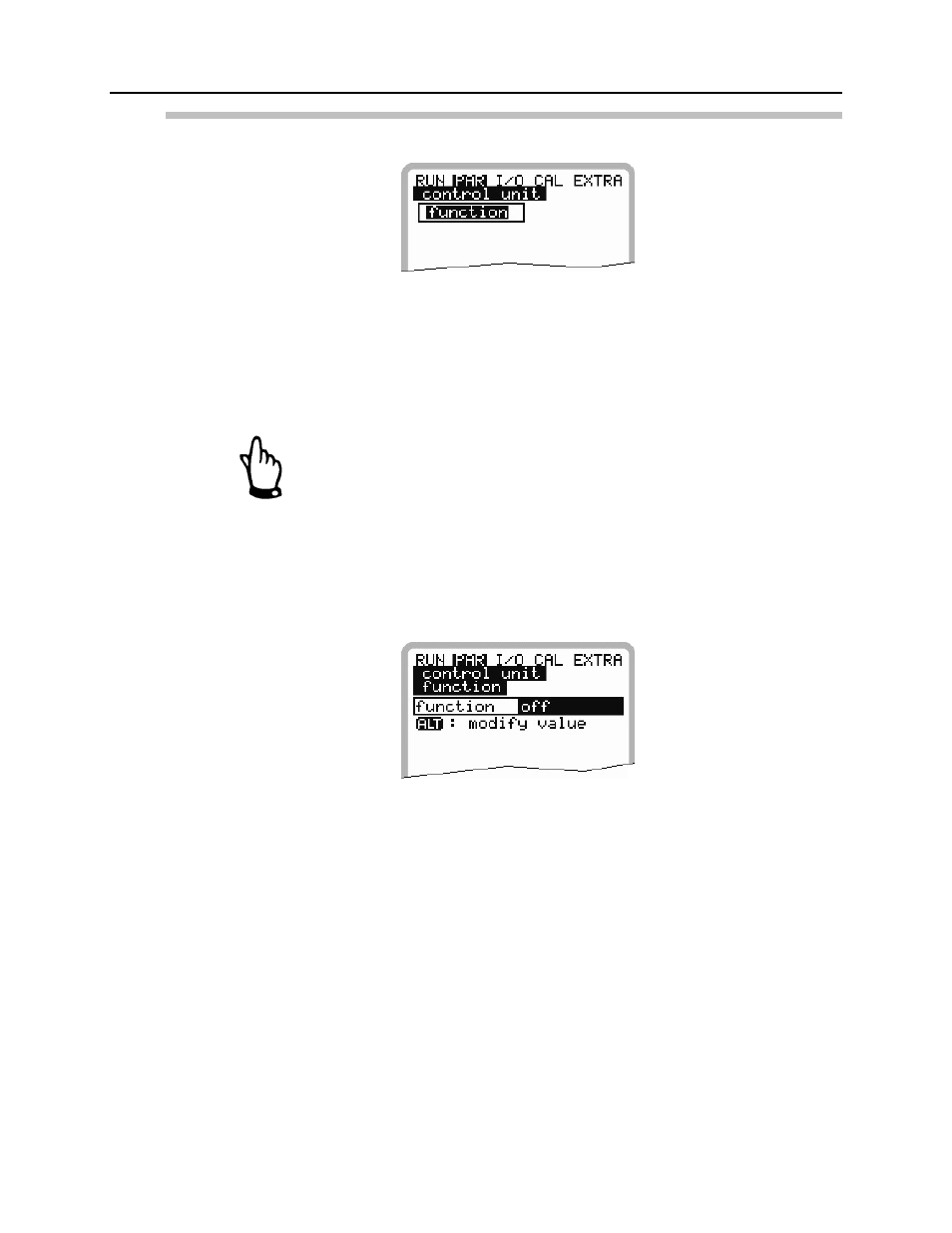
8-38 ADS FlowShark Pulse O&M Manual
Parameter Menu: Flow Controller
Figure 8-52 Basic settings for the flow controller
This menu enables the user to adjust the transmitter for almost any wastewater
conditions to achieve optimum performance. It also allows slide valve execution,
torque monitoring, and quick-close control or automatic flush functions.
Refer to the Regulator section in Chapter 6, Installation, for more comprehensive
information on the principles for setup and operation.
The flow controller function may be used only in conjunction with
Model 20 transmitters. While the Model 10 allows the setting of
these parameters, it has neither the outputs nor respective
connections for regulator operation.
Function
The function must be enabled (by pressing the ALT key) to display additional
submenus. In addition, the regulator setting options will not display if the regulator
has not been enabled.
Figure 8-53 Enabling the flow controller
Setpoint
Choose the type of setpoint. Selecting internal allows for defining setpoints through
the FlowShark Pulse; selecting external provides setpoints that have been preset
through the dedicated analog input 4.
